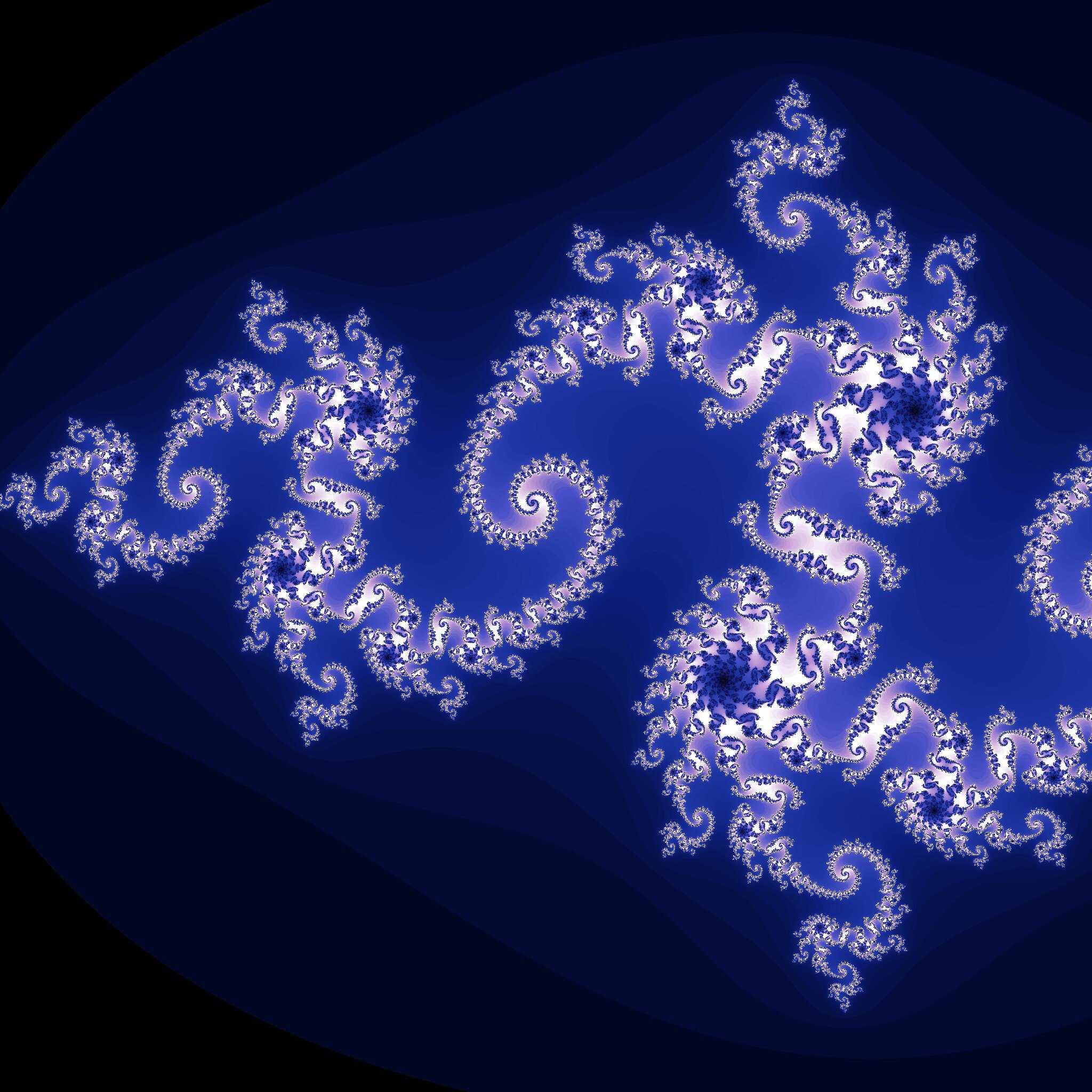You saved it so you can read it later right?
Bookmarks? I have 6,000 tabs open like a normal person
Rookie numbers
No, I already read it. I bookmarked it so I can refer to it later.
Remember, bookmarks are not forever unless past you meant to save a 404 page. If you want to come back to it, save the specific info or save the page. Saving it to archive.org also works for now.
I actually have my own personal project for this: a bookmark app that also serves as archive app
Sadly personal life stuff kinda made this project stop, even though I already bought the domain 😢
this sounds like a great project! maybe you’ll pick it back up sometime. would love to see it
Archive.org’s browser extension is a must for something like this, could archive everything by itself every 24 hours if configured
For articles I just download site as PDF.
The real reminder…Now to find desktop software that gives the option to save a copy when bookmarking stuff.
that little star on the address bar was the worst thing they could have added to a browser. i’ve been mashing that thing forever… so many bookmarks never re-visited. thousands and thousands. but there is that time or two every year where i vaguely remember seeing something but can’t remember where, and actually find the page when i search through the ‘all bookmarks’ window.
I rarely use bookmarks, if I want to read something later, like articles or whatever. I use them for pages I need to visit frequently. If I want to save something to read it later, I used Omnivore in the past but they’re shutting down unfortunately.
I moved to Wallabag now and I’m happy so far. The UI is less polished than the one from Omnivore, but it works well.
The good thing about those tools is, that they save a snapshot of the site at the time you’re viewing it, so if it’s removed in the future, you still have it. You can also export it to PDF (and other formats, I think) and it integrates with Obsidian, that I use to offload stuff from my brain.
oh good idea bookmarking for later
Is that how people use bookmarks? I just use them for websites I visit frequently
I used to use Pocket for things I meant to read later, instead of bookmarks. But I never read them there either so I just gave up.
Bonus: I’m such a hoarder. From tech blogs, articles, videos, to internet artworks
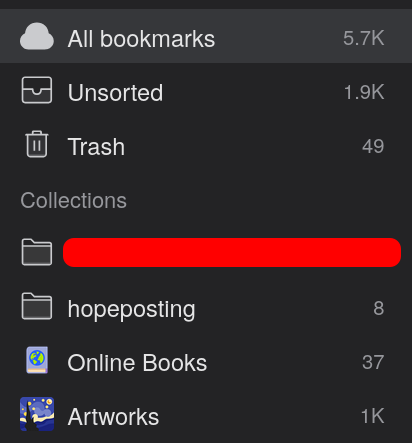
I have an art bookmarks folder as well haha… don’t have 1k links in it though. Nice one.
Sadly lots of artworks inside it are from Twitter, and Twitter is very closed right now, making it hard to archive/save the works.
Link rot is a serious problem for bookmark hoarders. I intend to self host a bookmark manager called linkwarden which archives the content of each bookmark for this reason.
The problem is that there is no time in my life when I specifically think to read bookmarks. Whenever I have downtime there’s 20 other things I can do, and I usually just revert to the one that requires no thought (YouTube). I’d have to either incorporate reading bookmarks into my routine, or set myself a calendar notification.
Just skimming through it will be more than enough
I remember reading an advice about this on https://fs.blog/ but forgot which article it wasFound it: https://fs.blog/reading/
The third component of reading is learning when to quit a book.
Good writing is effortless reading. Bad writing, on the other hand, feels like a chore. Good writing is felt instantly. It is packed with ideas and insight and has a certain momentum that compels you to keep reading.
Quitting is not as easy as it seems. If you were taught to finish what you started, that invisible rule is still with you today and might prevent you from quitting bad writing.
When it comes to reading, you don’t need to finish what you start. You can quit. Once you realize that you can quit without guilt, everything changes.
Skim a lot of books. Read a few. Immediately re-read the best ones twice.
All the time you spend reading something bad comes at the expense of reading something good. Reading a great book twice is better than reading ten average ones.
It’s largely about books, but I’d argue it applies to web pages
I spent far too long wondering why someone would collect bookmarks just to read them instead of the books they are placed in
You got me.
Stupid browsers not saving a local copy when I bookmark.