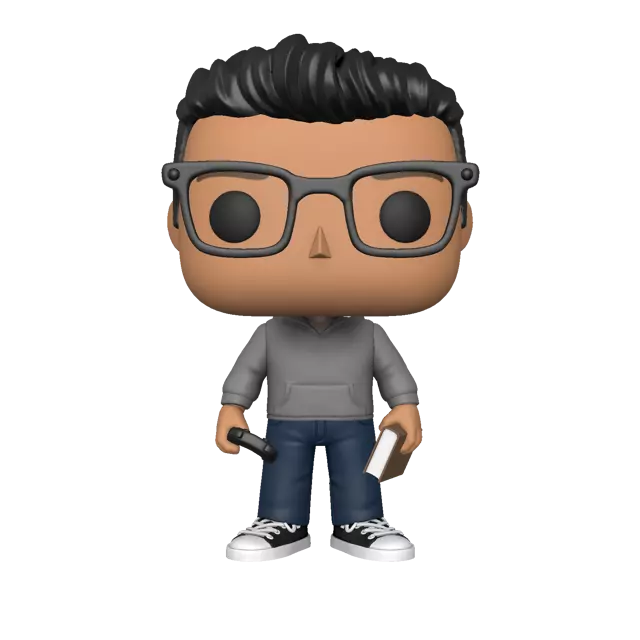Things I Like:
-
The new icon and color options are cool!
-
Multi-communities!
-
Still love the sepia theme and comment cascade color options.
-
The gif scrubber is always super helpful, and it feels a bit more tuned now and not so sensitive (some short gifs before were really touchy to scrub).
-
Hide Read button on Feed.
-
I’m not sure if it was present before, but the Mod, Admin, Dev tags are very nice.
-
Switching icon left/right/none and thumbnail size options for Compact View.
-
The Tap to Collapse toggle can be set to only comments. I like this because I never really need to close a post and accidentally close it trying to click a link in the post.
-
The Lemma scroll distance was a fun little finding.
Things that didn’t work:
-
I could not logout of my account. I added a second account from another instance (I didn’t see a toggle to switch between, I think it just logged in “overtop” of my first account). I was able to remove the second account, but when I tried to logout of the original account, the Logout button didn’t log me out. [cue Sword Art Online - “Guys…there is no…Logout button…”]
-
Directly clicking the link/image from the Feed sometimes only marks it as read and does not actually open the post or link/media.
-
I think the No Subscribed in All option resulted in not loading my Subscribed posts at all. All and Local worked, but Subscribed only loaded when I disabled the No Subscribed in All toggle.
-
Switching to a sort other than the default for the Feed switches right back to the selected default sort.
Things to maybe change:
-
Please please add text size options, at least for comments and posts’ text.
-
Disable Hide the Scroll Bars while in the menus. Sometimes I need to pull down quite a bit to get them back to exit the menus.
-
With Show Username at Top disabled for posts, they disappear from comments as well.
-
The Search is generally very nice and actually finds things I’m looking for. I think the filters could be a bit more clear though. If possible, maybe add No NSFW as a filter; because even with it de-selected, there are NSFW results that appear.
Thanks again for all of the work that goes into this. It always amazing me what people like you can accomplish to share ideas and experiences with each other. Or cat memes or whatever ya know. This update makes it by far one of my favorites to use.
I’m currently working on an update to fix a bunch of issues that were reported, but I can’t replicate the following issues:
- I could not logout of my account
- Directly clicking the link/image from the Feed sometimes only marks it as read and does not actually open the post or link/media
Do you perhaps have more info as to how / when these issues occur to you? (:
With the logout one, if I click Account, the three dots, then Logout, it doesn’t appear to do anything. I close the app, reopen, pull down to refresh, and I’m still logged in. I can log into a second account and log out, but the first account that I’m still signed in with, does not appear to log out. I can take a video if that helps, but that’s pretty much the gist.
For the direct clicking images, that might be something that is not broken but just something I’m used to coming from other apps. Someone else can chime in if they prefer a different experience, but I personally like having a post not have the username or community clickable until I open the actual post (as in not clickable from the feed). Otherwise I end up clicking the username by accident instead of opening the post. But for images, if I’m scrolling on Compact view and just want to get a better look at the image, I’ll click the image to open only the image (not the full post), but what happens currently is image does not open and the post dims to show “read.” Really not a big deal, I just open the post and then click the image. I just kind of noticed myself naturally clicking the image sometimes and found out that is how I interact with image post from the Compact feed.
Does that help at all?
This helps a lot, thanks!
Once you add the second account, are you then able to logout of the first one? The problem might be that Lemma needs at least 1 account to stay, so it indeed doesn’t allow you to logout of all the accounts. Once you add the second account, you should be able to logout of the other one. Can you confirm that this is indeed the problem that you’re having? In that case I’ll add a message that explains this when you try to logout of the last account (:
As for clicking the media of a post, you’re explanation is actually very helpful. I think I might’ve accidentally broken the compact posts, because it should open the media. I just checked and this doesn’t seem to work anymore in compact posts. Can you switch to large posts, to confirm that those work as you expect?
Again thanks for writing such detailed explanations! (:
So I logged into a second account and then was indeed able log out of my first account.
And yes, Large view direct image clicking works, just not the Compact view.
You are very welcome! I’m not a developer myself but really value having Lemmy be accessible, so I’m glad to help however I can.
Great to hear! So far I find it very wholesome how the whole Lemmy community is doing its part to try and improve the platform 🥰
A few hours ago I pushed an update to TestFlight which includes a few new features and a bunch of fixes (including the image clicking bug). Hopefully that’ll be approved soon by Apple so that it’s available for everyone to download :D
Please please PLEASE on the text size in comments. I can’t really use this app because of the tiny comment text. I even tried going into Accessibility settings and trying to set larger text on a per app basis, and it increased the text size on everything except the comments text.
Thank you so much for the extensive report! 🙏
I will definitely look into the issues that you found, most of them sound related to the major refactor that happened in the background. The search suggestion is really good, I didn’t really think about the ‘No NSFW’ filter but it’s a great addition!
Disable Hide the Scroll Bars while in the menus
This might take some more time to fix. I had quite some trouble with this feature, because the more I check if the navbars are correct the worse it is for performance. For now this means that I check less often, but I agree that this can be annoying sometimes. Will definitely look into better solutions for this :D
Removed by mod