StartTreeV2
StartTreeV2 is a custom start page for your browser, also it’s:
- 🆓 Free: hosted on Github pages
- 🔒 Private: no database, saved via url
- ⚡ Lightweight: zero dependencies
→ Start HERE
Guides
<details> <summary>✏️ Configuring</summary>
<br/>
To enter edit mode, click on the cog icon in the top right corner.
Adding elements
Click the (+) buttons to add new elements:
<img src=“https://user-images.githubusercontent.com/55558407/144808650-48c147ee-fcb0-4521-8c35-1e6ebdf31390.gif” alt=“adding elements gif” height=“400”>
Editing elements
<details> <summary> Search engine URLs</summary> Google search url: <code>http://www.google.com/search?q=</code><br/> DuckDuckGo search url: <code>https://duckduckgo.com/?q=</code> </details>
Click on elements you would like to edit:
<img src=“https://user-images.githubusercontent.com/55558407/144808770-7745d0e2-2a61-4c20-961a-ab97eaca9ef9.gif” alt=“editing elements gif” height=“400”>
Moving elements
Drag and drop elements you would like to move:
<img src=“https://user-images.githubusercontent.com/55558407/144809074-4bc1c042-2b51-4d9e-8292-ac762c0c4aff.gif” alt=“moving elements gif” height=“400”>
Saving your StartTree
Click on the top right check button to copy and go to your new URL.
Pro tip: Use an url-shortener to shorten the link: TinyUrl
<img src=“https://user-images.githubusercontent.com/55558407/144816485-950816b1-6353-45d0-b50f-a440c6e69011.gif” alt=“saving starttree” height=“400”>
</details>
<details> <summary>⚙ Setting as default</summary>
<br/>
Once you configured your StartTree and copied its URL, you can set it as your default browser page.
🦊 Firefox
Set as home page: Guide
Set as new-tab page: Download the extension New Tab Override and set it as “custom url”
🔴 Chrome
Set as home page: Guide
Set as new-tab page: Download the extension Change new tab and set it as “URL address”
🧭 Safari
Set as home/new-tab page: Guide
</details>
Featured
<a href=“https://www.producthunt.com/posts/starttreev2?utm_source=badge-featured&utm_medium=badge&utm_souce=badge-starttreev2” target=“_blank”><img src=“https://api.producthunt.com/widgets/embed-image/v1/featured.svg?post_id=327867&theme=dark” alt=“StartTreeV2 - A $tree styled start page generator. | Product Hunt” style=“width: 250px; height: 54px;” width=“250” height=“54” /></a>
Development
The current version is stable and tested in Firefox, Chrome and Safari. If you want to contribute, feel free to make a pull request. Please keep it simple and lightweight.
<details> <summary>Adding themes</summary>
-
Create a new .css file in /themes, which follows the same structure as the existing ones (most of them were generated using Pywal).
-
Add a new entry at the end of the
THEMESarray in theme-changer.js -
(make a pull request) </details>
Credits
StartTreeV2 is based on a static website generated using StartTree. Huge Thanks @Paul-Houser for creating such an awesome project!
How StartTreeV2 differs from StartTree:
The original version is a python program, which generates a static html page based on a yaml config. This version is a website hosted on Github pages, which means you do not have to host it yourself. To configure your tree, I added a web editor, which allows editing the tree directly in the browser. That means you do not have to write a yaml config and recompile the page every time you want to make a change. Your configuration data is stored in the url, which you simply copy once you are done with your configuration.