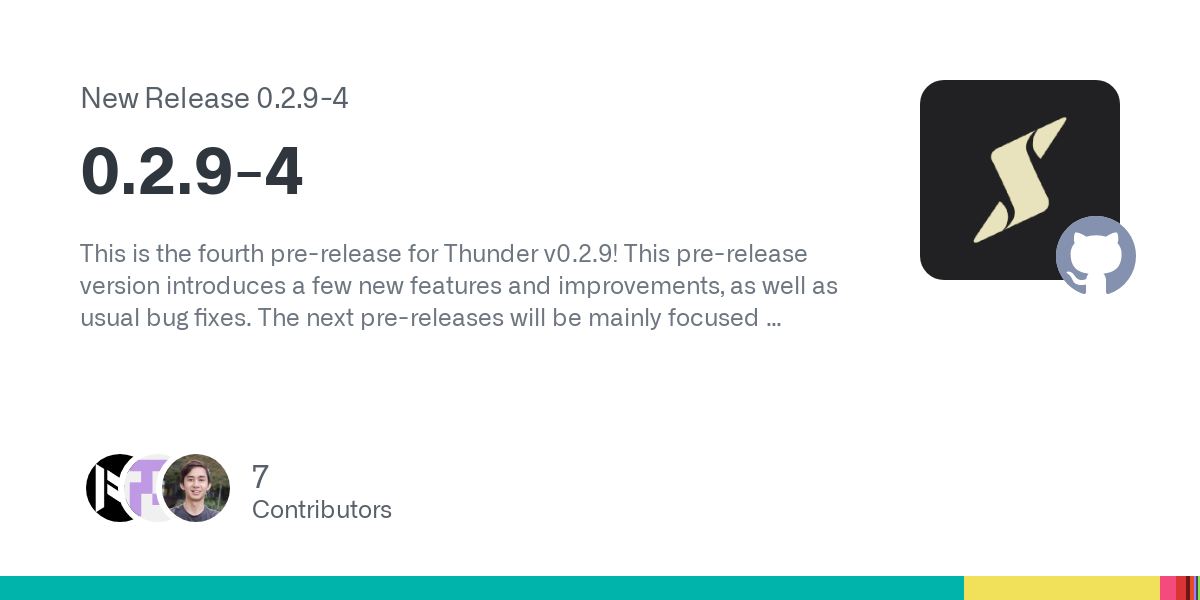This is the fourth pre-release for Thunder v0.2.9! This pre-release version introduces a few new features and improvements, as well as usual bug fixes. The next pre-releases will be mainly focused on fixing existing bugs that come up, and preparing for a general release. Please report any issues that you find!
Be fully prepared to know that these pre-release versions may contain major bugs which could cause Thunder to crash or behave unexpectedly.
Some notable changes to test out:
- You can now customize the post metadata information (vote counts, comment counts, etc) on your feed! This can be done in Settings -> Appearance -> Compact/Card View Settings. Simply drag and drop the metadata information you want to see on your feed. The order of the information will be the order that you drag it into the preview.
- Some moderator actions are now implemented including locking, featuring, and removing posts! To do this, you must be a moderator of a community. To access these actions, simply long-press on a post and select “Moderator Actions” from the menu.
- Search has been expanded to communities. You can search for posts/comments from the community feed by tapping the Search option in the overflow menu!
Additions
- Added ability to delete posts by @micahmo
- Re-introduced in-app browser as an option by @micahmo
- Added community icon indicator when posting is restricted to mods by @hjiangsu
- Added option for colourized usernames by @ggichure
- Added new unread comment indicator for read posts by @CTalvio
- Added ability to customize post card metadata information by @hjiangsu
- Added ability to search posts/comments from community feed by @micahmo
- Added setting to change image cache settings on Android by @micahmo
- Added initial moderator post actions (lock, pin, remove) by @hjiangsu
Changes
- Added notification check on startup* by @micahmo
- Autoscroll and highlight searched setting result* by @micahmo
Fixes
- Fixed issue with deferred comments by @micahmo
- Fixed spoiler titles in instance view* by @micahmo
Misc
- Created new feature request, and bug report templates. by @K4LCIFER
- Refactored snackbars to use overlays and remove dependency on context by @hjiangsu
Anyone else get the app hanging on the logo?
Hey! Can you provide some more details on your issue? For example, do you have local notifications turned on?
Hey. I believe I have notifications turned off. After updating via testflight, the app just hangs on the logo splash when opening it. I tried restarting my phone and it still gets stuck. I’m on an iPhone 12 Pro Max running IOS 17.3.1.
Hmm, that’s weird. I’m using iOS 17.3.1 and have no issues at the moment.
Do you have your Thunder settings exported? It could be an issue with conflicting Thunder settings from the update.
Unfortunately I do not have my settings exported, so I don’t really have anything to work with. Do you think I should re-install?
If it’s not too much of a hassle, try reinstalling and see if that fixes the issue! Thanks!
Just an update on this, the issue has been found and I’m working on a quick hotfix for this issue. If you’d like to track the issue, check it out here: https://github.com/thunder-app/thunder/issues/1123
That was fast! Thanks for looking into it. I haven’t had the chance to re-install yet, so I might just wait for the hotfix.
A hotfix should now be available on TestFlight! Let me know if that version works
It says it’s built with Flutter. I follow the link to learn about Flutter. It appears to be a web page that hangs due to tracking garbage that is blocked by my adblockers. I fire up the non-blocked browser that I use when I really want to see such content (I usually just close the browser tab) and it says that Flutter is made by Google. Oh, now it makes sense.