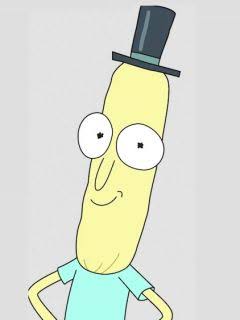- cross-posted to:
- [email protected]
- cross-posted to:
- [email protected]
Atuin replaces your existing shell history with a SQLite database, and records additional context for your commands. Additionally, it provides optional and fully encrypted synchronisation of your history between machines, via an Atuin server.
I love the name haha
I’m a sucker for clever Pratchett references
GNU pterry
Looks helpful, I’ll have to give it a try. Thanks!
Having automatic updates as opt-in by default would be better to avoid supply chain attacks. Also, if the original history file is still there it would be a good feature to be able to diff between the sqlite and the history file to see if commands have been deleted. Are there options to choose what encryption algo is used?
Having automatic updates as opt-in by default would be better to avoid supply chain attacks.
I guess the majority of users would prefer automatic data synchronization. The tool therefore offers the option of deactivating automatic synchronization (https://docs.atuin.sh/configuration/config/).
Also, if the original history file is still there it would be a good feature to be able to diff between the sqlite and the history file to see if commands have been deleted.
A solution can probably be created with https://docs.atuin.sh/reference/list/ in conjunction with a shell script.
Are there options to choose what encryption algo is used?
I suspect that this is not possible. Why do you want to change the type of encryption?
If this option wasn’t on by default, I wouldn’t even know about it lol
Tried atuin for a while, didn’t like that it took over my up arrow and slowed me down quickly editing previous commands
I’m giving atuin a try right now and the first thing I noticed is what you just said about the up arrow. I don’t need to invoke the full atuin command history screen when I just want to quickly edit the last command. In its default state, the up arrow does the same thing as ctrl-r so it isn’t particularly useful, in my opinion. The developer suggests making it more useful by setting the up arrow to invoke a “local” command search, meaning a search of commands that were used in the current directory. Alternatively, you can disable the remapping of the up arrow key and just invoke atuin using ctrl-r. I think that’s what I will try next.
I might give this a go, I just ended up getting rid of it completely out of frustration when I was trying to work
I had the same annoyance and ended up uninstalling it, I’ll look into remapping the up arrow too, I never liked the way ctrl-r works anyway. By the way, do you know how to delete a command from history in atuin? I found a bunch of discussions in development about this and some comments saying the function was added, but never mentioning the shortcut or command to delete
Yes, you can delete commands from the history. They added a TUI command inspector, which gives you more information on commands (date/time of last run, a time series of command runs, exit codes, etc.). You can delete history entries from this inspector.
In terms of disabling the up arrow remap, it’s just a flag in the configuration file (detailed for each distro in the installation instructions).
I haven’t used atuin a lot yet, but I sure like having a fast, full screen command history with fuzzy search.
Smells like fish
This probably works better than syncthing for mirroring shell history.
Can it integrate fzf or does it have fuzzy search?
Based on https://docs.atuin.sh/configuration/config/#search_mode, “fuzzy search” is used as standard.
The searching TUI is so similar to fzf that I think it might even be fzf. If it’s not, it’s just very similar.
TUI… Text user interface?
Yes