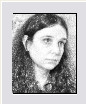- cross-posted to:
- videos
- [email protected]
- cross-posted to:
- videos
- [email protected]
A new iPod has entered my life, and I’m excited to start using it with Rhythmbox. But first, I need to clean it up and install this awesome DosLab solid state drive and new Atomic Purple front panel.
Veronica Explains isn’t funded by anyone other than you. Monthly supporters on Ko-Fi and Patreon get a weekly newsletter and other fun perks:
Links referenced in the video (no affiliate links):
- Free Geek Twin Cities (where I got the iPod): https://www.freegeektwincities.org/
- Elite Obsolete (where I got much of the supplies): https://eoe.works/
- Elite Obsolete’s 4th gen logic board: https://eoe.works/collections/ipod-monochrome-4th-generation-parts/products/tarkan-iflash-ata1-sd-card-ide-44-pin-adapter-for-apple-ipod-classic-3rd-4th-monochrome-photo-brand-new?variant=39264123322505
- Screen on Amazon: https://www.amazon.com/gp/product/B00ENE6MY2/
- DosLab electronics (where I got the solid state ZIF replacement drive): https://doslabelectronics.com/shop
- iFixit’s guides on this model iPod: https://www.ifixit.com/Device/iPod_5th_Generation_(Video)
Chapters: 0:00 I like iPods, maybe you should too 1:27 About this iPod and its future components 5:15 Separating the old iPod front panel from the back case 7:23 Removing the hard drive and front panel from the logic board 10:20 Replacing the broken iPod screen 11:43 Replacing the click wheel 13:54 New front panel! 15:57 Front panel is reassembled, now let’s install a battery 17:10 Correctly installing the battery and headphone cable, Incorrectly installing the DosLab drive 18:29 First function test- no good! 19:31 Installing Rhythmbox on Fedora, trying the iPod, failing 20:48 Veronica. Her eyes uncovered! (I fixed the drive) 21:53 Trying (and failing) to initialize the iPod with Rhythmbox on Fedora 22:31 Initializing the iPod with a Windows machine 24:37 Administering the iPod with Rhythmbox on Fedora 26:50 Testing the iPod