- cross-posted to:
- [email protected]
- cross-posted to:
- [email protected]
cross-posted from: https://lemmy.ml/post/14581344
Reminder to read the official git book. It’s free and it’s useful. My dudes, stop pretending to understand your tools and actually learn them.
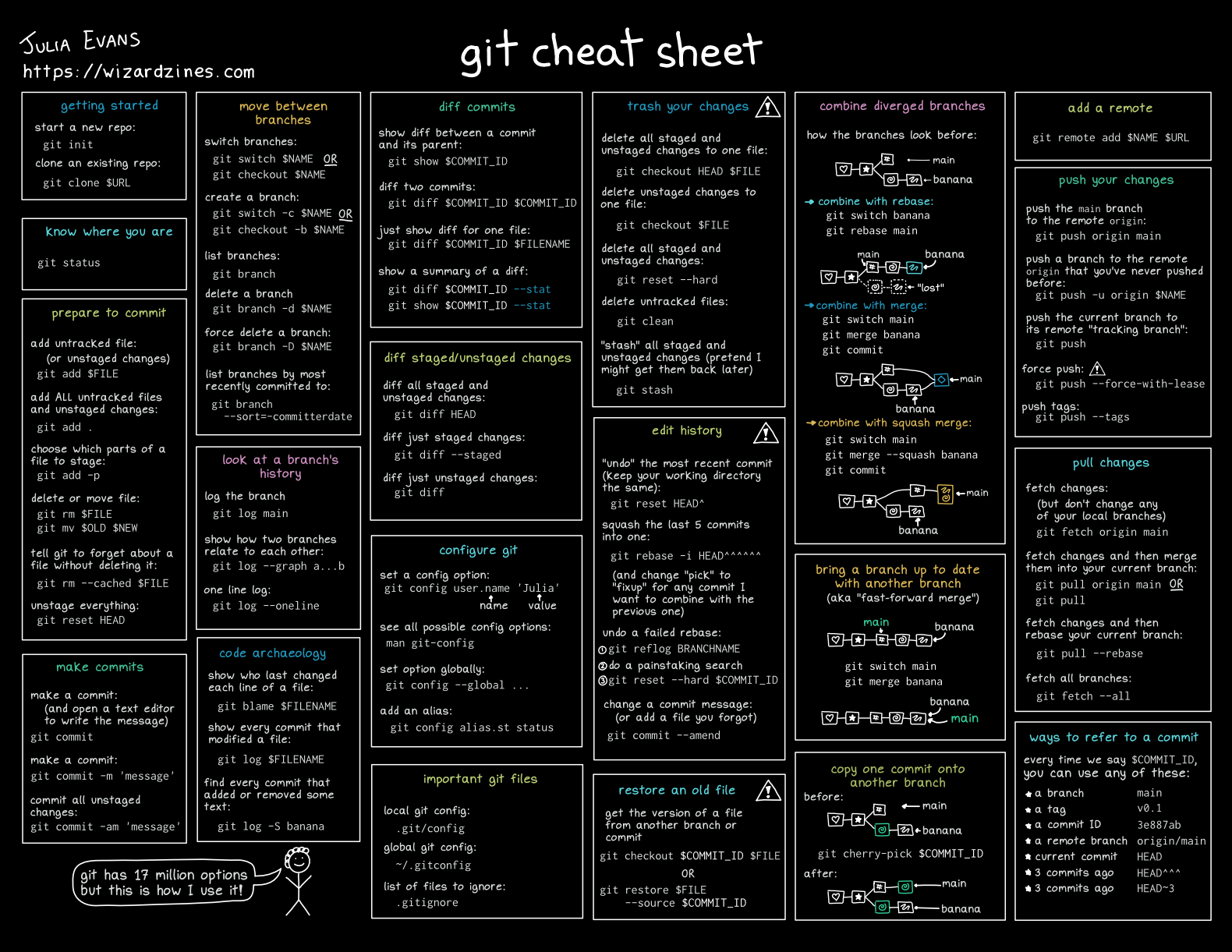
Looking great. Thanks.
I like this graphic, some of my favourites:
git log --onelineis super useful for getting just a list of title of commits and nothing elsegit bisectis a little known but extremely useful git archaeology command that automates binary searching for a regression.You’re gonna love this then:
alias gl='git log --graph --abbrev-commit --no-decorate --date=format:'\''%Y-%m-%d %H:%M:%S'\'' --format=format:'\''%C(8)%>|(16)%h %C(7)%ad %C(8)%<(16,trunc)%an %C(auto)%d %>|(1)%s'\'' --all'I have a whole rc file full of shortcuts like this for Git and Docker.
Nobody loves pedantic escaped single quoting more than I.
Except for you wow.
Show us the
rc.
I just learned git bisect from https://ohmygit.org/! You run it, then checkout other commits all over the project, and mark them with git bisect good or git bisect bad. Then it paints all commits that led to the good one as good, and all the ones after the bad one as bad, so you just keep narrowing your window by playing checkout Jezzball until there’s only one commit left: the one that introduced the bad state.
The technical term is binary search.
Yeah but I didn’t know that term until I looked it up. Also OhMyGit didn’t cover using tests and automating it.
Definitely a useful tool and one you should’ve learned in a college algorithms course. Binary search backs a lot of high performance data structures
Great cheat sheet, but has a really poor quality, even when I download it. It may be problem on my side. The original on mastonon has good image quality.
I’ve edited this post and linked to the original on Mastodon.
ccan you link the higher wuality one here in a comment, I don’t think It’s propagated.
Still low quality.
EDIT: here is a link to a higher resolution. Link
Thanks!
Gits motto should be “fuck around and find out”
More like “don’t fuck around but find out anyway”.
“Fuck around, have no idea HOW you fucked around, fuck around some more trying to fix it, find out how badly you’ve collectively fucked around”
That’s what the reflog is for!
More like “don’t fuck around (but of course the answer is some subset of
git checkout(which is probably Turing-fucking-complete)), and find out anyway”.
tl;dr
git add . git commit -a git pushYou dropped
--forceUnless you’re rebasing or something, you should never need
--force. It’s a good way to accidentally delete or overwrite a remote branch.I usually use the +syntax for force-pushing a specific branch:
git push origin +my_branchI thought
-ais shorthand to amend my bad
The only stuff I need, that should be easier
- commit all changes
- commit to other branch
- squash all commits to one
- configure a ssh key per user (especially when using different accounts, different username etc)
Commit -a isn’t easy?
Squashing is easy too, though no, there isn’t a “squash all” option, unless you’re working in a feature branch and check out master and git merge --squash branch: https://graphite.dev/guides/git-merge-squash
I’m sure there’s a way to commit to another branch without having it checked out, but that just sounds like a recipe for trouble.
And I have no idea how you’d manage to not have different ssh keys per user. You shouldn’t be reusing keys across accounts to begin with.
commit to other branch
‘cherrypick’
Is there anyone other than me who read
reflogas re-flog the first time?Every time.
Always need to remind myself that
gitdoesn’t go around flogging anyone.Some people use git to flog, though. See
git blame
LazyGit
For the lazy…
Love lazygit, am I better or worse a git now? Idk but I’m doing it much faster
Tangent are these VCS Rosetta Stones that might be interesting to some:
-
Darcs/Git/Mercurial: https://darcs.net/RosettaStone
-
I always forget how to do the delete distant branch with the : IIRC.







