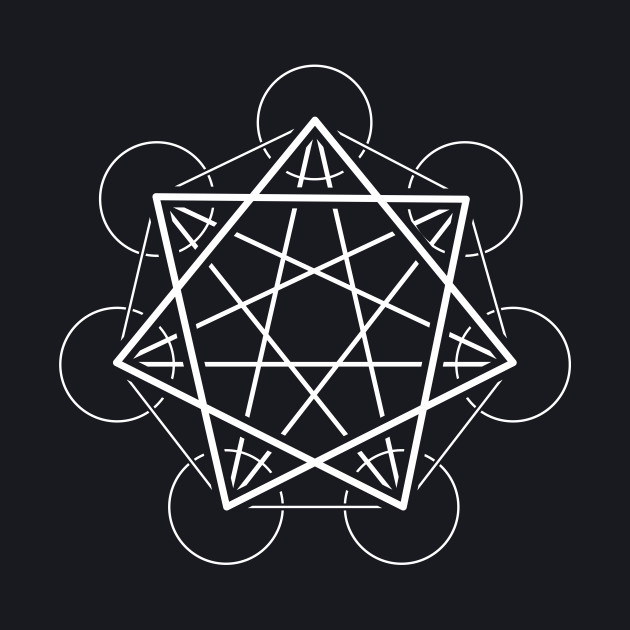Trying to find out how difficult (or not) it will be to switch from iso layout to ansi. Main reason is the much better choice of keycaps that will be available.
Have any of you made the switch ? If so how difficult was it ?
I switched from ISO to ANSI a few month ago. I touch type and I need German umlauts. Just as a background. This required me to find a layout that supports umlauts. I went with EurKEY. Overall, switching was easy. I do need a larger AltGr for umlauts but overall, switching was no big deal. I do like the shape of the return key on ANSI and that there are fewer keys right to my right pinky (on the home row). Typing umlauts is slightly less convenient, especially when capitalized, but not by much. Switching between ISO and ANSI and at the same time German layout and EurKEY is easy for me. Side note: I switched for the same reason (keycaps) and for writing code.
Nice to know. I’m also an ISO-DE user. I assume you use standard US ANSI keycaps and then in either the OS or Firmware you make the EurKEY binds for the modifiers ?
So far I have been having US international in Windows Setup. Seems to work okay ish so far but I don’t type German that offen. Mostly coding and English.
Different shape return needs getting used to and constantly mistake where the “?” Key and braces are.
I will look into EurKEY thanks for the reply already.
I use Linux where EurKEY is available w/o extra install. On Windows, EurKEY can be installed as a layout. I use US ANSI keycaps. The good thing about EurKEY is that ‘ä’ is on AltGr-a, ‘ö’ on AltGr-o. Much easier to remember than US International, at least for German.
Oh yeah that sounds better for the umlauts. I will give it a try
I switched from the Italian layout to ANSI for the same reason, bought a Keychron and wanted more choice in keycaps.
Honestly it wasn’t as difficult as I thought, it was like learning how to drive a different car after using the same one for years: some buttons are in different places but the thing itself works the same way.
This keyboard supports QMK, you can create macros for whatever keys you’re missing. You can also swap characters if you like. @Waldhuette
Good tip. Haven’t used QMK yet always used VIA. Will have to dive into that.
Main reason is the much better choice of keycaps that will be available.
That’s the problem with this hobby. I’m really used to ANSI ES and it’s a pain to get spanish keycaps. My solution was go for 40% and forget about what’s printed on keycaps.
More power to you. I alwqsw wonder how people manage with 40% keyboards
Lots of layers and not having a problem with being slower. 40% is definitely not faster. It’s more ergonomic in my opinion, though.
I made the switch from ISO DE to ANSI US and I got used to it pretty quickly. I mainly switched because of the better layout for programming.
I switched from UK ISO to US ANSI last year, because of the far better choice of key caps. I missed not having a £ key, so I used Microsoft Keyboard Layout Creator to map Alt+3 to £.
The missing £ is a major reason I chose the Q6 as my daily driver. I don’t think I could live without it haha. Every time I use an ANSI board I just really miss the extra key next to LShift. The ANSI one just looks freakishly long to me.
Yeah it’s a bit weird that they opted for one key less and made the shifts comically large
I switched from iso to ansi a month ago. It has been easy, for the most part. I have to regularly use both ansi and iso (working laptop) and so far I’m having no problem mentally “switching” between layouts.
The only thing I’m having some difficulty in are the dead keys, especially for the ’ and the é, which are pretty commons in my language.
Another German software dev here, I switched from ISO-DE to ANSI with EurKey a couple months ago. Not on a Keychron but on a NuPhy which looks and feels better to me.
Overall I’m quite happy with the switch and will only buy ANSI layouts going forward.@Waldhuette
Nice to hear that. Question is do I keep my iso de boards long term or will I exchange them for ANSI ones.
I suppose it depends on how easy of a time you have mentally switching back and forth between layouts. I do manage somewhat okay when leisurely typing on my Chromebook’s ISO layout keyboard. (as I am doing right now)
But when I’m in a hurry or otherwise under a lot of mental load then all of the special characters being in different places than I’ve come to expect from using ANSI for work and at the PC… kinda sucks, not going to lie.
I did keep my ISO Logitech MX Keys just in case but don’t really see myself buying anything but ANSI layout devices from here on out.
Have to say though I would love to have a bigger that 1u right Alt key though because of all the EurKey shortcuts for äöü߀.
Made the switch a few years ago for exactly the same reason m, it’s been so much easier to get boards and keycaps.
It takes a little bit of getting used to but I’d say after like a month you’ll get used to it, main problem for me now is using ISO boards I tend to miss enter now lol
I use US ANSI keyboards from time to time. Enter key and the keys behind it used to be quite some deal before I started adapting to it. Haven’t heard of EURkey yet, so I went with us-international. One thing that bothered me there though: There is no uppercase ßẞ.
For what do you need upper case ß though? It doesn’t exist in any words
It’s used for CAPITALIZATION. I know that’s a pretty rare scenario.
I guess could have figured that out. To be fair the lower case ß is big enough that it fits into full caps words like STRAßE. Imo not much difference to STRAẞE. But that’s subjective obviously and a fair complaint to miss that.
Makes one wonder, why did ANSI become the de-facto standard in the mech keyboard community? Is it because of higher purchase power of US enthusiasts, or something else?
From a volume standpoint, wouldn’t ISO make more sense?
Probably because the community started in the English speaking world that uses ANSI. And secondly because ISO is not universal like ansi. The various ISO layouts vary greatly.
@FirstWizardZorander On a QMK keyboard you could swap that key to whatever symbol you want, right in the keyboard’s firmware.
Right, but on ISO keyboards have a vertical Enter key
Personally I like the ISO enter key way more than the ANSI one, it looks a lot more canonical for me and my pinky can press it better than the ANSI one.
@in2erval I understand. That can’t be switched on the keyboard. I was merely explaining that he can adapt his ISO layout to act as an ANSI keyboard. But that’s only software. It can’t change the shape of your keycaps.
Sure the giant return key looks cool, but it takes so much room on the keyboard.Tbf despite having the huge enter/return key the ISO layout has more keys on more or less the same space. Ansi is wasn’t space on other modifiers like shift.