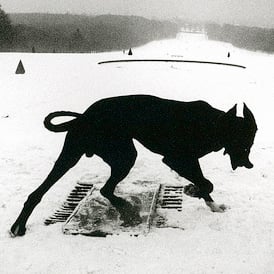- cross-posted to:
- technology
- cross-posted to:
- technology
I would like to share with you a very cool project that develops drivers for correct operation of Microsoft Surface devices on Linux. I myself use Surface Pro 6 with these drivers and everything works like a charm (battery life is good, cameras work, stylus, keyboard, touchscreen, screen). The developers are gods. From myself, I would recommend using Fedora Linux distribution, as I got the best battery life on it and didn’t experience any additional bugs. If you don’t like GNOME, you can try spins.
Links to project resources:
- Home Page.
- Table of supported features.
- Installation Guide.
- Page with known bugs and their solutions.
- Wiki.
Awesome additional resources:
- User experience from Michael Horn.
- Installation instructions (non-official): Link. Link.
Microsoft wants to give Linux a nice warm hug and then squeeze and squeeze and all the warmth disappears this is actually quite a high pressure oh that hurts Microsoft no ow are those needles coming out of your arms I think I hear bones splintering and screaming oh no it’s me I’m screaming I’m hearing myself screaming I’m turning into
Very poetic description of EEE.
☝️
Fwiw, this is NOT an official Microsoft release, it’s like Asahi Linux, where the community made it Linux-compatible
Yeah, I thought it was pretty clear because I talked about some “project” ❤️
Here is an alternative Piped link(s): https://piped.video/79Jj0jWXyWo
https://piped.video/6_EHEmz_j4o
https://piped.video/BreV6N0GApk
Piped is a privacy-respecting open-source alternative frontend to YouTube.
I’m open-source, check me out at GitHub.
This is cool, but if Microsoft would <3 Linux, they would do this themself.
Trigger is activated 😏
I applaud Linux on as many laptops as possible. But given Microsoft’s history of EEE, bad security practices and multiple and on going privacy violations I would really not recommend using anything Microsoft. If you must use fx Surface I would recommend buying a used one. Or better yet a used Thinkpad or similar enterprise laptop used.
Security? Maybe. Privacy? Too hard and nonsense to implement hardware tracking to spy on 1% of users without Windows.
Agree on privacy. And why bother when Intel/AMD have their Management Engine (ME) and AMD their equivalent.
But why support a company like Microsoft when they have a long history of prioritizing profit over user freedom (FOSS/EEE), security and privacy?
Because there is no such well made 2-in-1 device from System76, Tuxedo or some another good manufacturer.
Perhaps you think the device is good?
By all means use it if it suits your needs 🙂 My point is that there are alternatives, like fx Lenovo Yoga or similar, where you dont support Microsoft and their history of bad behavior.
We all got different priorities and if it isn’t something on your radar, that’s fine. For me I would rather be without than buy a Surface for the mentioned reasons.
I don’t know the current state of Lenovo, but I do remember not so long ago they were shipping some pretty bad software on their laptops… so I find it a tad ironic to mention Microsoft’s bad behavior, but then recommend Lenovo 😅
I don’t really use laptops, I have an old 2015(?) MacBook that runs Fedora on it for whenever I need something portable on the rare occasion, so I don’t know whose good vs bad these days.
I know Lenovo is no angel but still a single piece of sand compared to the vast desert of Microsoft in terms of bad bahaviour.
We deserve System76, Tuxedo, Framework, PineBook etc. And if that doesn’t suit the use case a used Thinkpad, Macbook (a sandbox in the analogy) or Dell is OK options. There’s IMHO plenty of options that’s better than the desert of Microsoft 🙂
That’s completely fair on all accounts! I’d love to be able to try the offerings from the better companies some day, but money has been very tight and they’re definitely on the pricier side (for good reason of course) at least on my own scale of what I have available - the MacBook was given to me second hand so I didn’t find it myself or else I would’ve definitely spent the money on a really nice System76 laptop!
For sure, and to be clear, I do agree with you. Ultimately, we’ve all got our own priorities, and I can absolutely understand why someone might be reluctant to throw money at Microsoft; I’m certainly one of those people myself (obligatory “I use Arch”). My only point is that some people may simply think the devices are good and don’t have any qualms about supporting Microsoft, as is their right too.
It sounds more like they are suggesting that you shouldn’t buy a Surface as to not support Microsoft’s stake in the market. But hardware level tracking does sound pretty spooky if they were actually able to pull it off and make it worthwhile. I’m with you though, I doubt it
It is not worth the hassle. And very easy to detect (network traffic f.e.)
Surfaces are abysmal for repairs and upgrades, as well. They’re literally glued together like a smartphone.
It is weird, I agree. But I don’t think there is some another way to do it with so thin case and good performance.
I’d argue it’s significantly more preferable to have a laptop that’s a little thicker but you can safely open in a couple of minutes with a screwdriver, but your mileage may vary.
This is why I bought the Dell 5290 2-in-1. It can be opened and the battery and ssd can be replaced for cheap.
oh lord that pic is unnerving
oh lord that pic is unnerving
Fixed!

base
😁
Cool! But why does the surface in the picture run windows?
Obviously emulated
It does (not) 😃
I really like the Dell 5290 2-in-1. Not a surface but with 16 gigs of ram and an Intel i7-8650 CPU its a very capable tablet. It runs Linux well and everything just works. The downside is most DE’s are not optimized for a tablet. I found KDE with the maliit-keyboard is the most usable combination.
do the cameras work?
Looks like they do not work. After doing some online searches I see people asking but no solutions. You would need a stand alone USB camera if you needed that functionality.
Awesome configuration. Also use Plasma with Maliit keyboard. Also found it the best configuration!
Fedora has plasma-mobile available if you want to try a more traditional tablet interface. The downside is the settings for it conflict with the plasma desktop so you have to start with a clean config folder. Kinda interesting to play around with but found the desktop more to my liking.
I tried it on Arch Linux. But I mostly use my Surface as laptop so it is not needed, default Plasma is good enough tablet experience. And the config mess, oh goddddd… It was pain to restore default plasma settings.
Change c:\Users\username to /home/username in Windows 12, Redmond.
This!
I also recently got a Surface Pro 6. I got it used for $200, but it was in great condition, low battery cycles, and came with one of the keyboard covers. As you said, everything works. Gnome in Wayland is pretty good for touchscreen. I also got a third party pen for it that works great in Krita and xournal++.
I wish using it as a tablet was a bit better supported in Gnome or other DEs, and the battery life is only … OK. Still, as a thin and light linux tablet I can carry in my bag to work on light tasks or look up content it’s fantastic. The keyboard cover also makes it great for typing, programming, or opening remote shells on the go.
As of my experience, Plasma is better (funny) with handling touchscreen than GNOME. Maybe you should try to use it. Generally it is really good experience. Yup, some caviots here and there but meh, small thing 🙂
I have tried Plasma. Imo, it’s not even close. X11 style touch works OK in Plasma, but the multi touch gestures for navigation isn’t anywhere near as good as Gnome with Wayland. In Gnome, I’m just missing a few quality of life gestures, like being able to swipe from an edge to un-hide the auto-hide dock.
I also tried Plasma Mobile (which was amazing for tablet like navigation), but the hi-DPI scaling was all broken.
Latest Plasma Wayland is really stable. You should try it 😏
I’m typing this on my desktop that is running Plasma wayland right now. The touch gestures don’t give as much of a tablet experience. It’s not that plasma doesn’t work. If I want to use it as a “pure tablet” without normal computer interactions with the keyboard at all, then it’s not a great fit. Gnome is miles ahead for that use case.
Okey 🙂
I wanted a small device to take notes on for school, but that I could also do development on for my cs classes. Got a surface go 3, put fedora (gnome) on it, added the surface kernel, and it’s honestly a better tablet experience than windows. I use xournal++ for notetaking and the stylus and touchscreen all work great.
It is awesome experience, agreed! You can try Rnote, Xournal++ in concept but way better UI. Xournal++ has better PDF support though.
Yeah I draw over a lot of pdfs so that support is pretty important. The UI isn’t great but I can at least customize it, and I’ve gotten it to a place I’m happy with.
I didn’t need a note taking app before looking up that app. I’ll try it!
Aw, no Surface RT tablet support. Mine is a paperweight at this point Windows RT is almost nonfunctional.
Expected 🤷
Yeah, it’s ARM-based, and while that’s gaining in popularity, differences between drivers and chipsets still make support challenging.
Using a Pro 6 with Linux (Arch now, but used Ubuntu and Fedora in the past). I wouldn’t say that camera works like a charm, far from that.
It works. And it is stable. Also Arch is worse with camera than Fedora. Okey for video calls.
I’m looking for a device to read comics (bandes dessinées, the taller A4 format), newspapers, rss feeds
I use an ipad for now, but I’d like to get rid of it
It needs high definition (at least 1440p) in a 12" or 13" screen. (11 too, less ideal), and to stay cool while reading/light browsing
I would love for this to be a Linux device.
Could this be it? What would be the cheapest option?edit: a surface pro 3 at 200€?
Pro 3 will be pretty good for your needs. It will have bad battery life but if you use it at home then no problem.
Thanks!
I’m running EndeavourOS on my Surface Pro 7. Only 2 things are not working, the camera and I haven’t figured out how to get rotation to work. I am using Wayland compositor with KDE Plasma and occasionally Hyprland.
There is no way to get camera working on SP7, it is not supported. To get autorotate work install iio-sensor-proxy, enable autorotation in Screen settings and uncheck “only in tablet mode” checkmark under enable autorotation button 🙂
Thanks for the autorotate! Works great in KDE! I knew the camera was a lost cause, but it causes so many problems in windows I wasn’t worried about it.
Good to know I wasn’t useless ❤️