- cross-posted to:
- [email protected]
- retrocomputers
- cross-posted to:
- [email protected]
- retrocomputers
I have this vintage pc that I dug up and recently powered on, the hard drive seems to be failing (sector read errors) but I have a bunch of floppy disks i tried running today and it still works as long as it’s running from the floppy and doesn’t need to be installed first.
If you guys are interested, I’ll post it running some things tomorrow. There’s a bunch of things I want to do with it like try to replace the hard drive, get it online, and get a compiler so I can port programs or write new ones for it. Maybe install linux if that’s a possibility on 6MB of RAM.
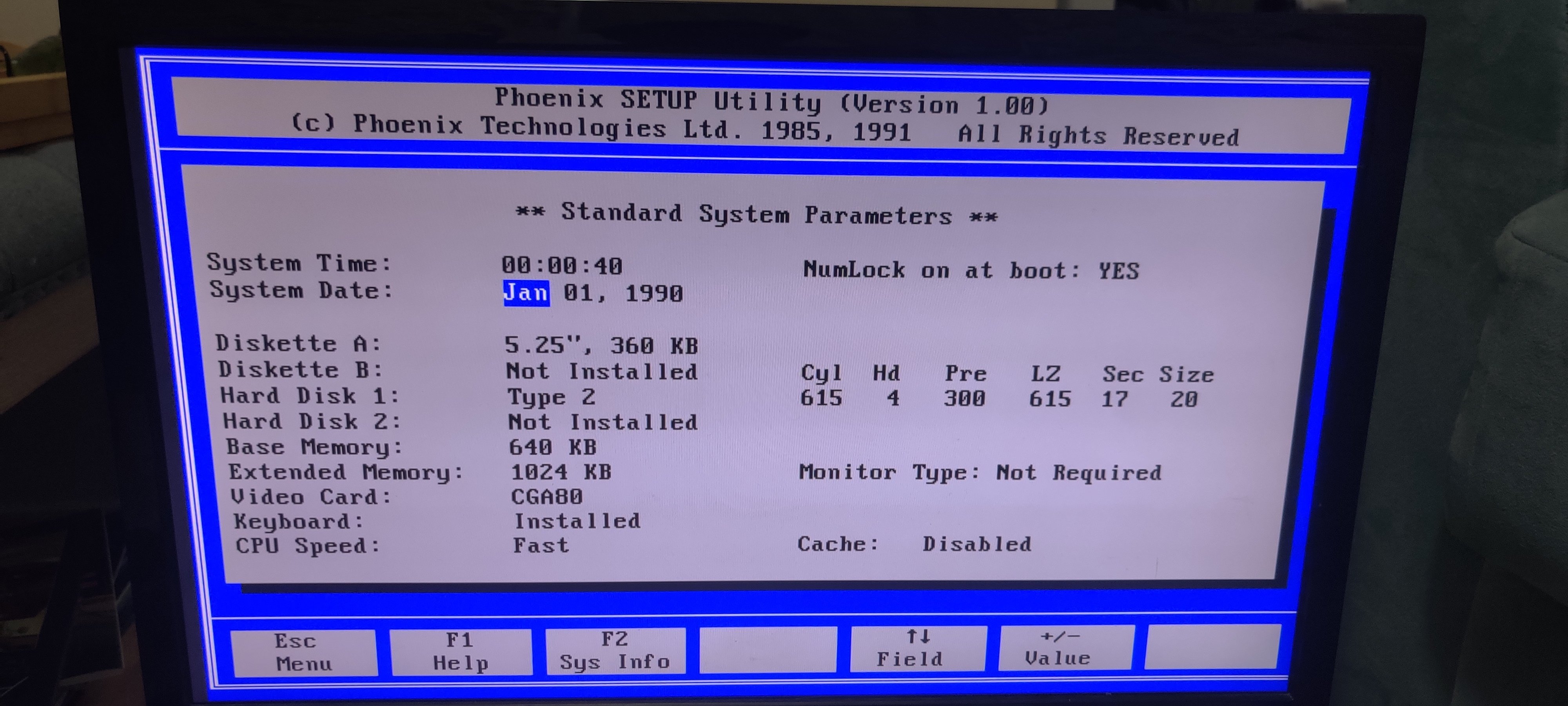
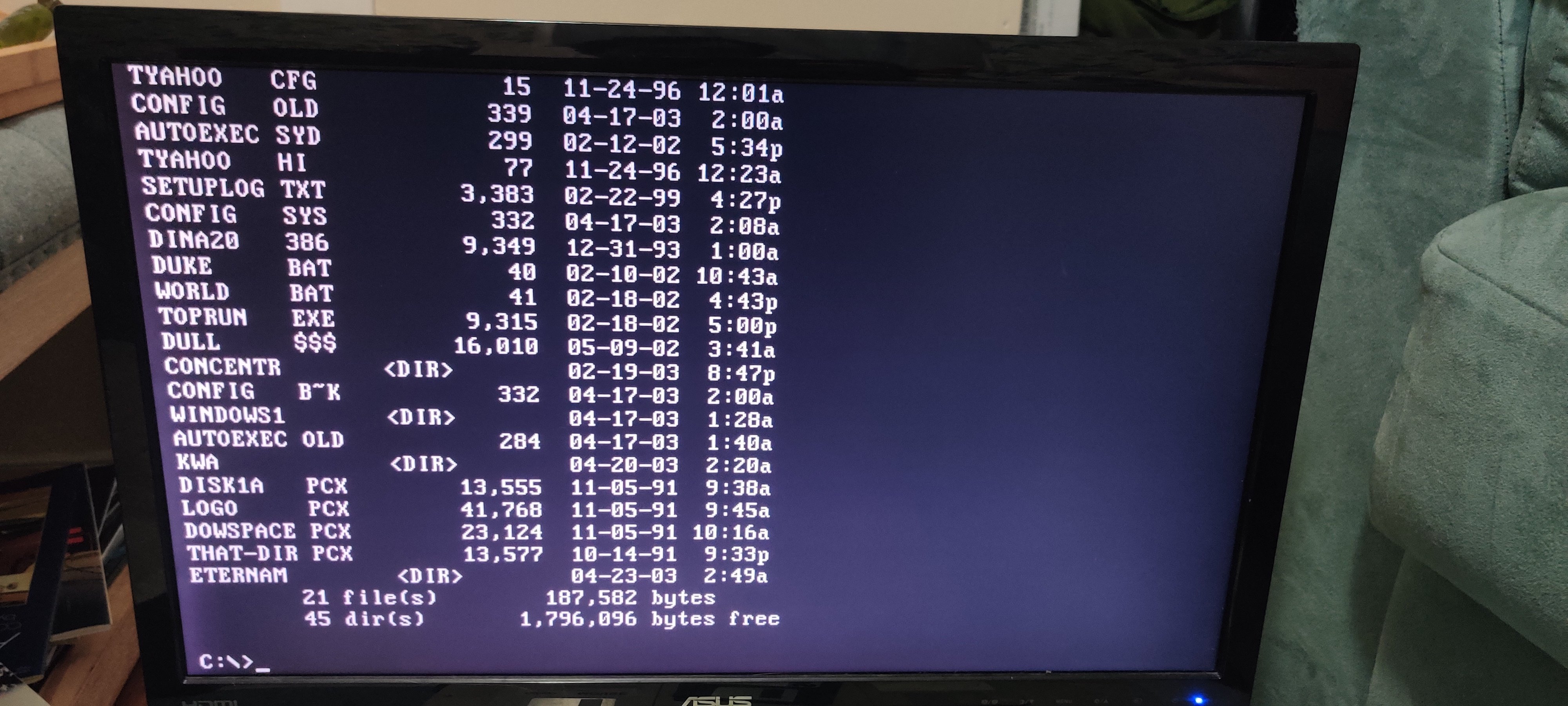
Oh that’s awesome. I love the tick tick tick read sound on those 5.25s. Yeah some flavor of linux will run on it I’d bet. If not, a 50Mb HDD would be plenty anyway :)
Edit: well someone did it, anyway! https://hackaday.com/2020/07/08/the-latest-linux-on-a-floppy-in-a-486/
Yea this thing needs a new drive. Trying to run any programs on it gives me read errors. I need to figure out what linux it could run. I’m comfortable with linux, but not with this kind of hardware.
not that you shouldn’t replace the drive anyway, but…
depending on the drive epoch (I am guessing its ide/ata not ST-506) you could try a factory format. with the right drive and phase of the moon, the on-drive controller may actually go off and do it for real instead of faking it. its usually worth a try an old drive just for funsies.
I want to see what (if anything) i can copy from the drive, and then I’ll give this a shot and see how much mileage I can get out of it!
gotcha. you likely know this already, but throw a little ddrescue - data recovery tool at it and let it marinate for a while.
however, depending on the state of the drive and ddrescue recovery option intensity, there might not be much left of the drive once it melts through the desk.
have fun!
Just saw your edit! I’ll look into that!
Removed by mod
Is it bad? 😂 I don’t know anything about these old machines, but it works and I’ll see how much I can do with it.
Removed by mod
Ah, I think I did read that somewhere. This one is still kicking though. I dug it out of my brother’s attic last year and finally got around to powering it on.
Removed by mod
Some suggestions for solid state alternatives as old mechanical magnetic storage has such a high failure rate. But retro whatever way you want, of course!
You can get ide to compact flash or ide to sata adapters and get some reasonably modern solid state hard drive storage in there, if that interests you. I understand (haven’t tried personally) that compatibility can be kind of a crapshoot though.
You can also get a gotek which has a floppy interface and can load floppy images from a USB thumbdrive. Which might be a more functional option than getting a USB floppy drive for a modern machine.
The gotek looks like a cool way to add usb storage support. I’m hesitant only because this thing boots from the 3.5" drive right now so I don’t want to touch that, but if I fix the hard drive problems and it boots from there then I might do this.
I do want to get an SSD in here, a friend of mine has done it before on a similarly old windows 98 system.
This is the first time I’ve seen a machine with both a 5.25 floppy disk drive and a CD drive. It wasn’t like that stock, was it?
I don’t know. I haven’t found any info on its original specs.
That’s an aftermarket CD drive, definitely installed long after purchase.
There’s a single-bay version somewhere, which can be handy sometimes.
NetBSD (i386) should run fine on that box.
I’m curious how well CDDA (you may need to compile it from source) runs on that.
I can try it out once i learn how to use this thing. I’m gonna have to get a usb floppy reader/writer to copy stuff from a modern computer.
If you need a hand with anything this era of computers was what I learned on. So feel free to msg me.
Right now the challenge is to get data off of my 5.25" floppy disks. Online shops are full of 3.5" to usb readers, but nothing for 5.25".
The reader in the computer still works.
I’m considering trying to send files out through the serial port, if I can figure out how to send a file to it. Then I could use anything to read from the other end of the serial port and write the file.
Oh the serial idea sounds like fun. You would need a null modem cable for that. A regular non-crossover serial cable typically won’t work.
You could use ZMODEM for that.
There are adapters out there to connect some floppy drives to a modern computer but they tend to be expensive or difficult.
Alternately, you could just copy the large floppies to the smaller kind. Then use a more common usb floppy drive for that.
If you could get a ISA ethernet card into that box, you could setup networking and transfer that way.
Thanks for that. Looked online a bit, I’m going to order an rs232 to usb null modem cable. Then it looks like in DOS I should be able to set the baud and just copy a file to the port. On the receiving side I can program something to just read from the com port straight to a file. Add some automation and voila. 🤞
Yeah, sounds like a plan. The zmodem protocol was designed for this if you wanna save writing your own tool from scratch?
We’ll see how far I get. I mean if I can just do
copy file \\.\COM#on the DOS side andcat /dev/tty# > fileon my laptop side then I’ll be happy.
That brings me back. I’ve had that cd drive
I remember those computers with the keys for them, If I recall correctly, it was to prevent powering on or off depending on the position. I’d be willing to bet this is using an IDE standard drive based on it’s age. eBay would most likely have those. If you have any MS-DOS install disks in your collection, you may be able to format the HDD and get up and running by reinstalling it., unless it’s doing the "click of death’ or spinning up and then down up then down and so forth.
The turbo button was pretty fun for the time too. IF you were running at 16mhz, you could hit the button and it would boost it to 33mzh or something like that. Sort of for the extra kick you would probably need to compile programs or run a newer game at the time.
Interesting, I do have some floppy disks that claim to be ms-dos. I also have some windows 95 and 98 cds. The hard drive isn’t making any click of death sounds as far as I can tell, but I haven’t exercised it. I just know the stuff currently on it is corrupted since I get read errors trying to exec anything. I wrote a text file, was able to read it back, so reinstalling might work, but i think a whole new drive would be best.
I saw that the bios lets me change the cpu speed to fast/slow, does that have anything to do with the turbo you think?
The CPU speed setting in the BIOS would help certainly. I would always set mine to the higher speed when it gave me the option.
More or less, the Turbo button was useful for the older software which couldn’t handle the ability to run faster or ran too fast. Depress the button to toggle the speed down or up. (Nice little read about these here) https://dfarq.homeip.net/why-did-old-pcs-have-a-turbo-button/
As for the HDD since you were able to write a file, it’s probably fine. One item of note, HDD’s are not considered permanent storage as you have natural degradation of the magnetic layers on the surface (a.k.a. bit-rot) which is what you are probably seeing with the corrupted files. Simply formatting the drive should be enough for it to refresh the drive’s platter(s) and create a more viable readable and writable surface. HDD’s will be more prone to failing via motor or controller board failure. You really have nothing to lose other than a little bit of time! Then, if it fails during Win95 or Win98 install, then yeah, replace the drive.
Stilgar: Again?



