- cross-posted to:
- android
- cross-posted to:
- android
I don’t need it to be with zero effort, but most of the instructions I find these days on XDA forums are extremely ambiguous and assume the reader is someone who does this every day and therefore knows most of the steps and what the terminology means.
Years ago when I used to do stuff like this more, directions were written meticulously and without abridgment of any elements. Seems today it’s not common for someone to go to the effort.
I’m extremely proficient, that’s not the issue. It’s just most instructions say stuff like “Step 1: root the phone. Step 2…” I’m like “whoa excuse me… how do I root this phone?”
Anyway, so all I’m asking is are there just comprehensive directions for any of these.
List of root availability status and guide if available
- Samsung Galaxy A12: ✅XDA Forums
- Samsung Galaxy j7 Refine: Your model requires root, might not be possible. Providing the specific model number(j737-something) can help.
- Motorola E4: ✅Has official TWRP, you can find a generic rooting guide(or ask here) and root it with magisk.
- UMX U693CL: ?XDA Forums this isn’t a guide but it has custom recovery included, you should be able to flash magisk(if your device is even supported)
- RCA Reno: Can’t find any info easily
- Jabrbox H460: Can’t find any info easily
- Sony/Ericsson Xperia LT22i: Might be possible? XDA Forums
- LG L-83C: Might be possible with generic root method
- LG AS730: XDA Forums
- HTC Desire 530: CAUTION: Requires SuperSU(Proprietary). I would advise you use Magisk instead, it’s the same as SuperSU but Libre and more modern. You can ask for help here if you need it, but pretty much replace the supersu zip file with the magisk apk, renamed to a zip XDA Forums
Some of these may not be as comprehensive as you like, but most of them seemed relatively simple. Also don’t get discouraged by me not being able to find any info about them. If you put more effort in you might have better results.
BE CAUTIOUS! There are plenty of fake TWRP and Magisk websites, but the only place to get Official TWRP is twrp.me, or if it’s not supported on your device, you can get a community build. The only place to get Magisk is on the Github page. It comes as an APK, but can be converted to a zip and flashed.
Wow! Thank you that’s a ton of info to work from. I really really appreciate it!
Folks are so negative here. I think some of em should be on reddit where all you’re expected to do is piss on each other lol.
Seriously if we had rewards in Lemmy - though it’s good we don’t - I’d give you gold. You went above and beyond that is very much appreciated. 💙
Thank you! Unfortunately I was one of the negative commenters. Didn’t mean to be rude, I just wanted to ask that you do a bit of searching before asking questions, I’m sorry if I came off as an asshole.
No worries it’s just I had done research literally for weeks. I just could not find anything that was written as comprehensively as I’d hoped. I will spend some time looking at the links you provided which again, I really appreciate. I think online it’s easy for any of us to just provide what help we can rather than look at what could have been done without us. Bottom line is someone’s asking for help even if no more than just to tell them seek and ye shall find and all that. But I had gotten frustrated with how many of the XDA folks post their instructions.
Anyway, not the most important things in life, by any means :-)
Yeah check out my edited comment, some of the links I provided weren’t accurate
Ok thanks. I will look.
Of course, it’s understandable. You’ve got a pretty solid selection of devices to start your Android modification journey. Eventually, you won’t need any guides, It’s just a matter of experience. I think I tried rooting or flashing new OSes to three devices before I really got the hang of it. Also, I’ve just reviewed a few of my links and some of them aren’t the highest quality or the most comprehensible, so I’ll edit my comment soon.
You are way nicer than I am. It is better to have people google stuff before posting.
OP did google, just didn’t find good guides.
Check the Lineage website first, they may show up there. It’s a good, easy start, though not definitive.
If you can unlock the bootloader, it can most likely be rooted (I’ve never had a phone with an unlock able bootloader that I couldn’t root).
Rooting today us largely done with Magisk. The sequence is:
Extract the boot image from a rom (I’ve always done it with a rom zip I’ve downloaded, usually Lineage or Divest). So this will be dependent on ability to get the boot partition image (not sure if it can be extracted from the phone, I would think there’s a way).
Copy the boot image to the phone along with Magisk. Install Magisk, use it to patch the boot image.
Copy boot image back to PC, flash the boot image to phone. Now it’s rooted.
Run Magisk and configure root options.
Check xdadevelopers.com for latest info on Magisk, I believe it’s pretty well documented there.
Edit: If any of them are Verizon phones, it’s less likely to be rootable, though I’ve found the Vzw Moto’s tend to be unlockable.
Many thanks!
I hate to say this, but lemmy is not your search engine. If you need help rooting, feel free to ask here, but it’s a tad bit inconsiderate to ask for directions on every single device, or ask people to do research on every single device. Not to mention, you didn’t specify the carrier or lock status of the devices.Edit: I misunderstood the post
I mean, he’s not asking for help rooting directly, or for people to feed him instructions on every one of these devices. His question is intentionally left open for any pointers people can give, from a “I rooted the Samsung and its pretty easy to do”, to links to other webpages (which are exactly the sort of resource someone would have bookmarked while also being a nightmare to find on Google), to -yes- full step by step instructions for those willing to provide. He’s asking for direction, not demanding someone do the work for him.
Omg absolutely yes. Thanks. I just replied to him nearly word for word. Just wanted to know if anyone could say they’ve done one of these and it was easy and/or hey this website is usually very clear. That’s all.
Sheesh :-)
It’s kind of a blanket question, and OP hasn’t shown they’ve done any homework.
If they said “I have this device, the bootloader is unlockable, but I can’t find rooting instructions for it” would at least be something.
(And I gave them directions on next steps, but not specific to any phone).
OP has CLEARLY done homework if he’s complaining about the instructions he did already find. If OP had done no homework then OP would not have spent time pointing out the very specific problems he had with existing directions. That would be a paradox.
I’m OP.
Also, you did give me a great response and pointed me what to look for. Thank you! That was very helpful and I appreciate it.
deleted by creator
deleted by creator
I posted a reply to you that was meant for someone else. I really appreciate what you provided for me; that was far more than expected and it was very kind and generous of you.
I actually have done a massive amount of research but most of the instructions I’ve found are vague in some respects, sometimes they’re outdated, and sometimes they just assume too much. I’ve literally seen ones that say like “1. Unlock boot loader. 2. Load new rom. 3…. Etc” I was like “uh… how about any clue on how to do those things? Even a link to sub-procedures where it’s already documented.
Sometimes someone happens to have experience with one or has a great tutorial that helped them, and that’s what I was looking for.
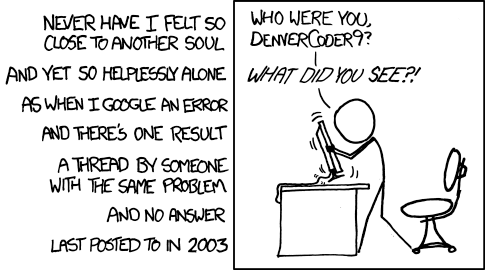
I’m kinda coming from the era back when we were hacking the roms of windows mobile phones, or the old Nextel phones using Java tools to sneak in our own ringtones when the phones were all locked tight so the carriers could penny pinch you for $2 for a ringtone. Instructions back then were extremely comprehensive even had fucking photos lol. I don’t need that much but a lot of what I find today is just unintelligible. I pretty much assume it’s meant for someone who does this all the time.
Thank you, again. I appreciate your help.
I actually have done a massive amount of research but most of the instructions I’ve found are vague in some respects, sometimes they’re outdated, and sometimes they just assume too much. I’ve literally seen ones that say like “1. Unlock boot loader. 2. Load new rom. 3…. Etc” I was like “uh… how about any clue on how to do those things? Even a link to sub-procedures where it’s already documented.
I’m sorry to hear that you’ve had issues like that, I can imagine how that would be upsetting. If you do hit a roadblock like that, I’m sure that people can help if you post here. I only said my original comment because I didn’t understand the question right. I misinterpreted and thought that you were asking for something like my second comment, with every single device listed and a guide or something on how to root it. Guides really do vary in quality, and your mileage really will vary with them.
Negative I wasn’t asking for instructions for each one, nor for you to do any major research. I wanted to know if anyone could volunteer for example “oh yeah that one I’ve done before it’s easy. Look here link”
Or maybe “yes this site link has good tutorials that are easy to follow”
Please chill and not assume the worst of everyone.
Most of the rooting processes these days is done via unlocking the bootloader and patching the boot image with Magisk. I’ve never had luck with any of the “one click” root tools, and they just seem to install junk on the device. So I would avoid those even as a last resort.
I would start with the Motorola e4 you have there and seeing if you’re even able to unlock the bootloader on it. If so, you will have your foot in the door, so to speak, and can at least try your luck luck with a GSI version of a newer Android.
If any of them are retail models (ones that were sold through a carrier), they may not be bootloader unlockable without jumping through a lot of hoops. That usually involves converting it to the OEM firmware and then enabling bootloader unlock (varies by device/manufacturer).
The Samsung Galaxy J7 had previous support for Lineage, but not that exact model number. You may still find the instructions useful (perhaps supplement those with XDA) and use them as a starting point. That might be a carrier model, and perhaps you can convert it to an OEM model (which have different model numbers) and go from there.
Thank you!!
I assume that you can forget about any oft the LG ones, as they stopped providing unlock keys for the bootloader. Check the lineage vor /e OS pages for the devices for a first glance of info.
Thanks!
I’m confused. What are you trying to accomplish? Anyway you shouldn’t use root on Android as that breaks the security model.
I would look to see which of those devices officially support Lineage OS if any. They all look ancient so don’t be surprised if they are either not supported or support was dropped.
https://wiki.lineageos.org/devices/
Also please spend a little more time before posting. This post is fairly low effort and you are asking others to do basic googling for you.
Root would be for the older units which aren’t getting any updates anymore and where I just want to tinker.
I’d be interested in any of the roms available such as Lineage, Havoc, /e/, or others.
I’m not asking others to Google for me. As I’ve explained to others, I have done a ton of looking for weeks actually. It’s just most of the instructions I find are not very clear at all. I stated this in my post which precludes the possibility of my not having done any prior research. That’s something everyone seems to have missed except one guy.



