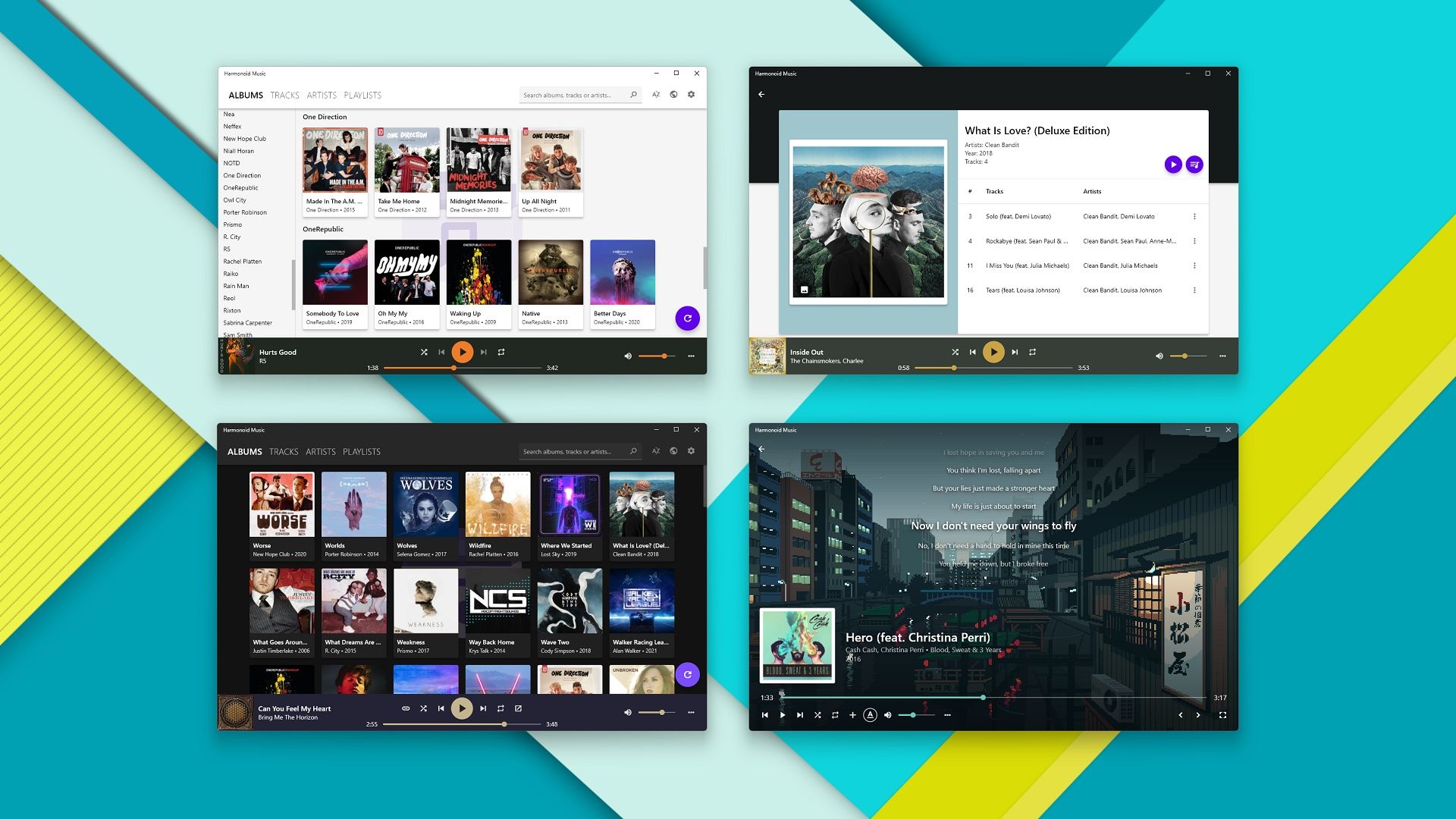Hi. I want to install Harmonoid on my machine. Has anyone managed to install this on Bazzite? And if so, how? According to the website, “You also need mpv & libmpv-dev installed”. I’m curious about that, as I have no idea how to go about this.
It comes as an RPM. Just download it,
cdinto the directory where it’s stored, thenrpm-ostree install ./harmonioid-package-name.rpmThat’s called layering. You would use the same command to search for and install other packages in the
dnfrepos:rpm-ostree search mpvthenrpm-ostree install package-1 package-2(whatever they’re called)I’ll try this when I get home. Thanks!
The way I described it above will require at least two restarts, unfortunately, so be prepared to wait (layering is safe but as slow as getting a new system update).
You might be able to chain the local file with the dependencies in the repos, like
rpm-ostree install dep1 dep2 /path/to/your/file.rpmto save a restart and only create the one new rollback state in the boot menu.
Didn’t work, here’s what I have when I tried to install mpv-devel:
`error: Could not depsolve transaction; 1 problem detected: Problem: conflicting requests
- package mpv-devel-0.39.0-1.fc41.i686 from fedora requires mpv-libs(x86-32) = 0.39.0-1.fc41, but none of the providers can be installed
- package mpv-devel-0.39.0-1.fc41.i686 from fedora requires libmpv.so.2, but none of the providers can be installed
- package mpv-devel-0.39.0-1.fc41.x86_64 from fedora requires mpv-libs(x86-64) = 0.39.0-1.fc41, but none of the providers can be installed
- package mpv-libs-0.39.0-1.fc41.i686 from fedora requires libavcodec.so.61, but none of the providers can be installed
- package mpv-libs-0.39.0-1.fc41.i686 from fedora requires libavcodec.so.61(LIBAVCODEC_61), but none of the providers can be installed
- cannot install both mpv-libs-0.39.0-1.fc41.x86_64 from fedora and mpv-libs-1:0.39.0-1.fc41.x86_64 from @System
- installed package libavcodec-1:7.1-1.fc41.x86_64 obsoletes libavcodec-free < 1:7.1-1.fc41 provided by libavcodec-free-7.0.2-7.fc41.i686 from fedora `
You might already have that stuff installed. The reason I say that is this:
- cannot install both mpv-libs-0.39.0-1.fc41.x86_64 from fedora and mpv-libs-1:0.39.0-1.fc41.x86_64 from @System
Did you try installing the RPM by itself and see if it works?
ETA: layering can be a good option, but if the base system already has the files you’re trying to install but a different version, you’ll sometimes run into funky behavior. I think you have to include an
override --forceif you want to replace something already installed.And since you’re just trying to install a music program, that seems a little invasive for what you’re trying to do and might introduce bugs during future updates. I don’t recommend you bother trying to replace system packages.
I believe the best way would be to just install it in a distrobox container. Have you set up distrobox/ with which distro?
I have not touched distrobox AT ALL. 😅
I might do it w/ PopOS.
I don’t think PopOS is available in distrobox, but you could use Ubuntu as, if you’re using Ubuntu in distrobox, there is practically no difference.
Bazzite comes with BoxBuddy, so I tried both Fedora and Debian, but no dice.