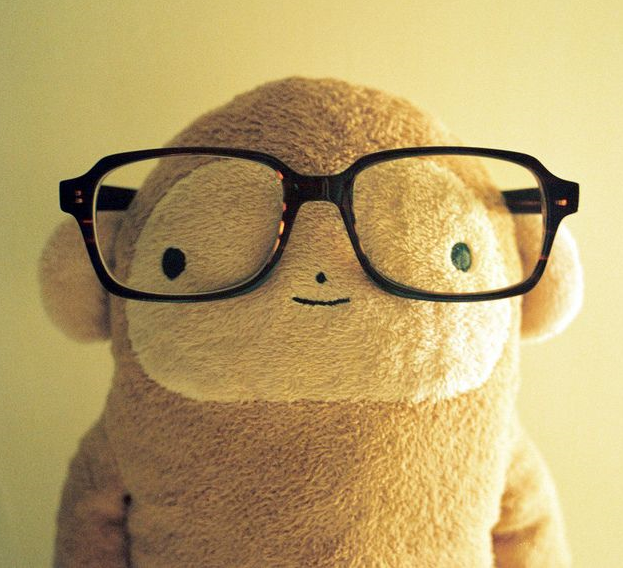Warlords of Antiquity
Rules and Player sign-up
In this game of conquest set in 272 BCE, players control the decisions of their nation and may engage in diplomacy, warfare, and skullduggery to achieve victory!
VICTORY CONDITION: First player to own 100 regions wins the game.
Starting World Map:

I recommend opening world map image in a new browser tab for clarity. You will also be able to zoom in.
The Regions on this map will be filled with different colors depending on which faction/country owns it.
This is the starting map on Turn 0, where each faction/country owns 1 region to start with.
Map Legend (Factions)
Map Legend (Factions)
These are the available factions you can play as in this game. I’ve included a zoomed-in image of the factions’ starting locations to help you find them on the world map.

- Athens = Light Yellow
- Sparta = Brown
- Pergamon = Hot Pink
- Macedon = Dark Blue

- Getae = Dark Brown

- Scythia = Gold

- Egypt = Light Purple
- Seleucid = Blue-Gray

- Aorsoi = Green

- Parthia = Purple

- Baktria = Sky Blue

- Suebi = Salmon Pink

- Boii = Aqua

- Rome = Red
- Carthage = Gray

- Epirus = Tan

- Gallaeci = Cream
- Arverni = Dark Green

- Pontus = Orange

- Iceni = Blue
Turns
Turns
This will be a turn based game, where each turn is 24 hours. All players will post their moves once per day, and the GM (me) will post an updated Map every 24 hours with the result of attacks/movements/new territory conquered/etc.
You can win the game by owning 100 regions.
Please note: if a player does not post a move in time (in the 24-hour window) he/she will basically skip that turn.
How to Join, and GM-controlled Factions
How to Join, and GM-controlled Factions
To join the game, you need to choose a faction. Simply comment here with the faction you’d like to play, and I will add you to the game. Scroll up to the “Map Legend (Factions)” section to see the list of factions.
GM-controlled factions
If not all factions are claimed by players when the game starts (sometime next week, perhaps June 28th or 29th), the Game Master (GM - which is me) will control the unclaimed factions to balance the map. New players can still join at any time! When a new player joins the game, they can choose any (one) GM-controlled faction to take, and that faction will be given to that new player.
Factions controlled by the GM:
- Cannot win the game!
- Cannot perform Assassination or Rebellion missions with Secret Agents
- Can engage in diplomacy
- Plays passively (cannot attack a player unless attacked)
Additionally:
- A player can only switch factions if their faction owns less than 5 regions.
- A GM-controlled faction with 75 or more regions cannot be taken over by a player because it is too close to the 100 region victory condition. Again, GM-controlled factions cannot win the game.
Map: some rules
Map: some rules
As mentioned before, this is the starting map. Regions will be colored in as the game progresses depending on which faction owns it:

I recommend opening this map image in a new browser tab for clarity.
The thick black lines are mountain ranges, and are impassable. If you want to attack a region on the other side of the mountain, you will have to go around the mountain. There are 14 sea zones. Sea zones are labeled, and separated by black lines.
A white area of 14 pixels or bigger with black borders around it is considered a region. A white area smaller than 14 pixels is considered part of the nearest region to it.
To attack a region on a map, simply color in that region with your faction’s color, and post the map. Alternatively, you can just say something like “Attack the northern regions of my empire”, or “Attack Crete [just an example]” and that is also fine.
Depending on your dice rolls (more on this later) you may or may not be successful in capturing a region. I will post the updated map at the end of each turn.
Your starting region is your capital. You will find out how to build the other structures (cities, fortifications) below.
Prestige
Prestige
Your faction’s Prestige is a big factor in the game. The more Prestige your faction has, the more Moves you will be able to perform each turn.
1-25 Prestige: 1 move per turn
26-60 Prestige: 2 moves per turn
61-65 Prestige: 3 moves per turn
(65 is the maximum Prestige)
All factions start off with 1 Prestige at the beginning of the game.
Your Prestige can increase (or decrease!) depending on what actions you take in the game.
Throughout the rules you will see specifically how much Prestige you gain or lose by certain these actions.
Moves and Dice Rolls
Moves
A player can do a certain amount of Moves per turn. The amount of moves allowed is determined by that player’s “Prestige”.
Things that count as “Moves”:
- Moving your Capital (New players, meaning players that have played for less than 5 turns, can move their capital for FREE)
- Attacking a Region (by land or sea)
- Attacking a fleet
- Building something (Great City, Fortification, or fleet)
- Repairing a fleet
- Moving a fleet from one sea zone to another
Diplomatic actions (making alliances, declaring war, etc.) are FREE. You do not need to use Movement points on those.
Dice Rolls
For each Move you wish to perform, the GM (me) will roll the dice to see how successful you were.
All dice rolls are public and will be performed using https://rolz.org, so there can be no cheating. I will post the link to the Dice Room with every turn so it is public record. Only some Secret Agent dice rolls will be kept hidden, and even those will be revealed once the game ends.
Now for the fun stuff
Regions and Invasions
Regions and Invasions
Attack by Sea
To attack a coastal region by sea, you first need to have a fleet in that naval zone. Naval zones are labeled, and are divided by black lines on the map (Ex: Eastern Mediterranean, West Mediterranean, Black Sea, etc.).
Attack by Land
You can only attack a region that you are in contact with (meaning, one of your regions is touching the enemy region that you want to attack).
The GM will roll a virtual 6-faced dice (https://rolz.org) to see how successful you were in your attack.
[0] = Crushing Defeat (You are unable to attack this region next turn)(-2 Prestige)
[1] = Clear Defeat (-1 penalty for your next attack on this region. Penalty expires after the next turn.)(-1 Prestige)
[2] = Average Defeat
[3] = Close Defeat (+1 bonus for your next attack on this region. Bonus expires after the next turn.)
[4] = Pyrrhic Victory
[5] = Average Victory (+1 Prestige)
[6] = Clear Victory (+1 Prestige)
[7] = Heroic Victory! (+2 Prestige)
[8] = Legendary Victory! (+3 Prestige)
If your final score is 4, 5, 6, or 7 congratulations! You have taken the region, and depending on what you rolled, maybe you even got a Prestige bonus!
However if you got a 0, 1, 2, or 3, you were not able to take the region, and maybe even got an Prestige penalty.
If you got a 0 or 1, the enemy has a chance to counter-attack! The GM will roll the dice again to see if the counterattack was successful (counterattack has a 50% success rate):
- [1, 2, or 3] = Counterattack fails. You are safe.
- [4, 5, or 6] = Counterattack is successful, and the enemy takes YOUR region that you attacked from. (If you attacked by sea, your fleet is destroyed.)
Importance of Capital region
Normally it takes a Move to change your Capital from one region to another. New players (those who have played less that 5 turns) can change their Capital without using a Move.
If you lose your capital region you will lose 3 Prestige. However, if your capital is taken by another player, or you lose it due to rebellion, you can assign a new capital without using a move.
If you don’t assign a new capital you lose 3 Prestige every turn.
Losing all of your regions
A player who loses all his/her regions to another player will be able to make a revolt once every two turns in the province they last owned. The GM will roll to determine the results of the attempted revolt. A player who doesn’t have any regions in 4 turns will be eliminated.
Rules (Parts 2-4) continued in the comments below (due to character limitation for Posts)
Rules Part 2
Fleets & Naval Battles
Fleets & Naval Battles
If you want to construct a fleet, simply say so when you post your turn. Be sure to say which region you are building your fleet in (Western Mediterranean, Eastern Mediterranean, etc). You can build fleets anywhere you have a coastal region.
You need to use a move to make a fleet. The GM will roll virtual dice (https://rolz.org) to see how successful you were in constructing your fleet.
Construction of Fleet Results:
[0] = Legendary Failure – No fleets are constructed, and you cannot construct any fleets next turn. [1] = Epic Failure – No fleets are constructed. -1 penalty if you decide to build a fleet within 1 turn. [2] = Failure – You are unable to construct a fleet. [3] = Fleet under construction – The fleet is not finished yet. +1 bonus if you try to build a fleet within 1 turn. [4] = Success! – A small fleet is constructed. Ships: 5 [5] = Success! – A medium fleet is constructed. Ships: 8 [6] = Success! – A large fleet is constructed. Ships: 12 [7] = Success! – A Colossal fleet is constructed. Ships: 17
If your final score is 4, 5, 6, or 7, congratulations! You have successfully constructed a fleet.
Hint: think of the number of ships as your Fleet’s maximum HP.
Moving Fleets
It takes a Move to move your fleet between sea zones. A player must state which fleet in what sea zone he/she wishes to move to what other sea zone. For example: “I move my Large fleet from the Baltic Sea zone to the North Sea zone.”
The GM will roll virtual dice (https://rolz.org) to see if your fleet successfully sails:
[0] = Disaster! Your fleet has a 50% chance of sinking. Your fleet is not able to move this turn, or next turn. [1] = Disaster! Your fleet has a 25% chance of sinking. Your fleet is not able to move this turn. [2] = Fail: Your ships are unable to leave dock. [3] = Fail: Bad winds make for a bad voyage. Your ships were unable to move, but you get a +1 bonus if you attempt to set sail within 1 turn. [4, 5, or 6] = Success! Your fleet travels to the next Sea Zone.
Naval Battles
It takes a Move to initiate a naval battle. Once the battle is underway, the GM will roll vitual dice (https://rolz.org) to see how well the fleets fight.
The GM will use the rolls of the fleet that initiated the attack minus to the rolls of the attacked fleet. The fleets battle it out until one side is victorious.
Repairing a Fleet
Repairing fleets
Damaged fleets can be repaired using a move. GM rolls the dice:
[0] = Fail – You are unable to repair your fleet due to supply shortages [1] = 1 ship is repaired [2] = 2 ships are repaired [3] = 3 ships are repaired [4] = 4 ships are repaired [5] = 5 ships are repaired [6] = 6 ships are repaired [7] = All ships are repaired!
Fleet Stances (patrol, anchor)
Fleet Stances (Patrolling, and Anchored)
Fleets have 2 stances: Patrol, and Anchor.
You can switch between these stances freely (it does not take any moves).
Example: “Anchor my small fleet in the North Sea”, or “Patrol the Arabian Sea with my Colossal fleet”, etc.
Patrol Stance:
Your fleet will patrol the sea zone it’s located in. If an enemy fleet decides to launch a naval invasion on your regions from that sea zone, the GM will roll to see if your patrolling fleet will intercept it. A [1], [2], or [3] will be a failure to intercept. A [4], [5], or [6] will be a successful interception and result in a sea battle. Fleets are set to the “Patrol” stance by default as soon as they’re constructed. If a player does NOT want his/her fleets to automatically intercept enemy fleets, they must put their fleet into the “Anchored” stance.
Anchored Stance:
An anchored fleet CANNOT automatically intercept enemy fleets. Damaged fleets regenerate 1 ship per turn while they are in the “Anchored” stance (occurs only if you own a coastal region in that sea zone). If you want to attack an enemy fleet with an anchored fleet it will take a move.
Fortifications
Fortifications
A fortification is a defensive structure. Build it at strategic regions (such as choke points) to better defend your empire.
There are 4 levels of fortifications:
- Fort
- Castle
- Fortress
- Citadel
The type of defensive structure you build depends on the dice roll.
[0] = Nothing is built [1] = Nothing is built [2] = Nothing is built [3] = Nothing is built (+1 bonus if you attempt to build a fort again within 1 turn) [4] = Fort (+1 defense when region is attacked) [5] = Castle (+2 defense when region is attacked) [6] = Fortress (+3 defense when region is attacked) [7] = Citadel (+3 defense when region is attacked, enemy Agents have -1 penalty when conducting missions in this region)For every 15 regions you own, you can BUILD one fortification:
1-15 regions: 1 fortification 16-30 regions: 2 fortifications 31-45 regions: 3 fortifications 46-60 regions: 4 fortifications and so on...Additional Notes on Fortifactions:
- If you CAPTURE an enemy’s fortifcation you can make use if it, and it will not count towards your fortification build limit.
- A region cannot have both a Fortification AND a Great City.
- Fortifications cannot be built in your Capital, and you cannot build 2 fortifications in the same region.
- It takes 1 move to destroy a fortification, if you wish to move it elsewhere.
Posting your turn: If you want to build fortifications, please indicate which region you want to build it in.
Great Cities
Great Cities
Constructing a Great City is a massive undertaking. But it will boost your people’s happiness and improve your reputation.
Once completed, a Great City generates +1 Prestige for your faction each turn!
You need to a total of 10 Build points to fully construct a Great City. If you want to build a Great City, please indicate which region you want to build the city in. It takes a Move to start the construction (or continue construction).
The higher dice-roll you get, the more build points you get for this turn.
Great City completion status:
[0] = No progress is made [1] = +1 to Build points [2] = +2 to Build points [3] = +3 to Build Points [4] = +4 to Build Points [5] = +5 to Build Points [6] = +6 to Build Points [7] = +7 to Build PointsWhen you reach 10 build points, your Great City is completed and will now generate +1 Prestige per turn.
If you don’t finish building the City in a given turn, you need to spend another Move to resume building it. Your build progress is saved between turns.
Note: You can postpone construction of the Great City for as many turns as you want, without penalty. But you will only get the +1 Prestige bonus once the City is completed.
You can build 3 Great Cities in total:
1 city if you have 1-25 regions. 2 cities if you have 26-50 regions. 3 cities if you have more than 50 regions.However, if you capture a city from an enemy you will get bonuses from that city, but it will not count towards your 3 city build-limit!
Additional benefit of Great Cities:
Building or capturing a Great City also grants you a random faction-wide bonus, called an “Edict”. Read more below!
Edicts
Edicts
Edicts give you faction-wide buffs.
For each Great City you construct (or capture), an Edict is immediately passed.
The GM rolls the dice to see what Edict you get:
[1] = Royal Guard: Your capital has +1 defense when attacked, and enemy Agents have a -2 penalty when conducting Missions in your capital. Additionally, you are able to move your capital for FREE (meaning you don't have to use a Move) once every 10 turns. [2] = Advanced Espionage (Double-Agent): Your Agents get +1 bonus when sent on Spy missions. [3] = Advanced Espionage (King-slayer): Your Agents get +1 bonus when sent on Assassination missions. [4] = Advanced Espionage (Revolutionary): Your Agents get +1 bonus when attempting to incite rebellions. [5] = Maritime Supremacy: Every 3 turns, your fleets are able to navigate 2 Sea zones with 1 move. Additionally, when one of your coastal regions is attacked, you have a 100% chance of intercepting the enemy fleet (provided that you have a fleet patrolling that sea zone.) [6] = Drillmaster: Every 5 turns, you are able to do 1 extra move. (Ability is not automatically activated. If you want to use this buff, you must explicitly say so in your turn. Example: “Build a fleet, and with my extra move from Drillmaster Edict, attack North.”)Changing Edicts
You can “Renovate” a Great City if you don’t like your current Edict. Renovating a City only takes 5 build points (as opposed to 10 for constructing a new city). Once the renovation is complete, you will get a different Edict base on the dice-roll.
You cannot have duplicate Edicts. If you own multiple cities, each city will be guaranteed to give you a different Edict.
Destroyed/Demolished Cities
BE WARNED: If another player captures your region that has a Great City, your Edict will be removed! The player who captured your City will get a new Edict (GM rolls dice to see which Edict is passed).
You can also demolish a Great City. Demolishing a Great City takes a move. This can be used as a tactic to prevent an invading enemy from benefitting from the city. To rebuild a demolished city, it will take the full 10-build points again.
Rules continued (Part 3) continued below
Rules Part 3
Secret Agents
Secret Agents
Secret Agents are well-versed in the art of espionage. As the leader of a nation you may sometimes need to employ an Agent to do your dirty work. You unlock the use of a Secret Agent once you build or conquer your first Great City.
Once unlocked, Secret Agents can perform certain missions for your faction. See the mission types below for details.
The number of Secret Agents your faction has access to depends on how many Great Cities you own:
1 Great City = 1 Secret Agent 2 Great Cities = 2 Secret Agents 3 Great Cities = 3 Secret Agents 4+ Great Cities = 4 Secret Agents
Secret Agent Missions
There are three types of missions a Secret Agent can perform:
- Spy
- Assassinate
- Incite a Rebellion
- Mission Type: Spy
Secret Agents can spy on enemy regions. If successful, you will get a bonus if you attack the region in the same turn. After performing a spy mission, the agent cannot perform any type of mission the next 2 turns.
A 6-faced virtual dice (https://rolz.org) is used to determine the outcome of the Spy mission:
[0] = Legendary Failure: (-1 penalty to your next spy mission, -1 penalty for attacking this region this turn.) [1] = Epic Failure: (-1 penalty to your next spy mission, -1 penalty for attacking this region this turn.) [2] = Failure: Your agent barely escapes with their life. [3] = Failure: Your agent fails the mission, but is able to flee. [4] = Success: Your spy has uncovered info that will help you in your attack against this region (+1 bonus if you attack this region this turn) [5] = Success: Your spy has uncovered valuable info that will help you in your assault (+1 bonus if you attack this region this turn) [6] = Success: Your Agent managed to waltz right into the enemy General's tent, and steal detailed plans! (+1 bonus if you attack this region this turn, +1 bonus if you decide to perform another spy mission in the next 3 turns) [7] = Success: Your Agent knows the enemy like the back of his hand! (+2 bonus if you attack this region this turn, +1 bonus if you decide to perform another spy mission in the next 3 turns)To use perform a spy mission, post it along with your turn. Example:
“Send a Secret Agent to spy on the region of Carthage, and attack the region with my medium fleet” or “Send an agent to spy on the rebel region north of our empire, and attack the region by land” etc...
- Mission Type: Assassinate
Secret Agents can also assassinate important enemy figures, causing chaos among their ranks.
To perform an assassination, PM (private message) me which faction you would like to target. After performing an assassinate mission, the agent cannot perform any type of mission the next 5 turns.
The GM will roll a 6-faced virtual dice (https://rolz.org) to see how successful your Secret Agent was in his assasination mission:
[0] = Legendary Failure: (-2 Prestige, -1 penalty to your next assassination attempt. Everyone will know that it was your Secret Agent.) [1] = Epic Failure: (-1 Prestige, -1 penalty to your next assassination attempt. Everyone will know that it was your Secret Agent.) [2] = Failure: (-1 Prestige. Everyone will know that it was your Secret Agent.) [3] = Failure: Your agent fails the mission but learns from their mistake. No one will know it was you who sent the agent. (+1 for your next Assassination attempt.) [4] = Success: (-1 penalty to one enemy move this turn) [5] = Success: (-1 penalty to all enemy moves this turn) [6] = Success: (-1 penalty to all enemy moves this turn, +1 bonus if you decide to send an assassin again in 6 turns) [7] = Success: (-1 penalty to all enemy moves this turn, -1 penalty to one enemy move next turn, +1 bonus if you decide to send an assassin again in 6 turns)NOTE: If a player is targeted by multiple assassination missions in a given turn (and the assassins succeed), the -1 penalties do NOT stack. Only the first assassination will cause the -1 penalties. After that, the targeted player will lose prestige in accordance with this chart:
[4] = Success: (-1 Prestige to target) [5] = Success: (-1 Prestige to target) [6] = Success: (-2 Prestige to target) [7] = Success: (-3 prestige to target)
- Mission Type: Incite a Rebellion
Secret Agents can incite a rebellion in other factions. If successful, the targeted region will fall back into rebel control, and the region will be colored white.
To incite a rebellion in a region, send me a private message (PM) and tell which region you want to target. After attempting to incite a rebellion, the agent cannot perform any type of mission the next 5 turns.
A virtual 6-faced dice (https://rolz.org) is used to determine the outcome of the mission:
[0] = Legendary Failure: (-2 Prestige, -1 penalty next time you attempt to incite a rebellion. Everyone will know that it was your Secret Agent.) [1] = Epic Failure: (-1 Prestige, -1 penalty next time you attempt to incite a rebellion. Everyone will know that it was your Secret Agent.) [2] = Failure: (-1 Prestige, Everyone will know that it was your Secret Agent.) [3] = Failure: Your agent fails the mission but learns from their mistake. No one will know it was you who sent the agent. (+1 for attempting a rebellion in 6 turns.) [4] = Success: The targeted region now belongs to rebels. [5] = Success: The targeted region now belongs to rebels. [6] = Success: The targeted region now belongs to rebels (+1 bonus if you decide to incite a rebellion in 6 turns) [7] = Success: The targeted region now belongs to rebels, and in the chaos that ensues, a nearby enemy region also falls to the rebels! (+1 bonus if you decide to incite a rebellion in 6 turns)You cannot incite a rebellion in a faction that has 3 or fewer regions.
Final notes on Secret Agents
- If your agent is revealed while they are conducting an Assassination or Rebellion mission against an Ally, you will lose an additional 3 Prestige.
- In any given turn, a maxiumum of 2 Secret Agents in your faction may perform the same type of mission. For example, if you have 3 Secret Agents you can perform 3 missions, but only 2 of the missions can be Assassinations. The third mission must be either a Spy mission, or an attempt to incite a rebellion.
Rules continued (Part 4 - FINAL) continued below
Rules Part 4 - FINAL
Diplomacy (Gifts, Alliances, and Oath-breaking)
Diplomacy & Gifts
Diplomatic actions can have a positive or negative affect on your faction’s Prestige. Back-stabbing, breaking alliances, and general skulduggery is allowed… but be warned that it will cause Prestige penalties.
On the other hand, entering into alliances and other “positive” diplomatic actions will increase your Prestige.
Some terms to know before we proceed:
Ceasefire: A temporary pause in military action between 2 warring factions. No military actions can be taken against a faction if you have a ceasefire with that particular faction. Secret Agents can still be used. Players must negotiate how many turns the ceasefire lasts. Players cannot declare war with a faction they have a ceasefire agreement with, or they will lose 15 Prestige. The 2 factions are automatically at war with each other when the ceasefire expires.
Peace Treaty: An agreement between 2 warring factions. This treaty immediately resets the 2 factions into a “neutral” stance towards each other.
Non-aggression pact: An agreement between 2 neutral factions. They agree to not engage in hostilities for a certain number of turns.
Alliance: Allied factions have Military Access over each other. This means that when allies share borders, one ally can “travel” through the other ally’s territory and attack an enemy region on the other side.
The following list shows the bonuses (or penalties) a player gets for each Diplomatic action:
Diplomacy with Neutral Factions:
- Establishing an Alliance: [+3 Prestige] Both factions involved in alliance get this bonus. (If you were allied with a faction previously but later broke your alliance, you are allowed to become allies with them again. However, you will NOT get the +3 Prestige bonus the second time. Also, after your first 5 alliances you will no longer gain prestige for establishing additional alliances.) - Attacking a neutral faction, without declaring war in the previous turn: [-5 Prestige] - Declaring war on a neutral faction and attacking the next turn: [No Prestige effect] - Announcing a Non-Aggression Pact for "X" number of turns, where "X" is a number agreed upon by the 2 Faction leaders: [No Prestige Effect]Diplomacy with Allied Factions:
- Terminate an Alliance using diplomacy = [-10 Prestige] (only the faction that terminates the alliance gets this penalty) - Standing by an Ally if they are attacked: [+1 Prestige] (You join an ally in a defensive war by declaring war on the aggressor. Defensive war means that your Ally was attacked by another faction. If your ally was the aggressor, you will not get this Prestige bonus) - Refusing to join a defensive war: [-5 Prestige] (Defensive war means that your Ally was attacked by another faction. If your ally was the aggressor, you are not obligated to join the war and you will not get any penalty for refusing to help)Diplomacy with Hostile (at war) Factions:
- Announce a Ceasefire until ___ turns ( fill in __ with the number you agreed on with the other faction) [No Prestige Effect]. While a Ceasefire is in affect, both factions cannot perform military actions against each other, or declare war on each other. If a faction breaks a Ceasefire agreement, they will lose 15 Prestige. - Announce a Peace Treaty [No Prestige Effect]. This treaty immediately resets the 2 factions into a "neutral" stance towards each other. If you declare war on a faction within 10 turns of signing a Peace Treaty with that faction, you will lose 15 Prestige. Declaring war on a faction after 10 turns of the Peace Treaty have passed is allowed, and you will not get any penalties.Oath-breaking
Penalties of violating diplomatic norms:
- Betraying an alliance (attacking your allies without breaking Alliance first) = [Your Prestige is reset to 1] - Violating the terms of a Non-Aggression Pact or Ceasefire: [-15 Prestige]Casus Belli
“Casus Belli” is an act or situation that can be used to justify war. If you get a Casus Belli on another faction, you will get a Prestige bonus if you declare war on them. You can even get a Casus Belli against an ally! If this happens, you will receive no penalty for breaking the alliance, and in fact you will gain certain bonuses if you decide to declare war on them.
There are 2 ways to get a Casus Belli:
- A player fails in an assassination attempt against your faction, and is revealed.
- A player fails when trying to incite a rebellion in one of your regions, and is revealed.
If either of those 2 events occur you will gain a Casus Belli against the opposing faction, and if you declare war on them in the next 2 turns, you will:
- Gain +2 Prestige. - All military actions that you take against them for the next 3 turns will receive a +1 bonus.Note: You cannot gain a Casus Belli on a faction that you are already at war with.
Gifts
- You can gift up to 3 regions every 5 turns.
- You can gift up to 3 fleets every 5 turns.
- If you send a gift to a faction that you are at war with, the gift must be part of an Ceasefire/Peace Treaty agreement.
- You cannot gift a region if your faction has 5 or fewer regions.
- Gifts can be a part of other negotiations, such as Alliances. The 3 region/fleet limit every 5 turns still applies.
To negotiate Alliances, Non-aggression pacts, Peace treaties, etc, you may communicate privately or publicy with the owner of another faction to establish an agreement.
But to make the agreement official you must publicly announce it on the main game thread.
Join the Game
Ready to join? Post a comment here saying which faction you want to play, and I’ll add you to the player list. Choose a faction from the list below:
Please note, if you’re using Jerboa or another mobile app you may not be able to see the tables formatted correctly. Please open this post in a regular web brower (firefox, chrome) to read the table below
Faction Current Player Aorsoi Arverni Athens Baktria Boii Carthage Egypt Epirus Gallaeci Getae Iceni Macedon Parthia Pergamon Pontus Rome Scythia Seleucid Sparta Suebi I’ll be starting this game on June 28th or 29th.
New players may still join after the game has started.