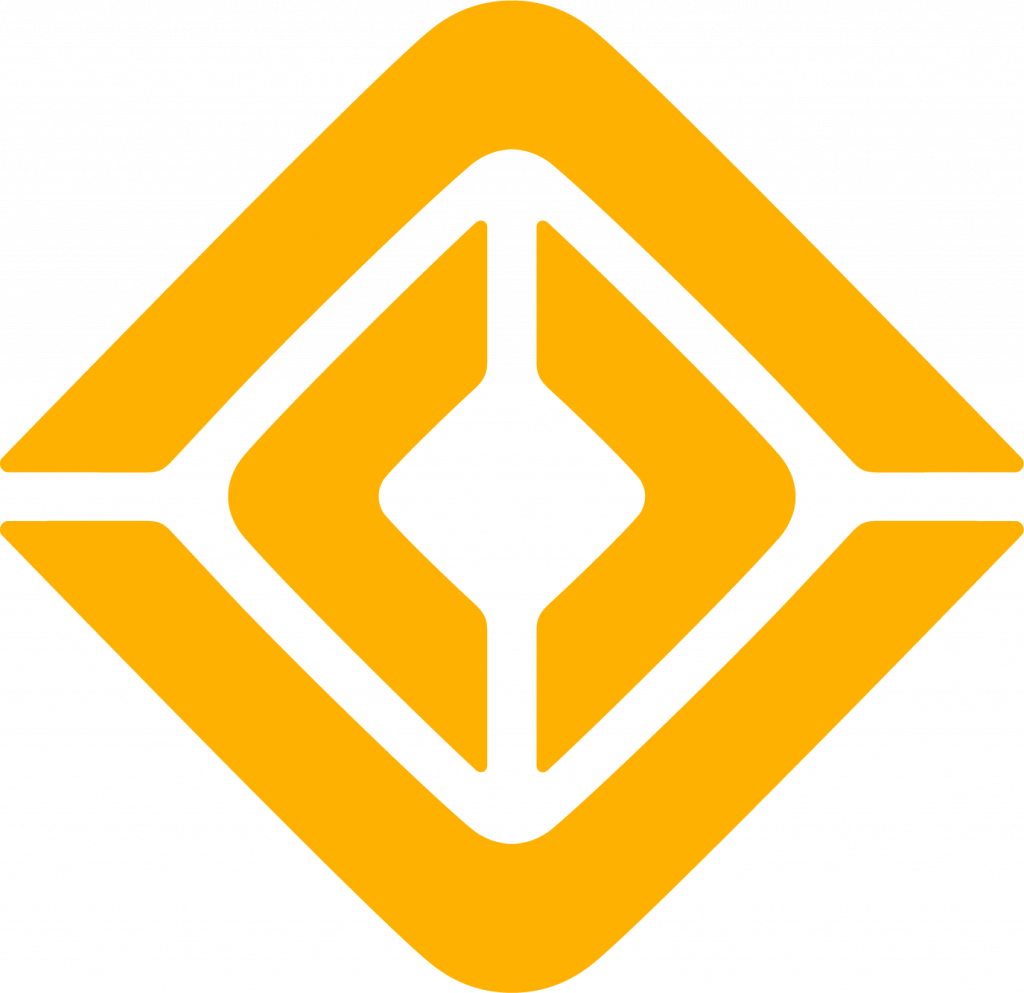Trip Planning
We’ve added the following major enhancements to trip planning:
- First phase of integration with A Better Routeplanner (ABRP), the leading electric vehicle route planning software. More ABRP features will follow in future updates.
- Preferences that let you save preferred charging networks and arrival at a destination.
- New Rivian Mobile App version 1.15 or later features that let you:
- Create trip plan previews and send them to your vehicle. Search for a destination in the Explore tab, then choose Plan.
- Adjust the departure range from the current range, so it’s easier to plan ahead.
Phone Screen
We’ve added the following new and improved smartphone features to the phone app in the center display:
- An easier-to-navigate Contacts list with A-Z tabs.
- Access to your contact Favorites and Recents.
- A new dial pad with pop-up suggested numbers as you type.
- An easy-to-use Search field.
Driver’s Seat and Steering Wheel Calibration
If the driver’s seat or steering wheel does not have the full range of motion, Roomy entry and exit don’t work or you’re unable to save seat or steering wheel positions to your Driver Profile, it’s likely calibration is lost.
In the past, you’d have to take your vehicle in for service to fix it. You now have the ability to do it yourself by going to Settings > Vehicle > Service on the center display, selecting Driver Seat or Steering Wheel under Driver Position Calibration, and following the instructions on the screen. This returns calibration to the original factory settings and reinstates the full range of motion.
NOTES
- The calibration process will prompt you to vacate the driver’s seat. For easier access to the center display, sit in the front passenger seat before starting calibration.
- Calibration may affect existing Driver Profile seat and steering wheel settings, as well as Roomy entry and exit settings. If these positions don’t seem correct after calibration, readjust to your preference and save the new settings.
- In some cases, if your vehicle detects lost calibration, a notification appears on the driver display asking if you want to calibrate. Follow the directions on the display to complete the tasks.
Additional Improvements
-
Heating and cooling:
- Quickened response to hot ambient conditions and stabilized operation at low-mid ambient conditions.
- Stabilized blower airflow when the vehicle transitions in and out of varying sun and shade conditions.
- Optimized driver and center display overheat protection thresholds to help minimize range loss when vehicles are parked in direct sunlight.
-
Driver+
- Deactivated the driver monitoring camera. The deactivation of this interior camera does not impact the safety or functionality of your vehicle.
- Improved Highway Assist (HWA) availability by no longer shutting it off during travel through overhead gantry electronic toll collection stations.
- Fixed a rare issue that caused HWA to disengage upon engagement right after a lane change.
- Fixed a rare issue that incorrect camera visibility notifications appear during cruise control in Towing Mode.
- Fixed an issue that prevents a hands-off warning after HWA was activated at low speeds.
- Fixed an issue that incorrectly issued a hands-off warning after Adaptive Cruise Control engagement.
-
Improved bird’s eye view image quality when the vehicle is in Kneel mode.
-
Improved vehicle Autohold on steep grades.
-
Improved detection sensitivity for Incident camera recording.
-
Fixed a rare issue that prevented a Drive mode transition when faults were detected.
-
Alexa:
- Added a new Alexa icon and interface that lets you see what’s playing from Alexa in the media application.
- Increased the stability and availability of Alexa services, particularly in low connectivity areas.
- Changed the Alexa active icon color in the top notification bar from blue to grey.
NOTE
Alexa no longer supports timers, alarms, and reminders.
- Infotainment
- Fixed an issue in TIDAL to remove white corners from default album art in night mode.
- Fixed an occasional issue in the Bluetooth media application where the fly-out would show incorrect album art.
- Fixed a rare issue that prevented contact information from appearing on the phone fly-out after a contact sync update.
- Fixed a rare issue that caused vehicle controls in the Access and Security screen to freeze and become unresponsive.
- Fixed an issue in the Energy app that caused the charge port door to appear yellow on a blue vehicle.
- Fixed a rare issue where the center display would turn off and then automatically restart.
I wish there was a way to force check for update.