Hey folks,
I’ve got a completely working, stable Ventura install on my AMD Ryzen 5, AM5 build. I built this PC back in September 2023, but at the time I only had enough funds for 32GB of DDR5.
I had to go through this section of the Dortania guide extensively when I was first setting things up:
https://dortania.github.io/OpenCore-Post-Install/universal/memory.html#mapping-our-memory
If I were to add more RAM, would I need to go back through that entire section of the guide again? I’m assuming adding more RAM would affect my current memory map, correct?

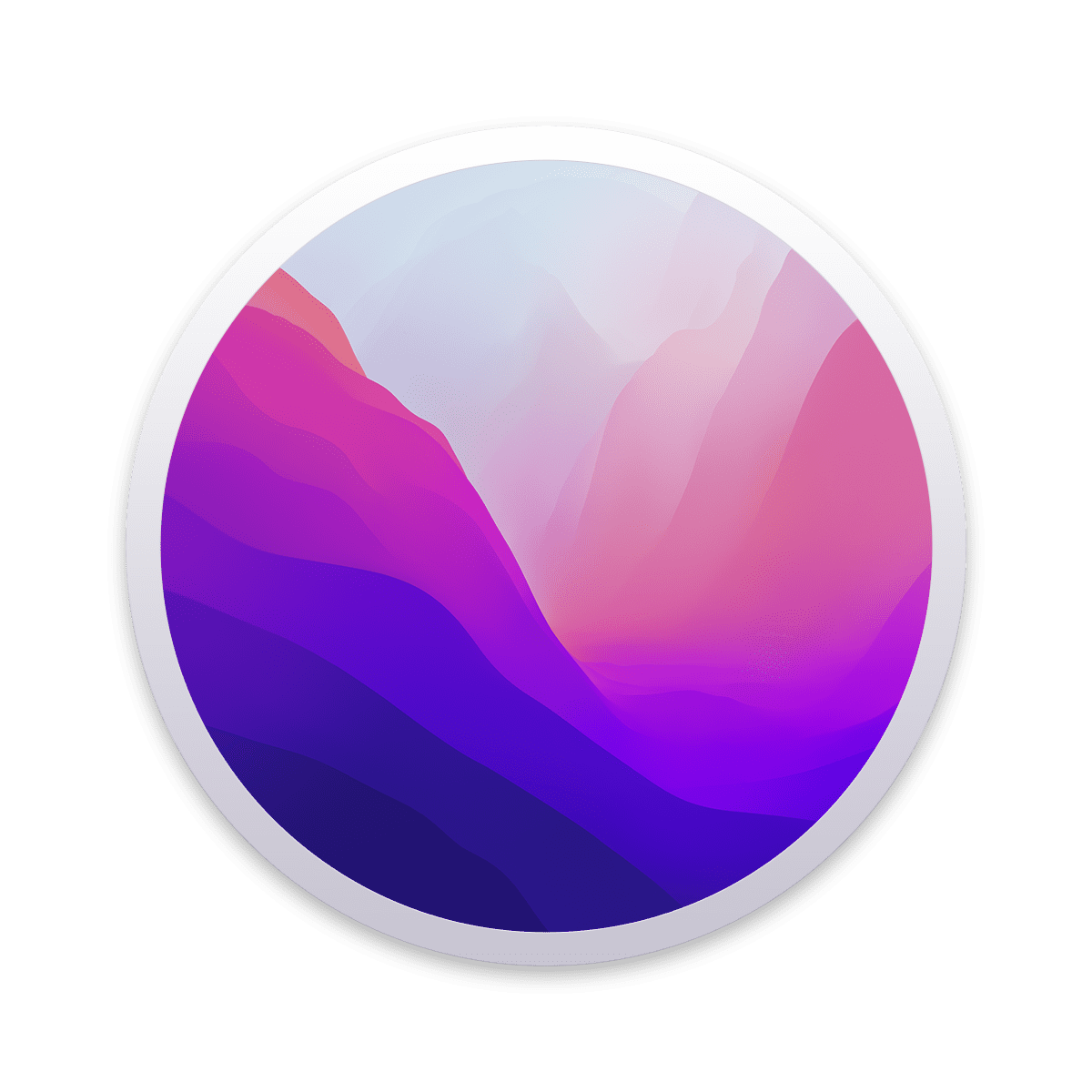
THB maybe you can try to switch to the RestrictEvents kext, as stated on the start of the page it is the preferred method in the meantime. I switched my rig from manually mapped memory to RestrictEvents a while ago and it works fine.
So your first action point would be to create a bootable USB with OpenCore, change the config to remove the manual memory map, add RestrictEvents instead and see if you are fine booting from that USB. If everything works as expected, you could replace the config on your main drive with the updated one. Then install the additional memory and it should work right away.