2PCs with a single keyboard, mouse, I wish there’s something that works, I want to control 2 PC’s with one keyboard, no need to switch monitors I have a dedicated monitor for each PC (Windows 10, 11).
Any recommendations? I’ve already tried these options:
-
Bluetooth/Dongle
All of them have a rare error called “ghost/sticky keys” and is not a mechanical error, because when connected through USB it stops happening, the only keyboard that didn’t do that was the Logitech MX KEYS S but rubber-dome KB 😔 and I really don’t like it specially their bottom keys, I know that there is a Logitech MX MECHANICAL does anyone know how fast is while switching from Bluetooth devices?
-
MVK Switches/HUBs
Same “sticky keys” and it takes more than 2 seconds to switch between devices
I don’t like the idea of them sharing the devices through the same network LAN/VPN it defeats my purpose of using 2 PC’s it may work for people with two OS, but not for me, I want to use 2 different networks on each PC so they won’t able to see each other
-
Build one
I even tried making my own one by soldering 2 USB cables into a single keyboard with a switch to control to which PC should the data be send while typing the keys… but you needed a controller actively connected to the windows devices so… it didn’t work as planned
---------- new update ----------
I do NOT need/want a display port or any video switch (I use 2 monitors, one for each pc)


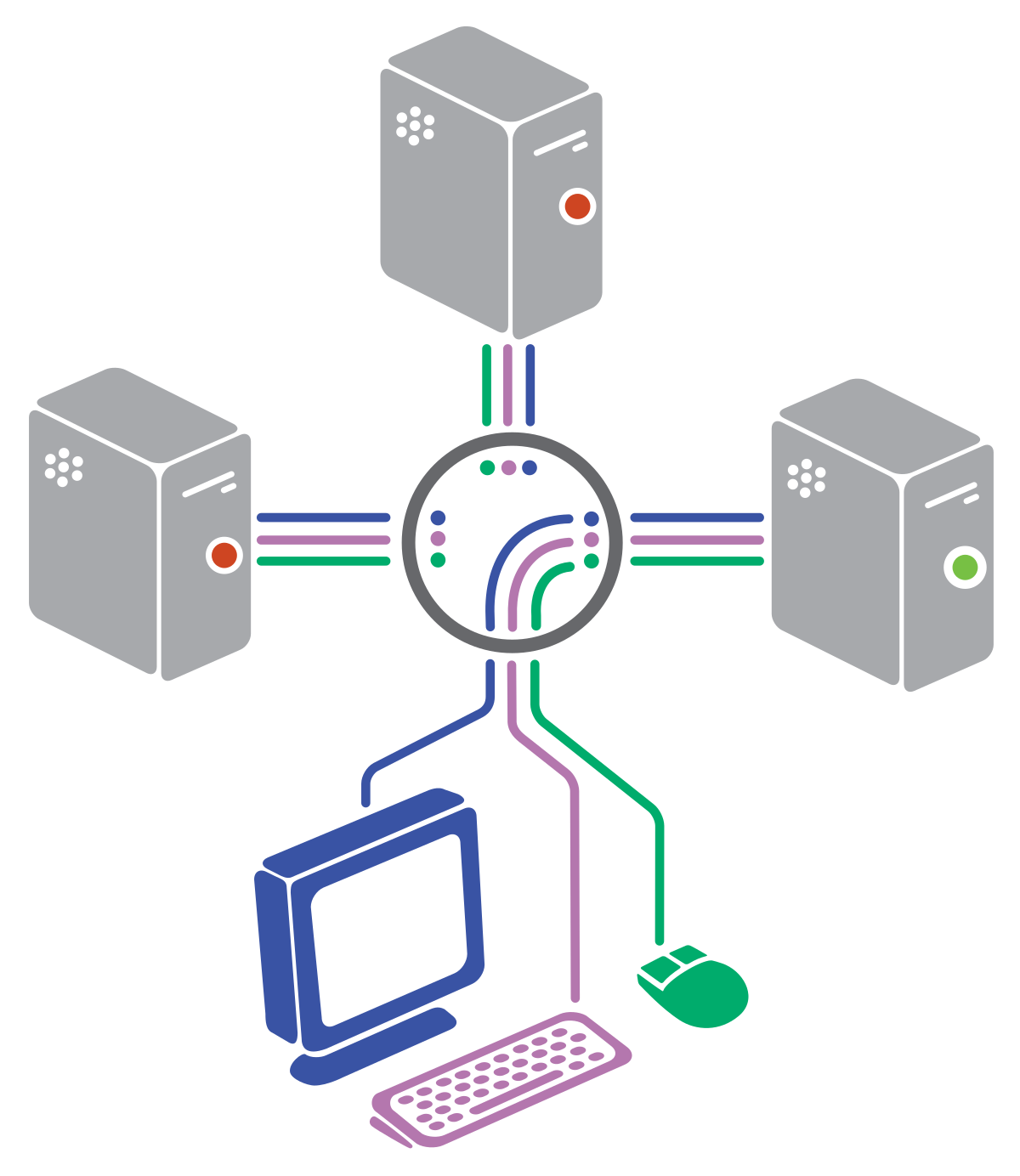
Since both PCs are running windows just install powertoys and use mouse without borders
Of course that means can only be controlled after booting, no Bios control.
I did this after struggling with a tecsmart KVM.
Mouse without borders works really well for Windows devices.