I am doing some Bitcoin calculations where I enter integer values (Satoshis) and then need to multiply them by 10**-8 to get the value in Bitcoins, e.g. to calculate price in US dollars.
I don’t see how to do this other than by saving 0.00000001 in my clipboard.
I sort of got positive exponents to work, but the exponent functionality disappears as soon as I type a minus sign for the exponent for 10**-8 because it gets interpreted as a subtraction operator instead of as a unary sign.
I can just divide by 10**8 which works, but it’s not quite as intuitive for me.
Is there a better way to do this?
Is this a bug?
I’m using Kcalc 23.04.3 in a flatpak on Kubuntu 22.04.
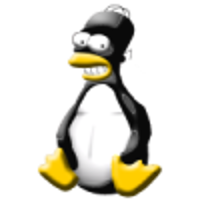

I’m on kcalc 22.12.3, so maybe something changed. If I click the negative sign after clicking the 8, it works for me. So workflow in science mode: 5 x 10 Xy 8 +/- Enter.
And after typing all this I realize you probably meant using the keyboard. If so, use Backslash after typing the exponent to make it negative.
Thanks. That and megane-kun’s solutions work, now that I know about the backslash key.
BTW, IDK about Kcalc 22, but Kcalc 23 rocks because they added history to it. If you type Ctrl+h, it opens a panel that shows all the past results since the last AC. That’s why I’m using the flatpak to get it. It makes the calculator much easier to use and when I get ridiculous results, it shows me what I actually typed instead of what I meant to type.