Images of UTM SE from its App Store listing. | Screenshots: UTM SE
Apple has approved UTM SE, an app for emulating a computer to run classic software and games, weeks after the company rejected it and barred it from being notarized for third-party app stores in the European Union. The app is now available for free for iOS, iPadOS, and visionOS. After Apple rejected the app in June, the developer said it wasn’t going to keep trying because the app was “a subpar experience.” Today, UTM thanked the AltStore team for helping it and credited another developer “whose QEMU TCTI implementation was pivotal for this JIT-less build.”
Screenshot: UTM SE
UTM SE doesn’t include any virtual machines, but does help you find them.
As with other emulators on the App Store, you can’t do much…
Continue reading…


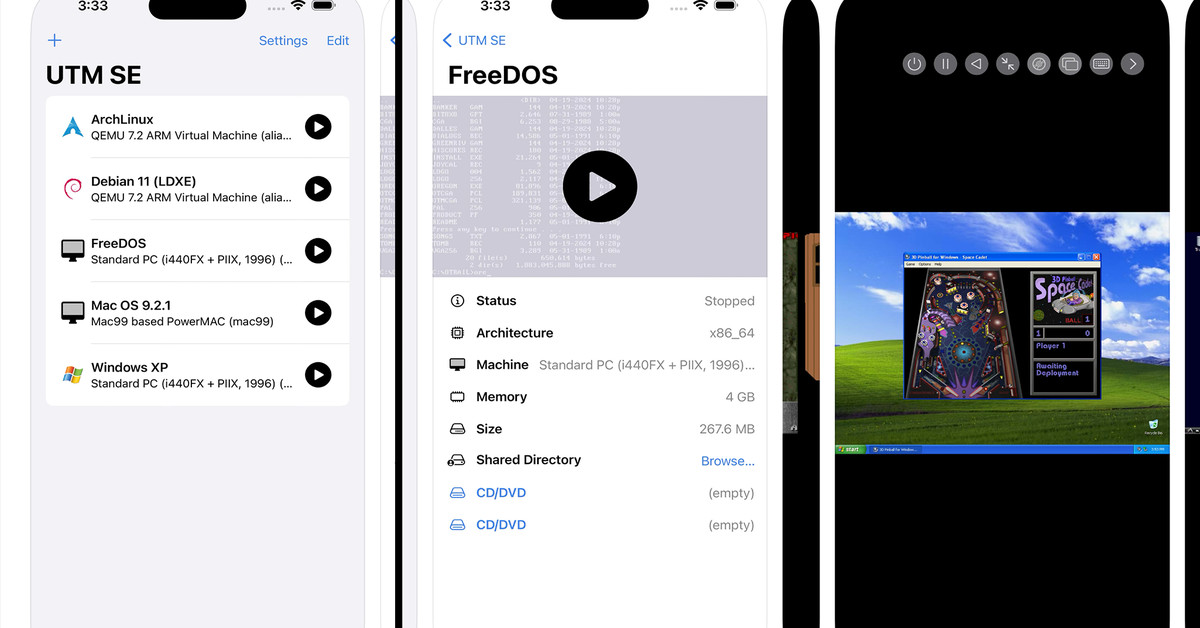
This is the best summary I could come up with:
Apple has approved UTM SE, an app for emulating a computer to run classic software and games, weeks after the company rejected it and barred it from being notarized for third-party app stores in the European Union.
The app is now available for free for iOS, iPadOS, and visionOS.
After Apple rejected the app in June, the developer said it wasn’t going to keep trying because the app was “a subpar experience.” Today, UTM thanked the AltStore team for helping it and credited another developer “whose QEMU TCTI implementation was pivotal for this JIT-less build.”
As with other emulators on the App Store, you can’t do much with UTM SE out of the box.
It doesn’t come with any operating systems, though the app does link to UTM’s site, which has guides for Windows XP through Windows 11 emulation, as well as downloads of pre-built virtual Linux machines.
Mac OS 9.2.1 and DOS are listed in one screenshot from the UTM SE App Store page.
The original article contains 173 words, the summary contains 165 words. Saved 5%. I’m a bot and I’m open source!