Currently on the canvas theres a bunch of blank space remaining. This is both due to people using the blank space as part of their design and due to some areas not having backgrounds yet!
(The green shade in the attached image is the blank canvas filter, you can find it in settings to see whats blank space and whats white)
As we head into the last part of canvas if you have any spare pixels you dont know what to do with you can drop some to help out some of the backgrounds
Some example locations:
Bi flag (around y=437)

Gray lattice (around 472, 461)

Whitespace in OSU (around 313, 265)

Void (around 709, 218)
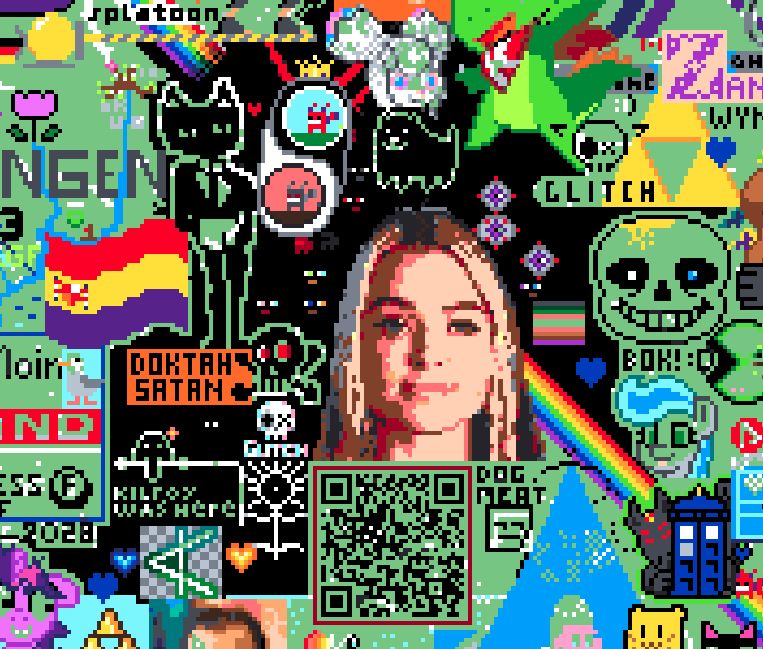
Foliage (around 581, 493)

Yellow (around 74, 469)

Blue and Teal (around 271, 201)

White stripes in the upper flags (around 350, 46)
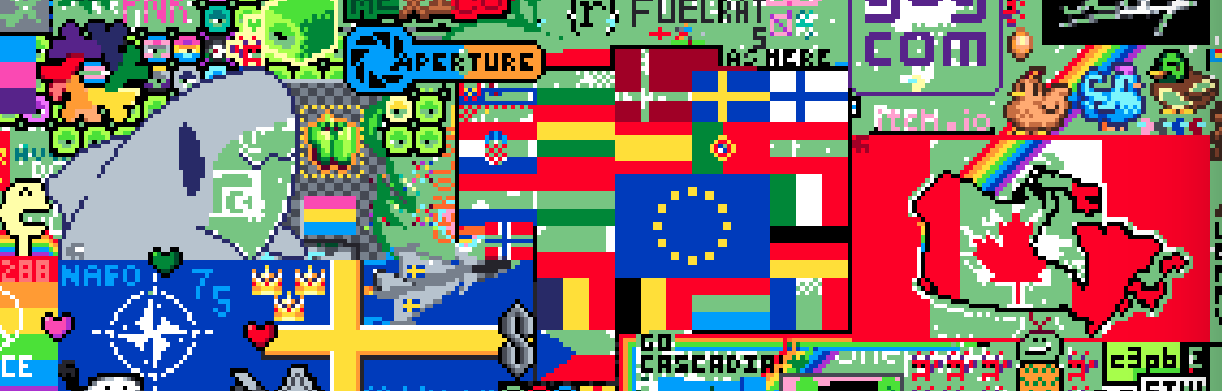
If you have any others post them in a comment


I’m also filling a bunch of small available blank spaces with mini abstract/custom flags