- cross-posted to:
- [email protected]
- linux4noobs
- cross-posted to:
- [email protected]
- linux4noobs
I can’t change directory and file permissions which is in /mnt/ through elevated Nemo. But can change in /. Why?
Apparently, this happens due to Automount. Because when I mount manually, this problem doesn’t occur.
I also changed /mnt/Storage to /media/user/Storage/ on auto mount, still the same problem occurs.
uploaded on reddit because lemmy doen’t allow videos .sorry for the quality reddit squashed it. Also my user name is blurred.
Also this an automounted NTFS partition, if it has to do anything with this,
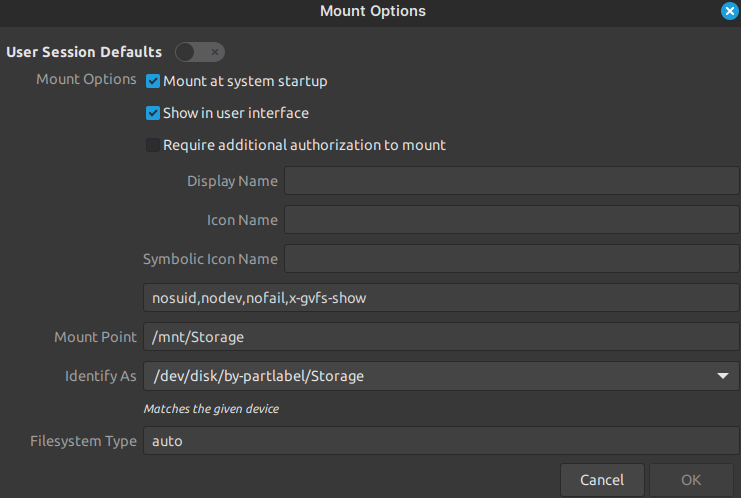
I tried restarting. Doesn’t work.
I know about chown and chmod. But I wanna do it in GUI.
==============================================================
SOLVED
Include uid= and gid= as part of your mount options.
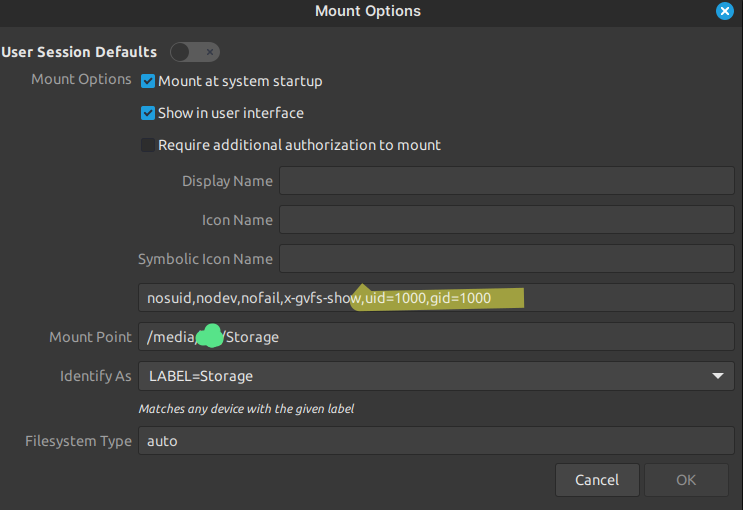
For More info look at this.
Thanks to this Chad @[email protected]


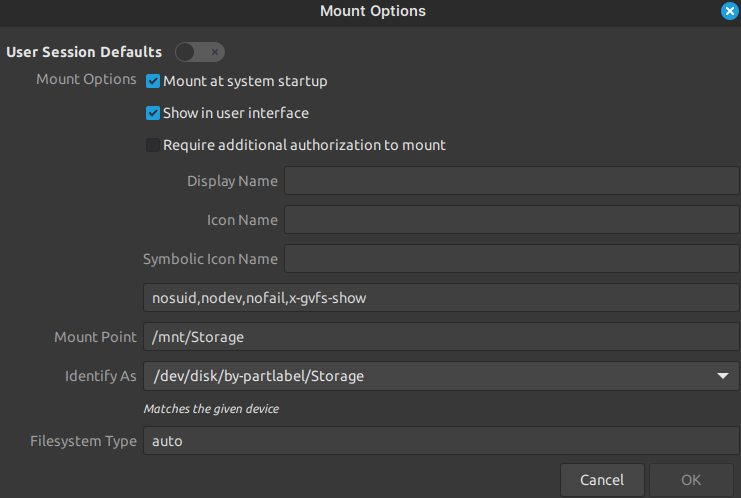
/mnt is owned by root (by default, anyway), and I suspect /mnt/Storage is too. Did your GUI ask for a sudo password at any point?
It is
It asked when open nemo as root. And didn’t asked when I change the permissions.( Because nemo is already root, I suppose)
You might want to include uid= and guid= as part of your mount options. Not sure how that’ll work with NTFS, but it’s worth a try
Where ? How?
Above the mount point option.
I normally do this by editing /etc/fstab directly, but the syntax seems very similar. The first answer here provides an example of the syntax.
It worked. Thank you so much man.