I don’t know a good way to explain this, but let’s try.
Imagine that these icons…

…are all Google Chrome, but three different profiles. That is what I want.
What happens, whether creating .desktop files by hand or using kmenuedit is this:
- the launcher will respect the unique icons I choose
- I can force Chrome not to group the icons
- The panel icons still all show the default Chrome icon…

…instead of using the icon I chose for each instance.
The reason, for the interested, is that I want to have a work profile, a non-profit profile and a personal profile which all open and can be pinned with a unique icon.
I’ve gotten far enough that having separate menu entries with unique icons and individual .desktop files and ungrouped panel icons seems like progress, but Plasma seems to treat any instance that points at the final binary as “the same.”
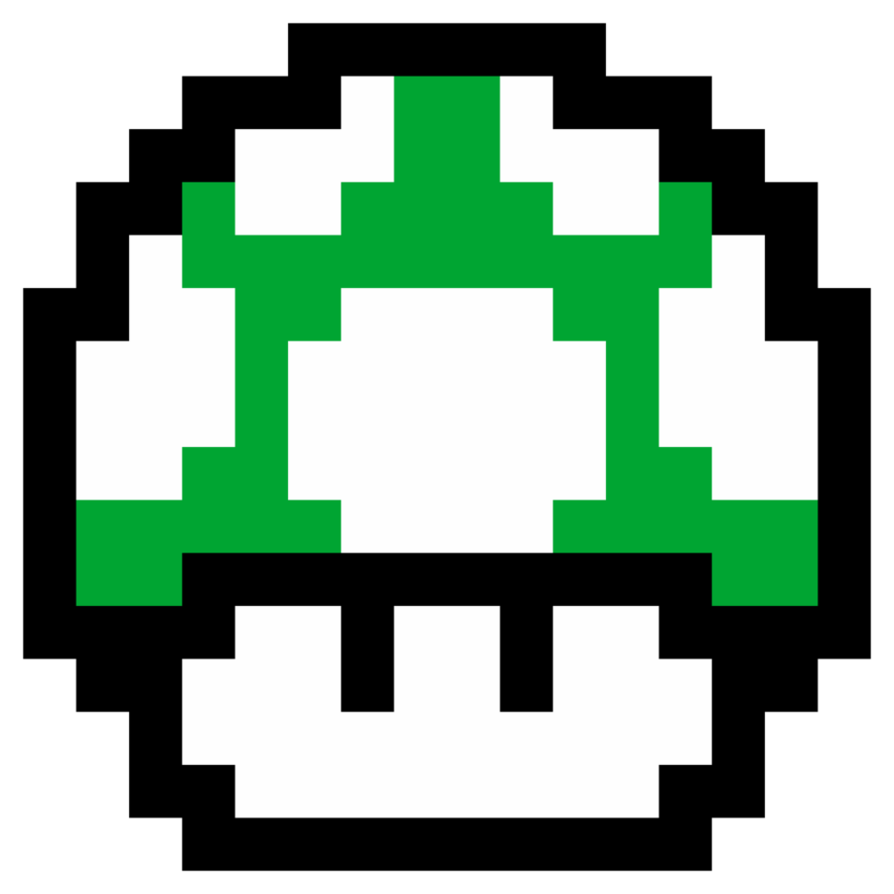

This works for me for Firefox. Are you making the .desktop files in
/usr/share/applicationsbecause that won’t work; you have to go to~/.local/share/applicationsand make the files there.I’m using
~/.local/share/applications. I tried this in FF and I don’t see it working. Do you have a .desktop file you can share?After rebooting this doesn’t work anymore for some reason. it starts up with the correct logo but then changes.
All I did in the .desktop file was to add
-P {new profile name}to every Exec line, change icon to another one, and change name under desktop entry to anything other than “Firefox web browser”.I have done the same thing with Chrome profiles, and it has the same effect - starts with correct logo then changes.
found the solution for firefox, works perfectly.
here’s an example file. replace the profile name in exec and the icon, you can also remove the icons under all entries except [Desktop Entry].
@ja2 @Limitless_screaming Distro/DE ?
Manjaro/KDE Plasma, this bug doesn’t happen under Gnome apparently.
@Limitless_screaming @ja2 Same, I use arch/KDE. Wayland i suppose? Using ‘–name name’ work also on my side.
Yes it’s a KWin Wayland issue, and I already replied with this solution to @ja2 's comment. You should also change
StartupWMClassto name; so that the icon applies correctly.@Limitless_screaming @[email protected] @[email protected] I use webapp-manager so this part seem already good.I’ve made a PR for adding the argument.