I have two internal hard drives in my pc, one has windows 11 and one is for extra storage.
I hooked up an external USB drive to install Linux onto. During the install it says
Device for boot loader installation
And then it gives me a number of options
/dev/nvme0n1 (this I think is what my windows 10 is at)
/dev/nvme0n1p1
/dev/nvme0n1p3
/dev/nvme0n1p4
/dev/sda ATA WDC WD10EZEX-00W (1.0 TB) Ii think this is the other internal drive
/dev/sda2
/dev/sdb WD easystore 2647 (1.0 TB)
/dev/sdb1
I think the easystore is my external drive. The problem is they are both 1T in size and both western digital.
How do I know which is which?
Just above where it says “device for boot loader installation” it shows
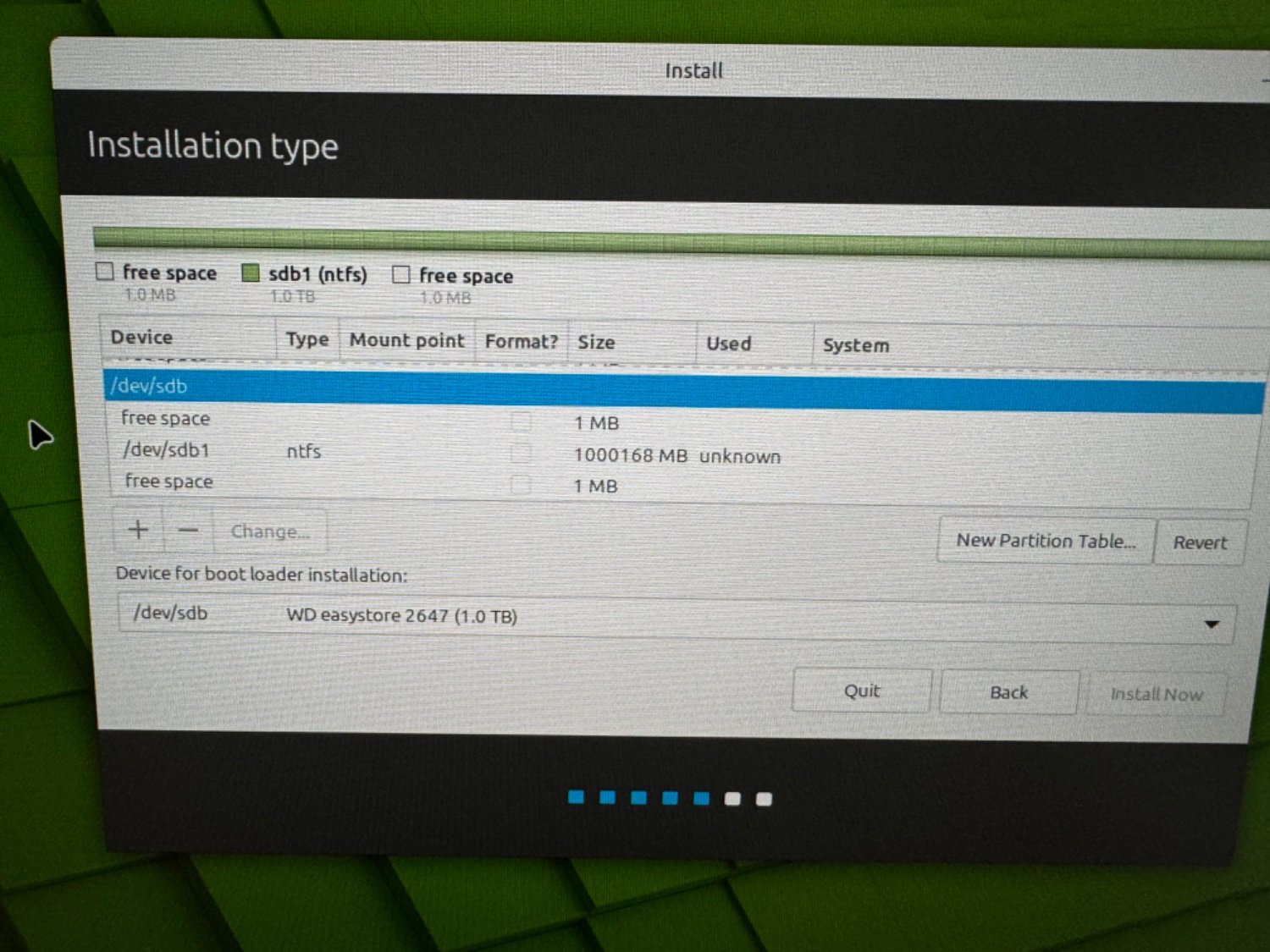
If I try to click on /dev/sdb I can’t click on install now.
On the basis that I should be trying to install in /dev/sdb what am I doing wrong to actually start the install process?
Yeah I’m new to Linux. I need help to do it right and not nuke my windows install


Not sure what I did different this time. Tried and failed four maybe five times. It started the install this time. Have a progress bar.
Correction
It worked. Total install time about five minutes. Going through the update drivers section at the moment.
Wish I knew what I did different this time that made it work.
But thanks for the help
I wish you the best. Don’t hesitate to ask the community for help. People in this camp like to help each other.