Ok so I was trying to clone 512gb nvme ssd to my new 2tb drive with clonezilla and it keeps taking me to automatic repair. I unplugged the original drive and replaced it with the new one before booting. I ran a chkdsk both times before cloning.
The first time I cloned the drive i used these settings:
device to device beginer disk to local disk Chose my source and target Skip disk checking -k0 use source partition table
Then I tried these settings:
device to device expert disk to local disk Chose my source and target Left everything as default -k1 Create partition table proportionally
I also plan on partitioning half of the drive so that I can dual boot linux as Window 10 is reaching eol and I don’t want anything to do with Windows 11 and I still need Windows for gaming.


Do it again but do this first.
Make sure your new drive is recognized on your old setup. This makes sure the drive and controller is set up in the OS.
If it’s still problematic, look up “sysprep” and do that before shutting down and cloning.
If that doesn’t work, see if the new drive has a migration until provided by its OEM.
I just booted into the old drive and plug the new drive into using an nvme to usb c and it did not show up on disk management. However when I used an adapter to plug it in to the usb 2.0 and 3.0 inferfaces it showed up and I saw this: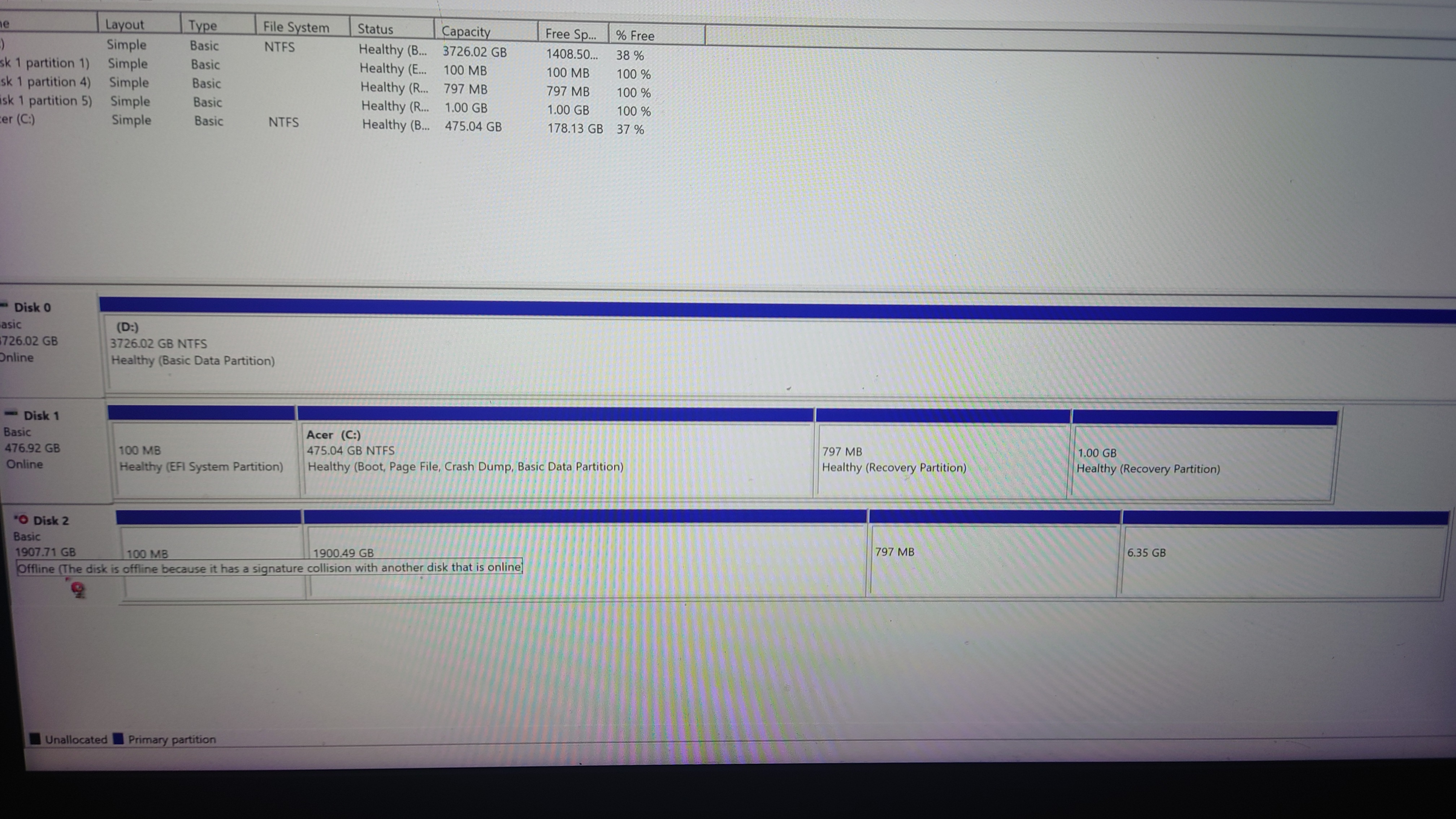
note: Disk 2 is the new drive and Disk 1 is the original.
Makes sense after cloning it that there would be issues with the new drive. I’d clone it again or better yet use the OEM’s migration utility.