I haven’t owned a mechanical keyboard in years, but I found this while thrifting the other day. Cleaned it up, everything seems to work fine.
The only thing that irks me is the spacebar. It sort of teeter totters and only works when I press in the center. Are there supposed to be three switches under it?
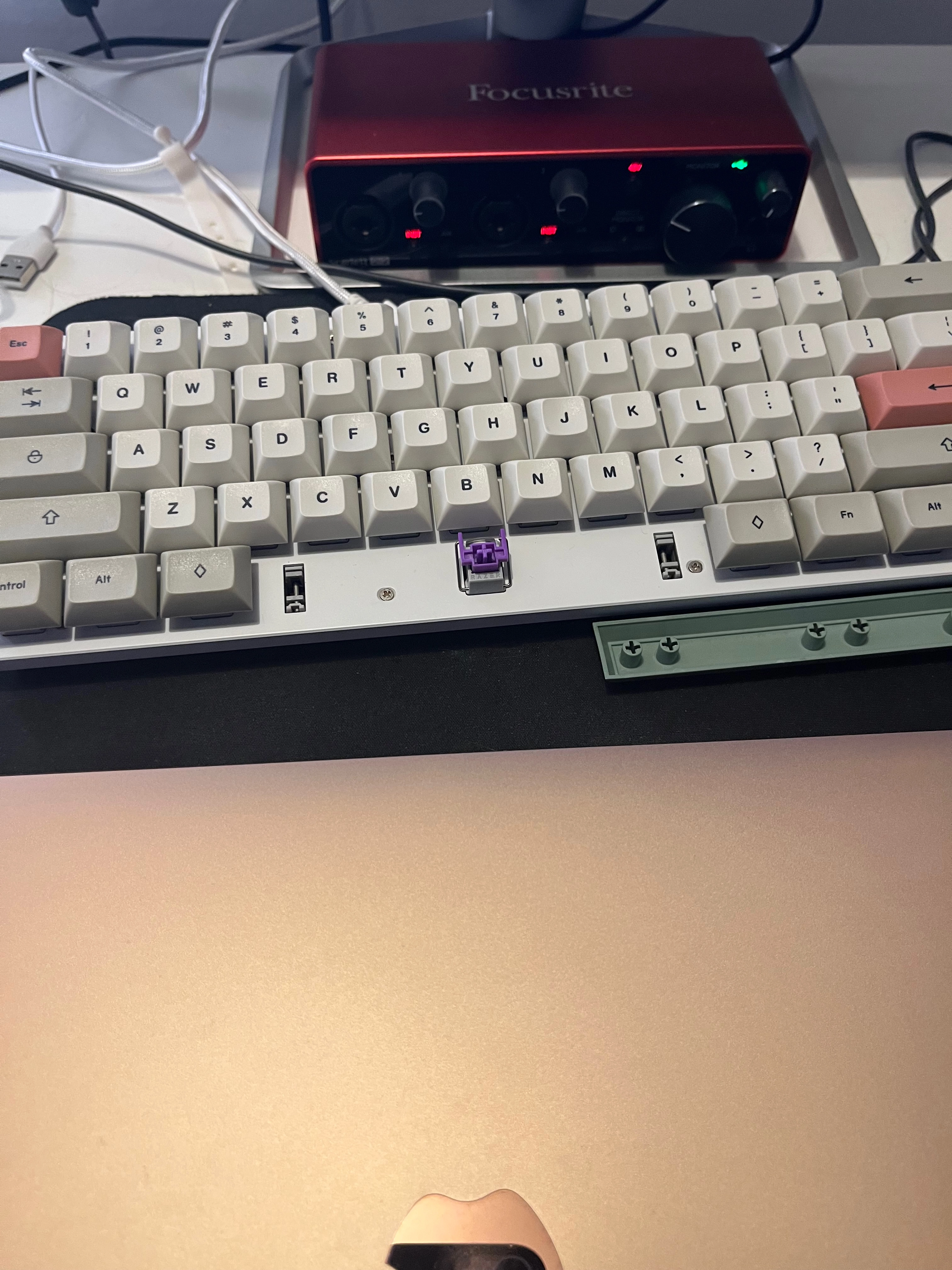
Also, is there any way to swap the alt/windows keys at the hardware/firmware level? I prefer the macOS layout and would like to avoid juggling configuration software on each device I own.


Try Razer’s config tool; not available on macOS though. If you can’t get that software to work, then try using that karabiner tool mentioned on another comment for macOS or AutoHotKey on Windows.
Note: I do all of my keyboard config stuff the hard way with qmk, so I can’t vouch for, or explain, any of the tools I just listed.
As for your spacebar issue, you have a key set that only supports Cherry Mx-style switches. This isn’t a problem for the switches themselves, but those stabilizers look to be incompatible with that spacebar. I don’t know much about razer boards, but it looks like the stabilizers are designed for their original spacebars, or there is an adapter that didn’t get installed with these new caps. You could confirm this by looking at the stabilizers for the shift or enter keys; pop one of those off and see how they are mounted.
You might be able to open the case and install mx-style stabilizers. You’ve got a 6.25u size spacebar, which is usually covered in stabilizer kits like Durock or Cherry. The real issue is whether you could install them on the PCB. Cherry style stabilizers are also noisy as hell, so be ready for that (the noise can be controlled with some modifications, but that’s a rabbit hole all by itself).
Good luck!