This seems like a solid choice for those of use looking for a obsidian-like replacement. Personally tried all editors out there, but nothing is able to defeat my love for obsidian. However, i look forwards to trying out Haptic when it comes to Linux. Currently it only supports Web and Mac. But state Linux and Windows support is on-the-way.
Kudos to selfh.st that provides consistent updates within this community and who shared this among other cool projects this week -> https://selfh.st/newsletter/2024-09-06/?ref=this-week-in-self-hosted-newsletter


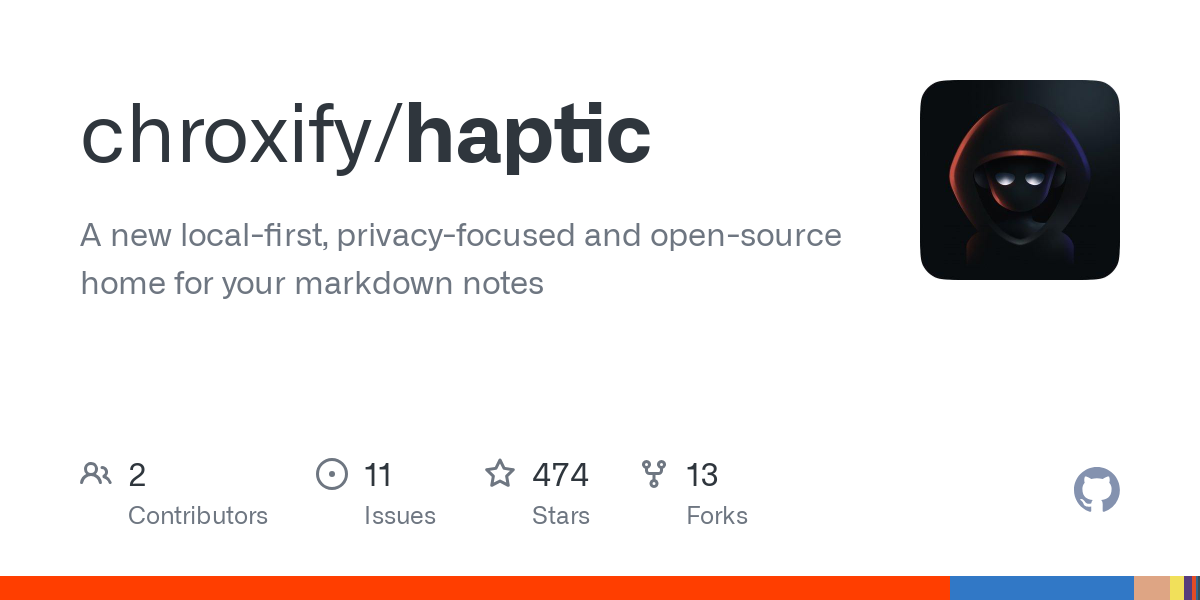
Any comparisons to SilverBullet.md? It’s my favorite so far
How do you like the newer versions? I liked it in the beginning, but then there were breaking changes and new concepts and it started to feel a bit too complicated. So I am taking a break until things cool down
I like it, it seems pretty stable to me. I didn’t use it much before the query/template stuff was changed. I think both are fine right now, but don’t really know what it looked like before.
There’s also “space-script” now which is basically like mini javascript plugins you can write inside your notes. It’s what drew me away from trilium in the end.
I don’t blame you for taking a break if you ran into breaking changes though. That’s one benefit to keeping your notes in regular markdown files too.
yes, regular markdown notes has been a good decision 😅
In the beginning, the query results were stored in the markdown files, which could be useful if reading them in another app. But now I just get the query code. I think there were reasons
I’m glad to hear things have cooled down. Does it take much effort to understand and use the templating stuff? I just remember templates got pushed to a different view, and I needed some header tags to get it working
So you like spaces or not? I never got that far with silverbullet. And I haven’t used Trillium. I loved evernote when it came out. But it made me aware of the value of maintaining my own data.
Now I try to have data in a directory structure and not in databases
What issues did you have? I have updated recently and didnt notice any problems so far. Also do you have any suggestion for alternatives? For me personally silverbullet is great for desktop usage, not so much on mobile though.
I am not thinking of the most recent versions.
The query system was updated, around version 0.6 if i remember correctly. I don’t think the updates were bad, but some things broke and I am too old for “bleeding edge”. The template system was also updated at some point
I don’t have a great solution. I use syncthing to keep notes local on all devices and MarkText on desktop and Zettel Notes on android.
what i really liked about silverbullet was that it had offline support. but there were made some changes there as well along the way, and for me it became less stable after it became optional. But I haven’t actively used it for some time. I still got an instance running tho
What mobile issues do you have? I use it both on desktop and mobile with sync mode turned on in the PWA.
I don’t really have any issue for what the software is supposed to do. I can access my instance, read and edit, templates and queries work fine.
But overall the user experience is not so good on mobile. On desktop it is really easy to navigate my notes, specially so because of the great support for keyboard shortcuts. Now for mobile it doesnt feel too good. Navigation works but the interface is too small - making tapping a bit clunky. I also find it uncomfortable to use for to do lists - things like groceries lists that I need on the go. Sometimes toggling works fine if touch but sometimes it switches to view mode.
I really dont think any of that is an issue with the software itself. Its just the format I guess? I still use silverbullet and Ive never tried anything as good for organizing work stuff. But I still wish something more “native” for android.