I’m not familiar with gentoo’s packaging system, so I can’t tell you what command should you use, but if you find a way to install it properly, you can help the project by writing a segment to the readme about the installing of dependencies in gentoo
Lightly half works for me on Plasma 6 following instructions on the qt6 version on GitHub. The window decorations and Lightly-related aspects of the plasma theme work, but I can’t apply the application style.
I still can’t use it :( It compiles now, but when trying to set it all I get is this: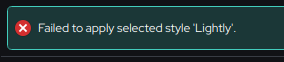
What distro do you have?
Gentoo
You should try installing these dependencies:
cmake extra-cmake-modules kdecoration qt5-declarative qt5-x11extras kcoreaddons kcmutils kcolorscheme kconfig kguiaddons kiconthemes kwindowsystemI’m not familiar with gentoo’s packaging system, so I can’t tell you what command should you use, but if you find a way to install it properly, you can help the project by writing a segment to the readme about the installing of dependencies in gentoo
Lightly half works for me on Plasma 6 following instructions on the qt6 version on GitHub. The window decorations and Lightly-related aspects of the plasma theme work, but I can’t apply the application style.
What os do you use?
KDE Neon
The best I can say is to try installing these as dependencies, because I’m starting to get lost in the ubuntu based distros different package sources
sudo apt install kf6-kcoreaddons-dev kf6-kcolorscheme-dev kf6-kguiaddons-dev kf6-kiconthemes-dev kf6-kconfig-dev kf6-ki18n-dev kf6-kwindowsystem-dev kf6-kirigami-dev kf6-kcmutils-devI now found a way to properly install it onto KDE neon, now a fully working guide is on the readme if you’re still interested:
https://github.com/Bali10050/Lightly/#KDE-neon