So not entirely music related, but my don’t-use-reddit policy and this looking like the closest not entirely dead community has led me to post sooo…
I have an audio question about recording levels. I’m doing voice-over stuff for some really bad Youtube videos I’d like to make and it never sounds remotely good.
I get that the recording volume should be just the green side of clipping, but how do you take a track, and then add it to other tracks and balance the whole thing to not sound like ass?
It always seems that it’s either too loud or too quiet and I’m baffled as to how to tweak the mix correctly so that things sound right.

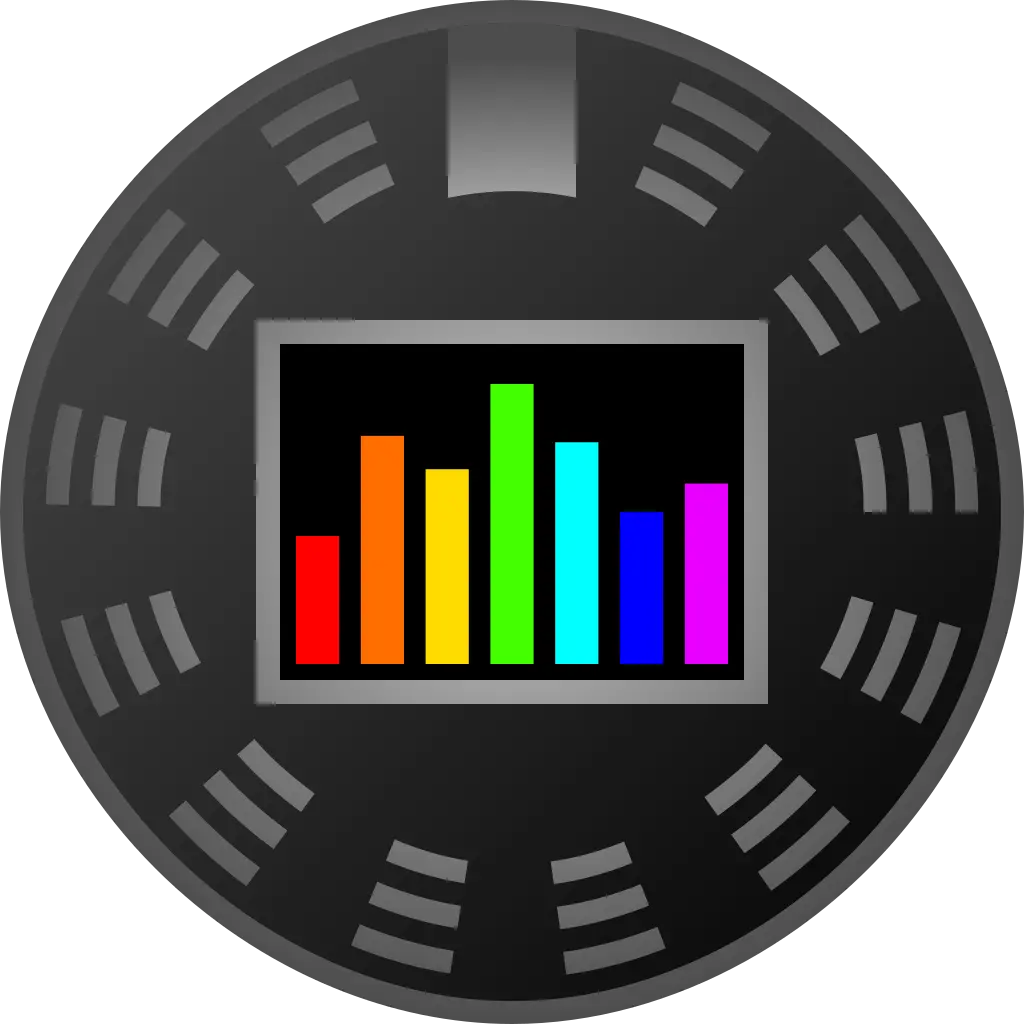
People are going at this with a music production mindset, and while not wrong, I think it’s overkill and it might not be the result you want.
At the studio I work at, where we do voiceovers and dubbing, the mix is made by manually adjusting the levels while listening to it. That’s it. If the voice is too loud, move the fader down a bit; if it’s too quiet, move the fader up. No compression needed, just volume automation.
We do use some sidechaining but only for narrator.
You can also check the overall levels to see if your LUFS and true peak and all that is correct; but if you’re doing it for yourself, just keep the original audio at around -18dB, and that should give you margin for the voiceover (if the voiceover peaks above -1dB and it still feels too quiet, you may need to go a bit lower with the background).