My friend and I want to play modded Minecraft together. We used to use Hamachi when we both had windows machines. Now Hamachi just isn’t working. We can connect and communicate on the LAN we made, but I can’t connect to the direct connection. There aren’t any error messages that help. It just says it couldn’t connect. I have a steamdeck and my friend has a Windows desktop. I’ve done research about it and I am thoroughly lost on what to do. We want to try to do this for free or hella cheap.
Has anyone here encountered this issue and found a workaround or anything?
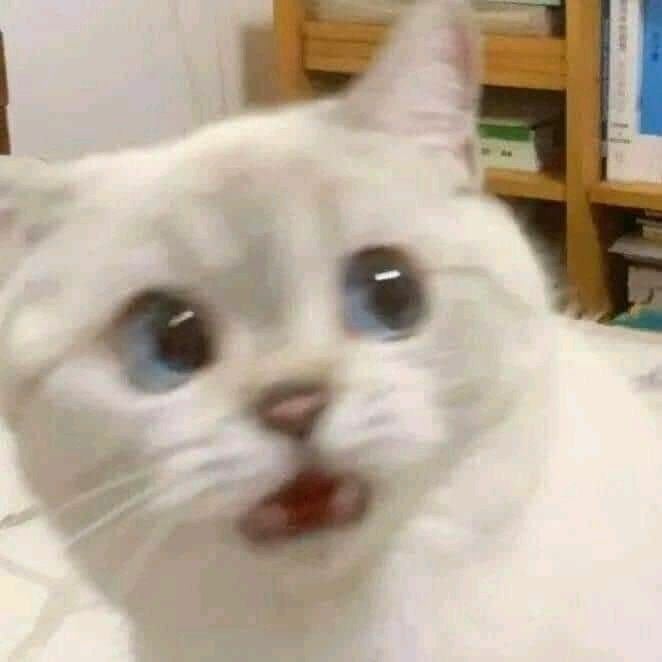

They have an install script that makes this much easier. https://github.com/tailscale-dev/deck-tailscale
I summed up the steps:
Create an account at https://login.tailscale.com/start
Open Konsole and copy-paste the following commands, then hit enter to run them:
git clone https://github.com/tailscale-dev/deck-tailscale.git; cd deck-tailscalesudo bash tailscale.shsource /etc/profile.d/tailscale.shsudo tailscale up --qr --operator=deck --sshThis will give you a QR code, that you need to scan with your phone. You will have to log in to Tailscale to add the Steam Deck to your Tailscale network.Try running
sudo tailscale updateIf this works, i.e. if you don’t get any error messages, run
sudo tailscale set --auto-updateIf you use Decky Loader, I recommend installing the Tailscale Control plugin, which lets you control Tailscale from the Steam menu. You can also use KTailctl to control it from desktop mode.
Omg thank you. I was really struggling lol. An hour in command line was hell.