Why did UI’s turn from practical to form over function?
E.g. Office 2003 vs Microsoft 365
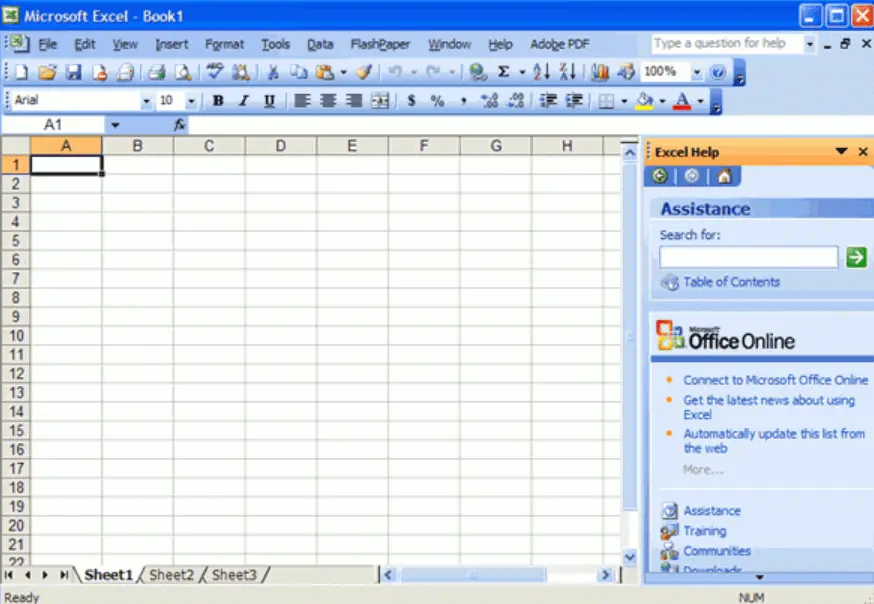
It’s easy to remember where everything is with a toolbar and menu bar, which allows access to any option in one click and hold move.
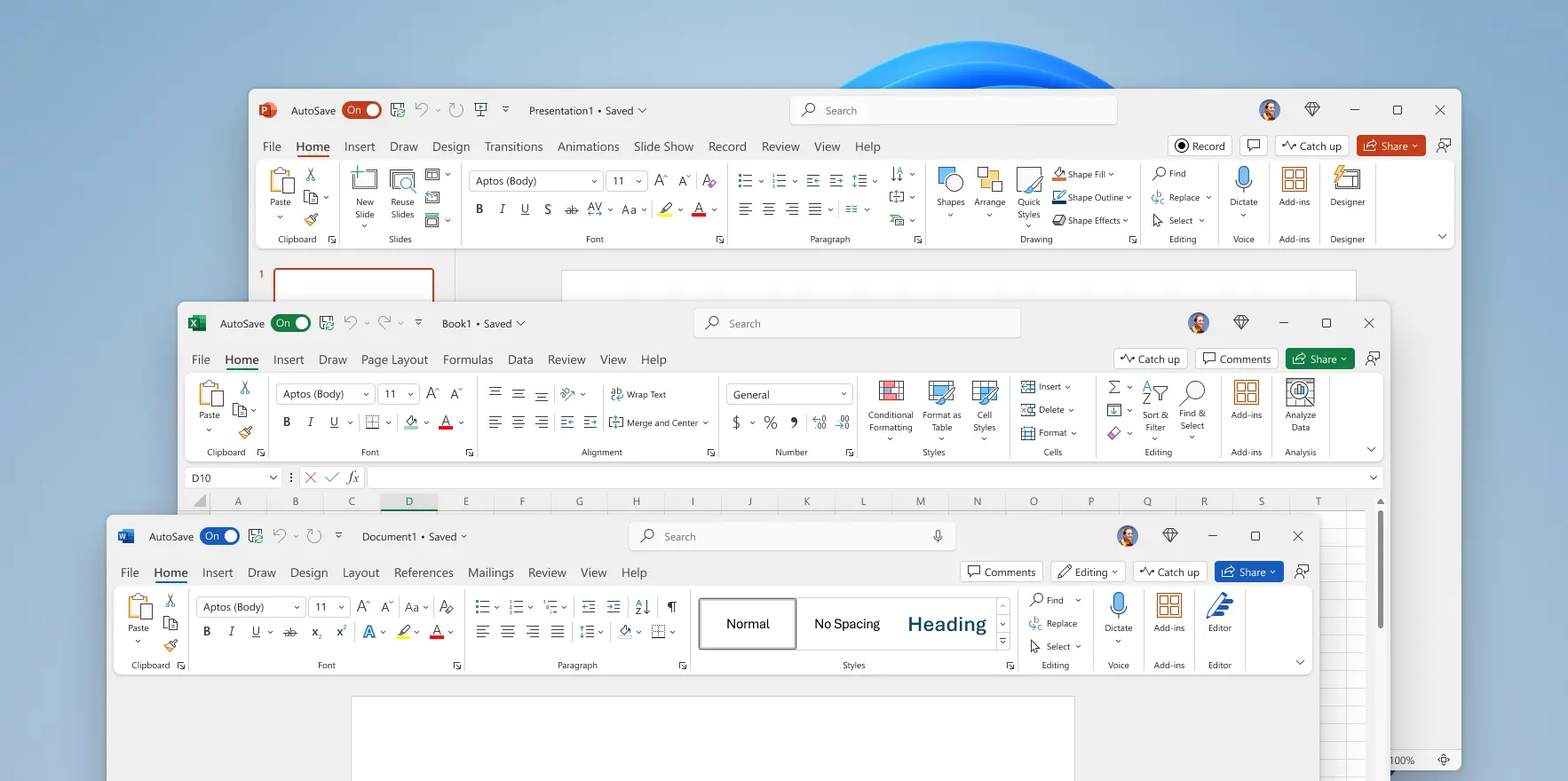
Seriously? Big ribbon and massive padding wasting space, as well as the ribbon being clunky to use.
Why did this happen?


For some, with only a small screen, wasted space means extra navigation to find hidden commands. A usability fail just so the app looks pretty. Also a symptom of “one UI fits all” just to save businesses money.
In my experience working with Designers for web and app design, they always had trouble with dynamic stuff at all levels, from program flow and elements which dynamically collapsed or expanded to using animation to illustrate things or call attention to something.
Don’t get me wrong, as a programmer I was like a toddler next to them when it came to even just awareness of the concerns related to merelly visual organisation, not counting all sorts of other concerns in a visual design some of which I’m sure I’m even not aware exist. It’s just that when it came to dynamic elements their expertise was comparativelly non-existent and they have little or no tendency to use such capabilities, even in things such as apps where they’re reasonably easy to do.
In this case I wouldn’t associate the poor usability with the designers, I think its down to big business not caring. Plus it costs more to make a UI good, and flexible for different user situations. They’ll also hire the cheapest designers. It’s all about saving money and more profit. Their main aim. And in the case of monopolies, people can’t go elsewhere. The problems all come down from the top.