This is not an anti-Kindle rant. I have purchased (rented?) several Kindle titles myself.
However, YSK that you are only licensing access to the book from Amazon, you don’t own it like a physical book.
There have been cases where Amazon deletes a title from all devices. (Ironically, one version of “1984” was one such title).
https://www.nytimes.com/2009/07/18/technology/companies/18amazon.html
There have also been cases where a customer violated Amazon’s terms of service and lost access to all of their Kindle e-books. Amazon has all the power in this relationship. They can and do change the rules on us lowly peasants from time to time.
Here are the terms of use:
https://www.amazon.com/gp/help/customer/display.html?nodeId=201014950
Note, there are indeed ways to download your books and import them into something like Calibre (and remove the DRM from the books). If you do some web searches (and/or search YouTube) you can probably figure it out.


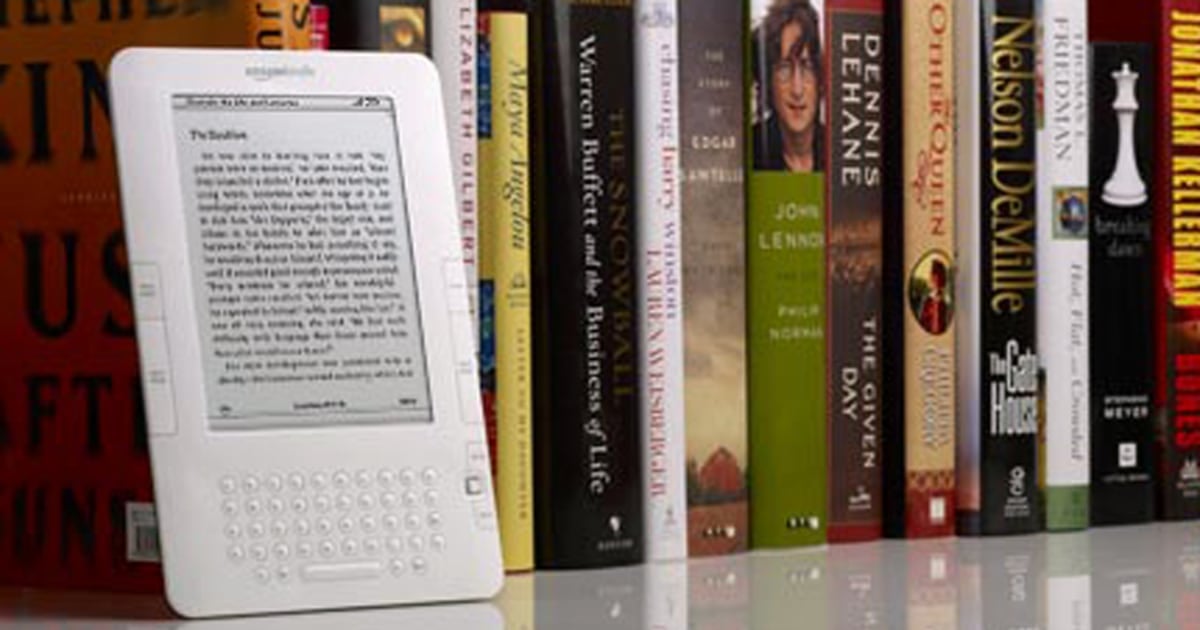
For finding guides and videos - just search for {thing you want to setup} setup guide, there are plenty of results for almost everything. Also, I then showed links to where to setup readarr and qbittorrent.
The only thing you need to get up and running is the OS specific guides (windows is download, run the installer, go to http://localhost:8787/ in your browser, and macos is similar. Linux is a bit of a mess, and I would recommend going the docker-compose route if you are on Linux instead) which are short and tell you every step. The reverse proxy is just a recommended guide for setting one up if you want to access it outside of your network - I don’t recommend doing it, and it’s not necessary at all (I don’t have that setup, all of my stuff is only accessible on my local network)
For finding books, use the readarr quick start guide - it goes over how to use the app, how to add authors and books to grab, etc. I also found this guide that appears to show how to do all of this including the install guide, adding authors and books, connecting to your torrent client, adding indexers, etc: https://www.rapidseedbox.com/blog/guide-to-readarr#05
Okay thank you for the elaboration. I am very dumb and impatient. We appreciate you
I know you guys conversed this far; just wanted to share with you that readarr functions like wet garbage compared to the other arr programs. Just don’t go in with high expectations with readarr, and if it ends up not working well (or at all), just know the other arrs are really top notch. Radarr works awesome and sonarr will literally keep your shows up to current for you. All that said too… there is a steep learning curve to this whole thing if you’re new to docker.