Julia Evans’ blog post “Terminal colours are tricky” discusses the challenges of configuring terminal colors. The key points are:
-
Common Issues: Many users encounter problems like hard-to-read color combinations (e.g., blue on black, bright yellow on white) and inconsistencies across different terminal emulators.
-
ANSI Colors: Terminals typically use 16 ANSI colors, but there’s no standard for what these colors look like, leading to variations.
-
Configuration Methods: Users can reconfigure colors either by adjusting settings in their terminal emulator or by using shell scripts. The author prefers shell scripts for consistency across different emulators.
-
Program Compatibility: Issues can arise when programs use 256-color sets or specify their own color schemes, leading to clashes with the terminal’s settings.
-
Minimum Contrast Feature: Some terminal emulators have a “minimum contrast” feature that helps ensure text is readable by automatically adjusting colors.
-
Vim Integration: The post highlights the evolution of Vim’s color handling, noting that recent versions support 24-bit colors, alleviating some configuration headaches.
-
Recommendations: The author suggests using base16-shell and base16-vim for better theme integration and mentions popular color schemes.
Overall, the post emphasizes the complexities of terminal color configurations and offers insights into potential solutions.
Summary is generated by POE assistant. You can read the original post here.

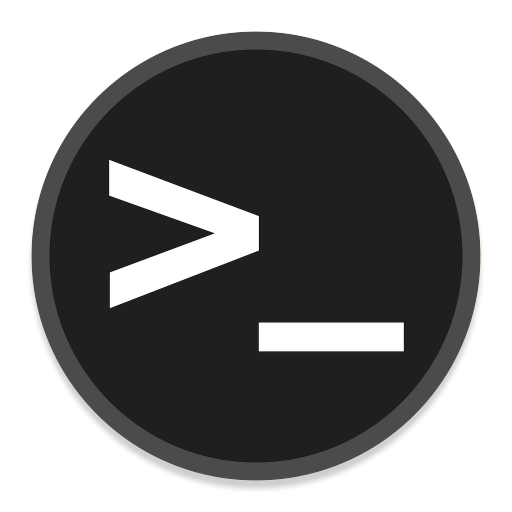
I love the irony of “there is no standard for ANSI colors”.