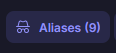from the team:
Hi everyone,
Based on your feedback, we’re happy to share that you can now sync aliases between Proton Pass and SimpleLogin.
This feature is rolling out now and will be available for everyone soon. ⏰
Here’s how it works:
- Tap the ‘sync aliases’ button in Proton Pass
- Choose which vault to sync aliases to
- Aliases will continue to sync, and disabled aliases will be reflected in Proton Pass and SimpleLogin
What’s next?
Soon, you’ll be able to manage custom domains and additional mailboxes, as well as send emails from Proton Pass hide-my-email aliases.
Let us know what you think.
Proton Team


deleted by creator
Previously, if you used the SimpleLogin dashboard or extension to create an alias, it wouldn’t show up in Pass, but if you made an alias in Pass, it would show up in SimpleLogin’s dashboard/extension.
This just means it’ll now show your full list of aliases in Pass, regardless of if you created them directly through SimpleLogin, or through Pass.
deleted by creator
interesting, guess you were just lucky then. For reference, here’s what it otherwise looked like, as both a SimpleLogin and Pass user:
On SimpleLogin, I have 164 aliases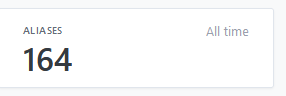
On Pass, it only thinks I have 9