TIFU by thinking I can just use one drive and upload the albums one by one and downloading them and then deleting them.
Well I actually kept doing it until I noticed the synch was not only deleting the one drive file it was also deleting my albums that were synched at the same time.
Now I have to recover 40 Albums because I didn’t check what was going on while doing this whole thing.
Now I have to recover them all and while doing so I noticed it has wrong date/ time now.
Pro tip: You should synch your fotos with one drive, download the photos, UNSYNCH again and then delete.

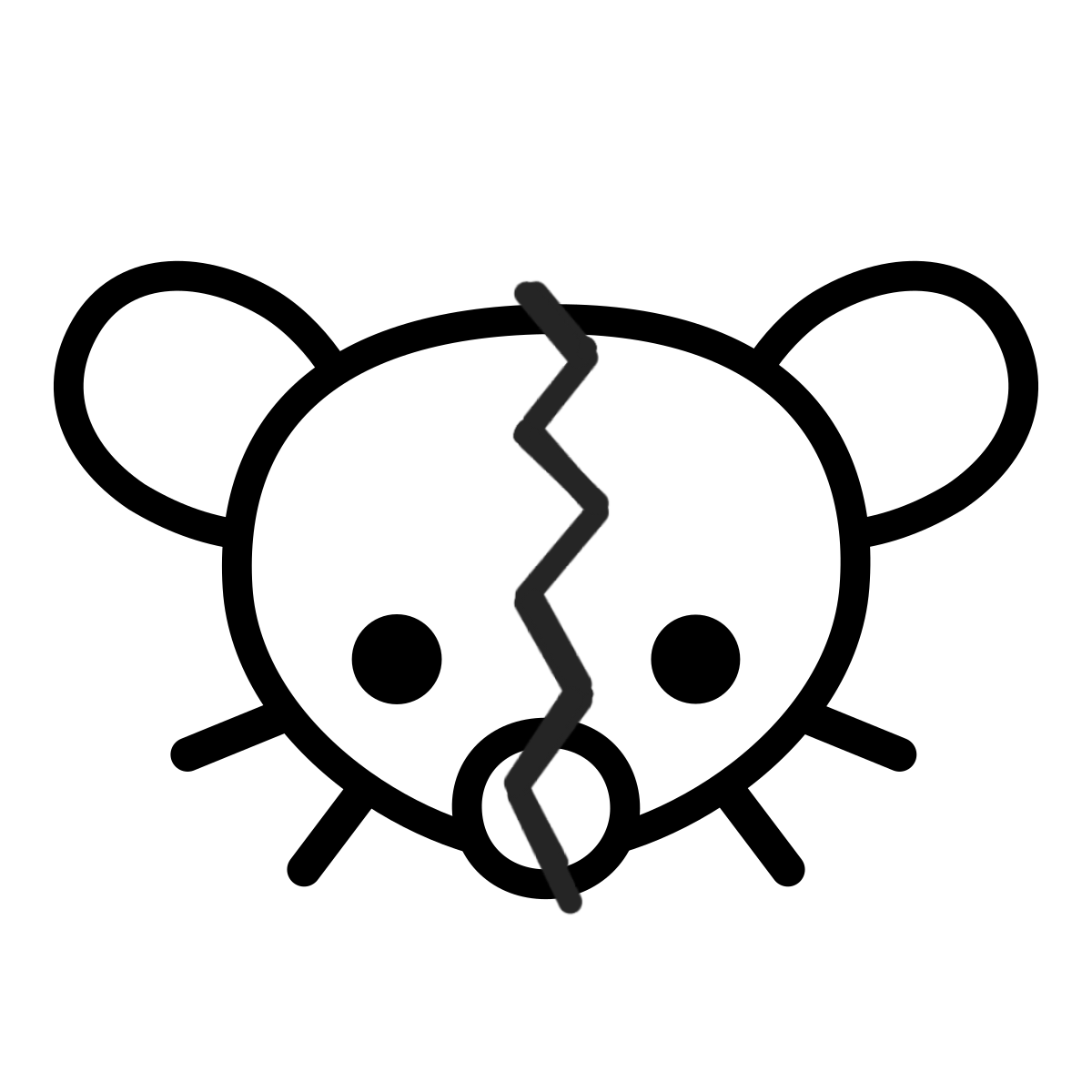
“makes more sense” is not a valid approach to language, instead, what everyone “agrees” on is what is correct. And that is often very non-logic. But also your logic itself is not good, it could just as well be sync-hronize. How is hronize worse than ronize?
But synch is actually ok, I just checked. Just never saw that anywhere.
I agree with you, but you gotta admit the “psych” parallel is pretty compelling.