This will be my first attempt at Graphene, and my first android phone for many years, so I’m rusty on how phones are out of the box.
The install instructions tell me to enable OEM unlocking on the phone. - Do I need to go through the android setup process first to get to this menu? - Or is there a way to escape this setup step? - If I don’t have to, I don’t really want to download everything onto the phone, just to change one setting and then wipe it.
Supplementary question… My current provider (GiffGaff [UK]) has a sim card. Is it better to convert that to an esim in android before installing Graphene, or to do it once the OS is installed? (GiffGaff do the conversion via their app.)

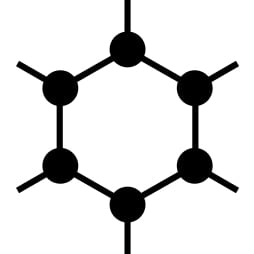
Yes, you have to go through the android default installation process in order to have the OEM unlock in the settings menu.
If I remember well my installation on Pixel 7, I enabled the esim on the default OS first, and it was preserved after flashing GrapheneOS, but I am not super sure about that anymore. Anyway, install the esim before or after, both ways should work just fine.