Hello friends. Shortly before I made the move to iPhone back in the beginning, I had a short stint with Blackberry as my device. One thing I LOVED that the Blackberry did, was Profiles (at least I think that’s what it was called). It was a one button push to a menu where I could decide which profile I was using. This “profile” was essentially a settings overhaul, that allowed you to change things like ringer/notification volume, vibration settings, and maybe that was it. Either way, I’ve been wishing for this function in iOS ever since.
What I have: iPhone 14Pro, latest iOS version (iOS 16.5)
What I’ve done: Set up shortcuts that are on my home screen as buttons, which change my Focus. I have 3 Focus modes right now.
- Daytime - Full volume and long vibrate, easy to hear notification sounds
- Vibe - 35% volume, same notifications as Daytime
- Sleep - No notifications except calls/texts from my favorite contacts. It’s essentially an all-but-an-emergency setting
What I’d Like: I want to be able to add any necessary steps to these shortcuts to change the notification sounds for the “Vibe” focus. This focus is meant for when i’m sitting at home or with friends and can hear my phone easily. I don’t need to change all the sounds. Just texts, email, ringtone, voicemail. You know, the stuff that I’m most likely to receive.
Does anyone know how I can do this? Like I said, I’ve already got the shortcuts set up, I just need to add the notification sound changes. Is this possible? I cannot figure it out!
P.S. Hope you’re all enjoying Lemmy! I know I am.
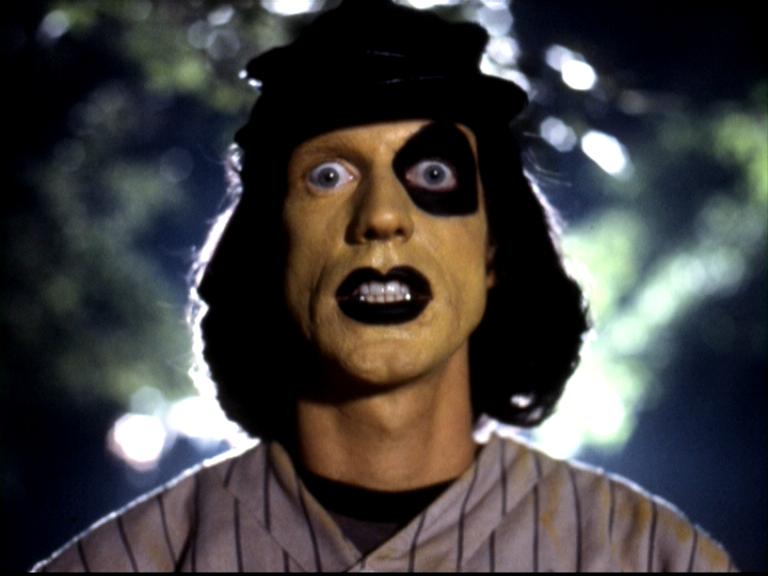

So, there’s alot to read in there. What i got from it is everything in my phone has it’s own URL, and i can set the shortcut to use that URL to access a specific thing with essentially one button? This wold make it so i would have to set the sounds manually each time i switched?
deleted by creator