So, I had some issues with installing the GPU in the case, and the GPU bottom (those metals things at the bottom) ended up scratching part of the motherboard. From what I can tell, there’s a bunch of similar components all the way up, so I’d think there’s redundancy, so I guess it’s not that important. Here is a picture:
https://i.postimg.cc/7LBwkr3h/62e626.jpg
https://files.catbox.moe/62e626.jpg
PC boots fine into bios, fans work, stuff are recognized, mouse and keyboard also works, but I haven’t really done much beyond that.
Motherboard is: MSI B650 Gaming Plus Wifi
It’s located here, and on them, it is written K72 then vertically smaller K2 (the 2 has an underline):
https://i.postimg.cc/XJNcnppT/modelblock-gaming-pd.png
https://files.catbox.moe/7otcn6.png
Should I get a new motherboard?
Edit: Better quality image, and new image host added.


Here’s another idea. In that image, directly below these FETs you can see the little crab logo on the chip. That’s the audio driver. It’s possible these FETs are muting FETS for the analog audio channels. Basically they hold the audio lines down while you connect/disconnect your audio devices to prevent speaker pop.
Like this: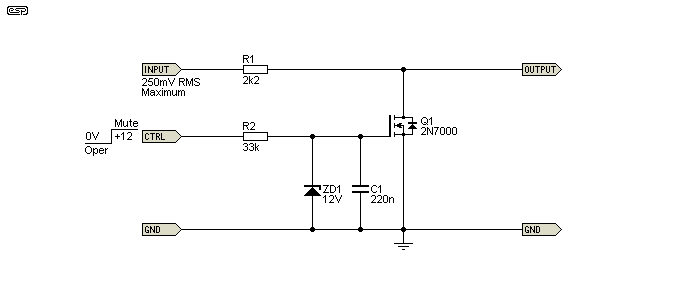
I’ve seen some designs that use two FETs per channel which could explain why there’s so many.
That mb appears to have 8 channel audio on the backplane (7.1) and maybe another stereo header for the front panel headphones? That would make 10 channels in total which fits…