Any recommendations for a linux distro that i can set up and be reasonably sure my non techy SO won’t break accidentally? The set up doesn’t have to be easy it just has to not break once I leave her alone with it. My first thought was popOS.
My plan is to have 2 profiles and not give her access to sudo. I just don’t want to have to go into it unless she needs a new program.


Any of them. Just don’t give the root password.
This is what I do with my mom and her boyfriend. I’ve had them on Linux for a few years now and neither have managed to break anything.
Might end up in dumb annoying situations like setting up wifi requiring root and such
That is not a thing in userspace. No idea what you’re even alluding to here.
Surprising amount of stuff requires root (or used to). It reminds me of this glorious rant from Linus from his less domesticated times (that he made on Google Plus hah). https://forums.freebsd.org/threads/linus-to-opensuse-devs-kill-yourself-now.30414/
The highlight:
Oof.
This is old as hell, and on a locked down account. You don’t need restrictions like this for a personal use machine, and a base install of any distro wouldn’t have this type of issue whatsoever. It is not a modern concern.
Friend, this is from my own system I’m running right now lol.
Oh wild, I thought “No way!”, but apparently yes way as I (Tumbleweed/KDE/Standard User) get all of this which I imagine would be disorienting to non-Linux users. Just going to Wi-Fi & Networking, not attempting to make any changes even.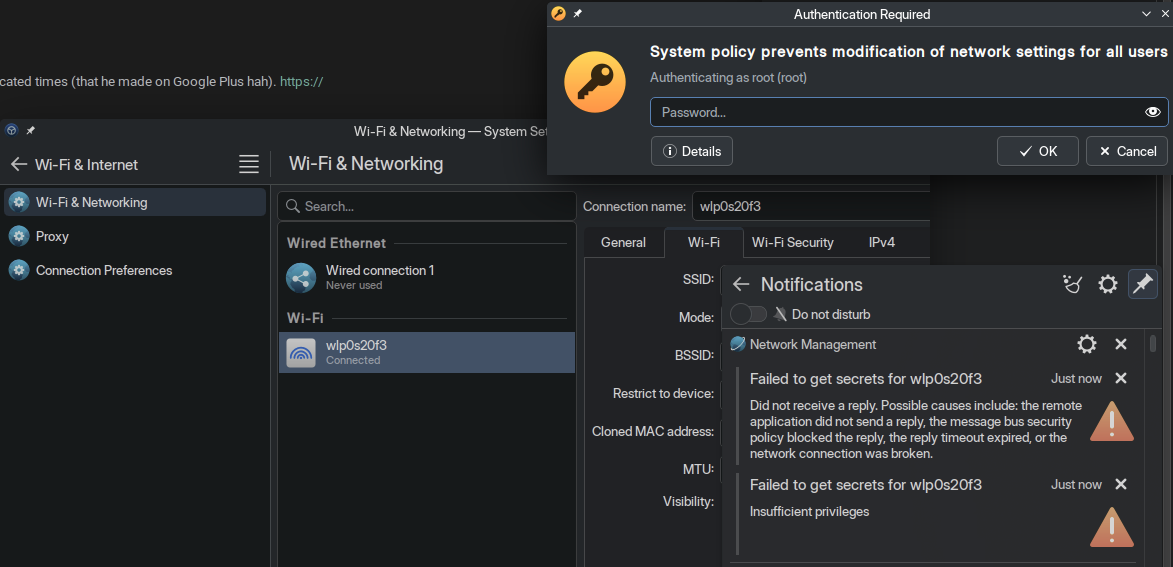
Don’t have this issue on archlinux. I think there is a group, which if you are part of, you can change networking settings.
[moonpie@cachyos-x8664 ~]$ groups moonpie sys network wheel audio kvm lp storage video users rfkill libvirt docker moonpieThe common theme with us and the complaint from Linus is openSUSE. Dunno why these groups aren’t set up as default on Tumbleweed, maybe some old and dusty security policy. This case seems to be some polkit nonsense going on, dunno why this is the default. But this is the sort of stuff a user without root password might bump into that would cause them pain.
Yes, and it’s a standard group anymore, which is why something is up with these folks saying this affects them.
Then your account is not part of the proper groups to control NetworkManager as integrated in Gnome. That’s on you.
Friend, that’s KDE lol.
Doesn’t matter what DE it is.
Set up Tailscale and an SSH key for remote tech support
Or just wireguard and ssh?
If you already have a public facing server for them to connect to then sure.
deleted by creator
Or just ssh. Personally I’d set up a remote desktop in addition to that