I was getting tired of the mtp throwing errors half the time, the directories loading two minutes (not exagerating), the copying taking taking hour, so i said screw it and made my own file transferer that uses ADB, which doesnt rely on the slow as MTP. I made it primarily for myself, but since i already made it why not share it :D
From my testing (over USB 2.0) of copying 8.4GB pictures folder, with my app it took 4m08s, approx 286Mbits/s. With MTP, it was showing it will take hour and 3/4, aprox 10Mbits/s
https://github.com/T0biasCZe/AdbFileManager/releasesedit: To go up a directory, double click the list header!
changelog v1.1:
Added ability to go above /sdcard/,
added text to double click header to go up
added pc2android copying
Video:


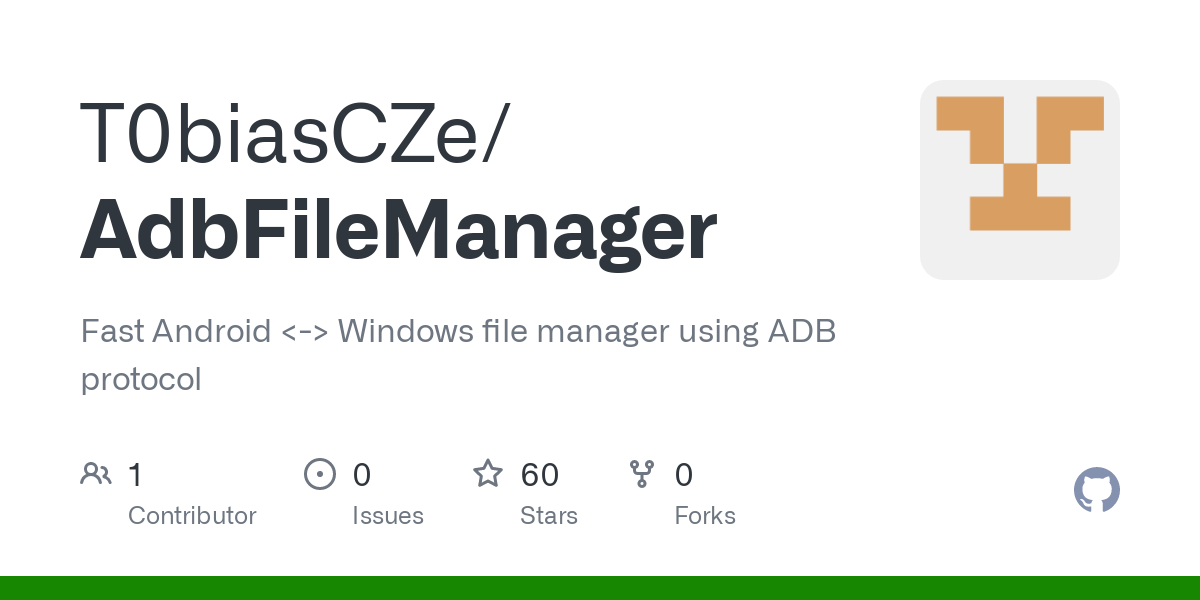

deleted by creator
Yes, but after the 3-4 minutes that I need to spend to let the computer see the phone and vice versa
deleted by creator
It’s not working for me with my Windows 11 PC and Galaxy S23 Ultra. They can detect each other but just won’t send.
deleted by creator
Pretty strange. It’s definitely enabled for me.
I heard it was released for Windows, how well does it work? I might ditch the Samsung Link to Windows app then
For me it doesn’t work at all. It keeps losing the phone, unable to find it. I suspect it’s some network rule or something with my custom DNS, but I cannot find specifically what it is.
deleted by creator