Title is a bit vague because I don’t know the correct terms to phrase it properly.
I have a Raspberry Pi that I use to run jellyfin, transmission, blocky, soju. Recently I added libreddit to it seeing how the rate limits are affecting public instances.
The problem is that currently if I need to go my libreddit instance, I have to go to 192.168.0.x:xxxx which is extremely unfun to type.
Is there a way I can access it more elegantly? One solution I found was to configure blocky with a custom DNS that points to the RPi where I can configure an nginx reverse proxy so that lr.rpi.local for example serves libreddit.
Any other ideas for this?
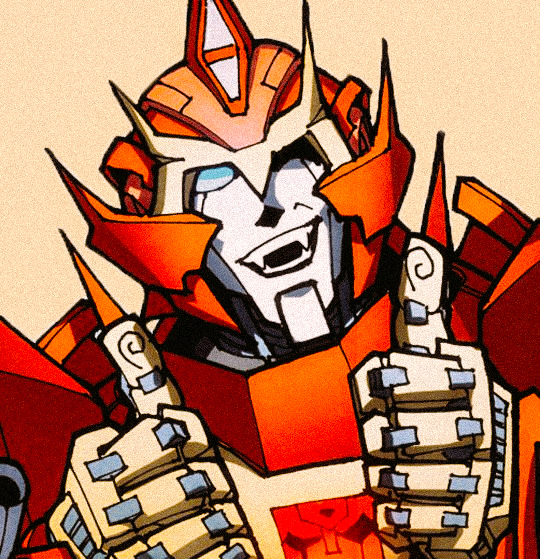

You can edit the hosts file on your local device, but I would recommend you take a look at using the rpi for a pihole/ DNS server. Then you can edit the hosts file on the PI to make it so that any device on your network redirects with the custom name.
Hell if you want to have fun install nginx proxy manager then you can set up routing so that anything is easily accessible from inside you net ie: rpi/jellyfin or rpi/soju.
If youre interested in doing anything like that and youre stuck ill help with any questions. I setup docker containers with proxies all the time