It’s been a rough day. First I tried the lemmy-easy-deploy script because, hey, I’m lazy. That failed, so I then tried the ansible playbook and had some success with it. At first, Let’s Encrypt was not working, and I had to sort out my dynamic dns provider.
Once that was sorted the playbook was running well, encryption was working properly, then I got an error that the docker didn’t support arm v7 architecture. I then updated to Bullseye, Raspbian 11 and got a similar error that docker didn’t support arm v8 architecture.
So what os do I need to be running on this pi to install an instance on it?
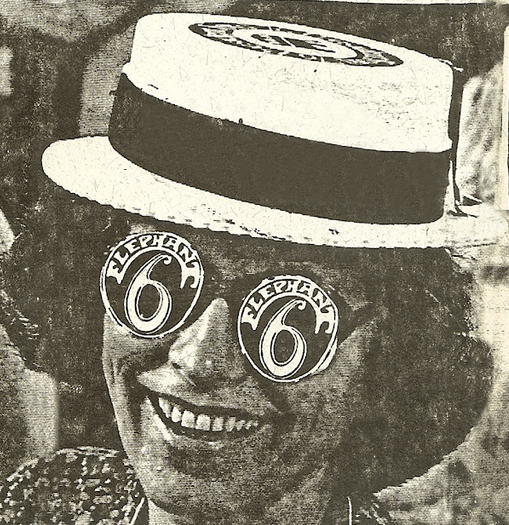
Use ubergeek77’s multiarch docker images instead of the official ones. Official ARM support for Lemmy stopped in version 0.17.3.
I saw it but I don’t know how to use it.
Replace
dessalines/lemmy:0.18.2withghcr.io/ubergeek77/lemmy:0.18.2in yourdocker-compose.ymlfile. Do the same forlemmy-ui.Wow, okay let me try that. I wish you had been around earlier! Thank you so much.
This got me working, but, for anyone who comes across this, the file to edit is lemmy.yml, and you drop in
ghcr.io/ubergeek77fordessalines. The only hurdle once I did that was installing docker-compose on the pi. Unfortunately you can’t just install docker-compose with pip3 install docker-compose. Follow these instructions to install docker-compose. https://dev.to/elalemanyo/how-to-install-docker-and-docker-compose-on-raspberry-pi-1moThen just run the ansible playbook.