I have a 250GB SSD boot drive and a 1TB SSD, both of which are NVME. I’m buying another 2TB NVME and I don’t know how clone drives so I’m planning to ask the store to clone the contents of the 1TB drive to the 2TB drive, then the 250GB drive to the 1TB SSD and use it as the new boot drive. I’ll use the 250GB SSD as an external drive. Since I’m replacing the drives, I’m not sure if cloning the drives will also clone the drive letters. If it doesn’t, do I need to bring my PC to the store to change them, or can I just remove the drives and bring them to the store? Once the cloning process is done, can I take them home and expect them to work without further configuration?"
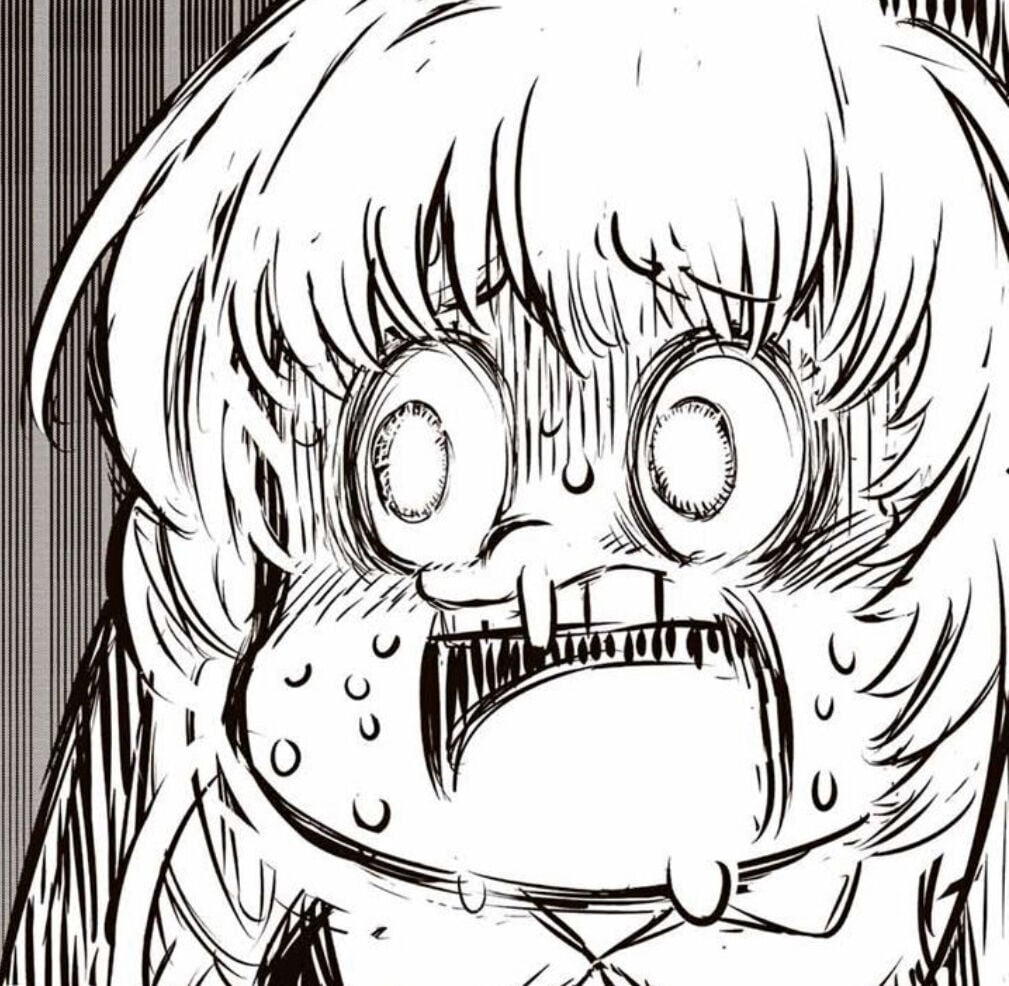

It depends how they clone it. I’m assuming now your 250gb drive is c, 1tb drive is d. After the cloning if you want the 1tb to be c and 2TB to be d, just tell them what you want and they should be able to make that happen.
For a bit more technical info, you also have a small EFI partition (unless this pc is very old), probably on your 250gb drive. This partition is what your computer boots from initially. When windows is installed it writes information to that partition, both initial boot binaries but also information about where your windows partition is. When they clone the 250gb drive they’ll also clone that partition, and depending on the method they use to clone, that pointer from efi will either not need to be modified, or they’ll fix it with tools called bcdboot and bcdedit. Bcedit has some read-only commands but I wouldn’t suggest messing with either, just mentioning them if you’re curious to read about them and understand the process a bit more