Lemmios is my favorite iOS Lemmy app so far, but I find that when I go to upvote a comment using the voting button next to the commenter’s username (top), I inadvertently collapse the comment.
Would it be possible to have both voting buttons either on the right side like posts have, or at the bottom?
I understand gestures are an option, it’s just a personal preference with the voting buttons. Old habits die hard :)
And if this feature exists, I apologize for missing it. I have looked for it in the settings but did not see such an option. Thank you for such great work with Lemmios!


Ok, so, for now, I added it to the menu so you can just tap and drag to the buttons (can also long-press the comment), but I’m not sure how I would implement the UI for it being on the bottom since it would make threads significantly longer, and for the right, I feel like long comments would mean a lot of empty space around them. If you have ideas of how it would fit well I would love to hear them.
Okay wow, I guess I don’t reply to many comments because I just noticed that the Upvote button is the only one, lol, yay ADHD!
I have screenshots from various other Lemmy iOS apps showing what I mean, the usernames are blacked out but I also don’t want to assume that you have or haven’t looked at other apps, so I can post them if you would like (or not :).
And I have an old Apollo screenshot and just noticed that yeah, I guess I did have to long press the comment/3 dot menu to reply. That option is fine, I’m not seeing it right now but I will keep checking.
Thank you for responding and working on this, it is appreciated. :)
It is only on the beta for right now since Apple takes a while to review AppStore submissions, but yeah I would love some examples if you want to send them
Okay! These are from various other iOS apps: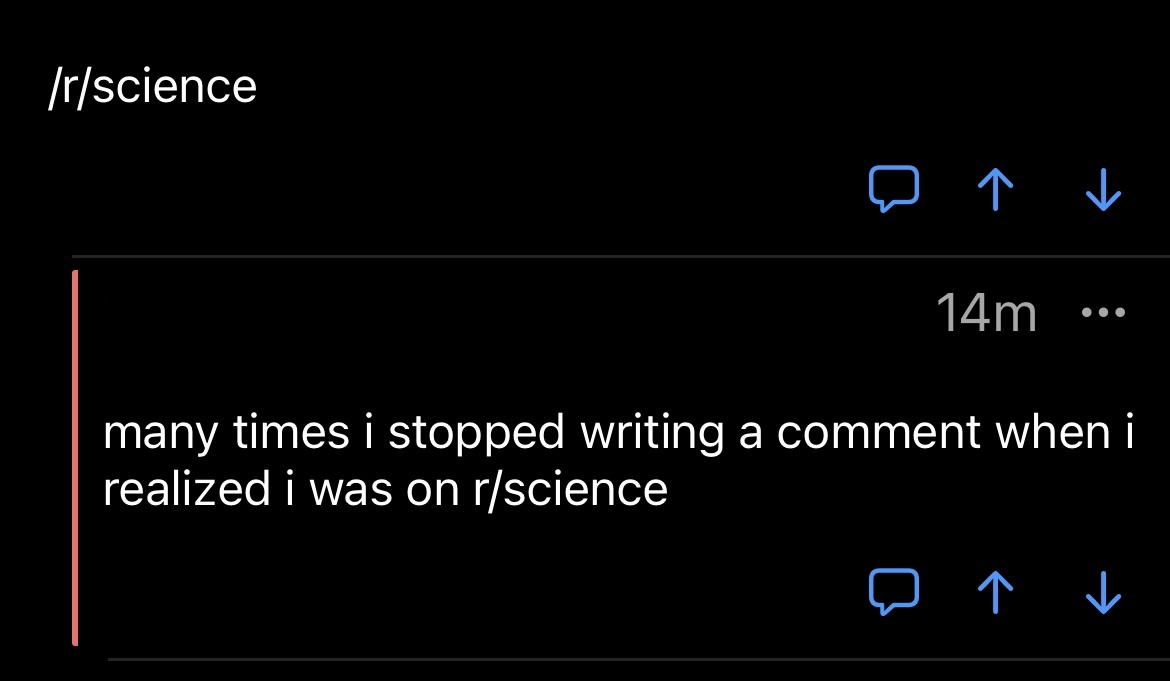
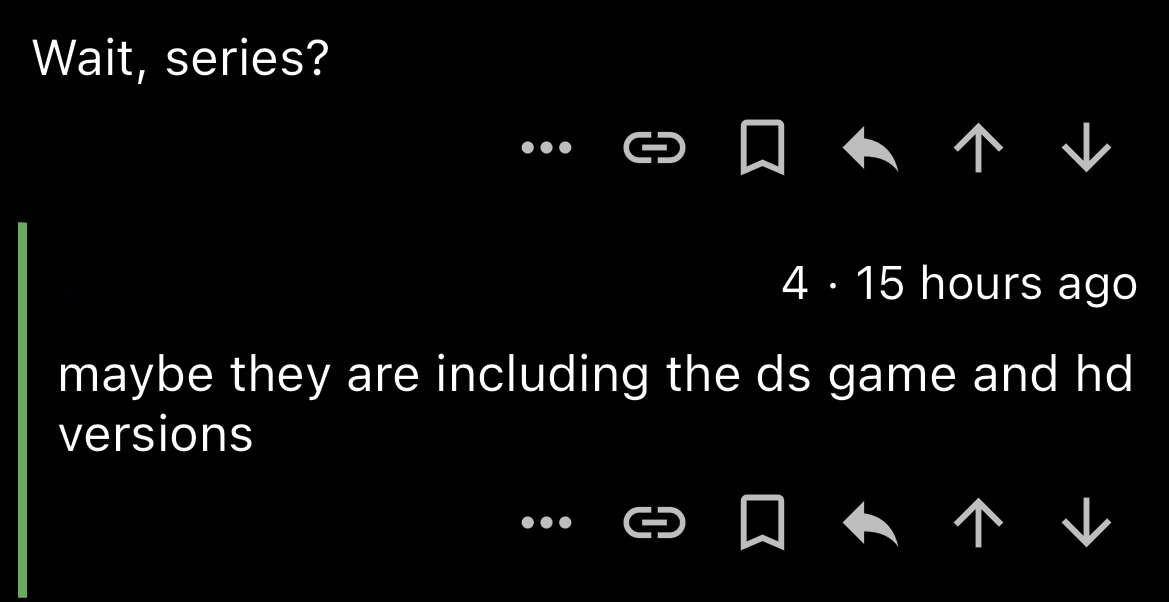
![]()
But the long press is ok too :)