Hi everyone,
For the life of me, I cannot install hplip on Debian bookworm.
Here is what I get when I run apt install hplip-gui:
Unpacking printer-driver-postscript-hp (3.22.10+dfsg0-2) ...
dpkg: error processing archive /tmp/apt-dpkg-install-jEfRdO/7-printer-driver-postscript-hp_3.22.10+dfsg0-2_amd64.deb (--unpack):
trying to overwrite '/usr/lib/cups/filter/hpps', which is also in package hplipclassdriver 3.23.5
Errors were encountered while processing:
/tmp/apt-dpkg-install-jEfRdO/1-libsane-hpaio_3.22.10+dfsg0-2_amd64.deb
/tmp/apt-dpkg-install-jEfRdO/2-printer-driver-hpcups_3.22.10+dfsg0-2_amd64.deb
/tmp/apt-dpkg-install-jEfRdO/5-hplip_3.22.10+dfsg0-2_amd64.deb
/tmp/apt-dpkg-install-jEfRdO/7-printer-driver-postscript-hp_3.22.10+dfsg0-2_amd64.deb
E: Sub-process /usr/bin/dpkg returned an error code (1)
Any help would be appreciated.
P.S I tried installing hplip using the run file provided by HP, but I ran into other issues. Bookworm doesn’t seem to be supported yet.
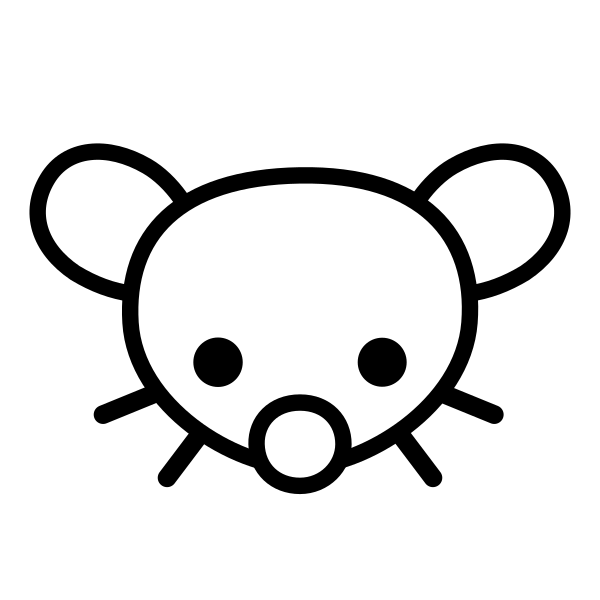

Hello Borgzilla,
It looks like Debian is exiting because of overwriting.
hplipclassdriver looks forign and isn’t shown on deps. Try removing it.
sudo apt purge hplipclassdriverthen try again.
Need help? Matrix