As if it wasn’t bad enough that they want me to use a random internet service to add a keyboard to a usb wifi receiver, they have the balls to put this for Firefox users. I clicked out of pure curiosity, as I’m not even remotely interested in involving a corporate internet service in getting my keyboard connected to my computer. This is the message you get now on Logi Options software if you have a Unifying Receiver: 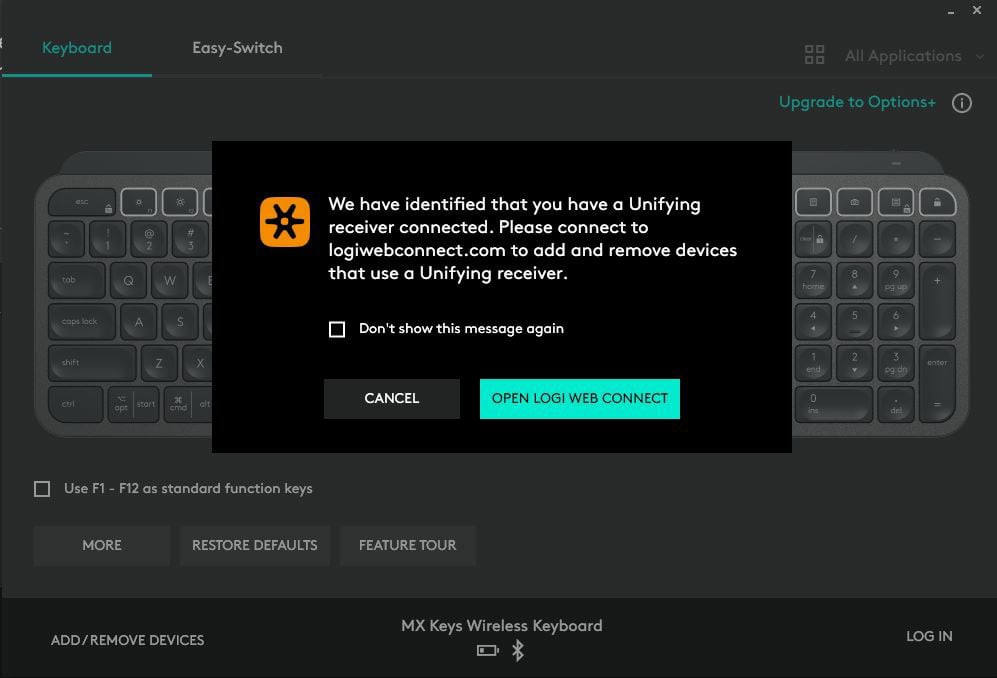
For the curious: https://logiwebconnect.com
EDIT: some people on the thread have brought up that the error message being displayed for Firefox users is due to the WebUSB API not being implemented by Firefox due to security concerns. This still does not justify having to use a web app to plug peripherals to a PC.


To those wanting to jump ship, Logitech isn’t the only mouse/keyboard company doing this and they’ve been trending in this direction for a while (ever since they ditched Unifying Receiver for Logi Options).
Yeesh
So…I guess I will stick to wired peripherals then.
If I am understanding what this is all about … Then I think, if they had put forth even a tiny bit of effort, they could have come up with a solution that doesn’t require a website for installing.
You generally don’t need to download the software to use the stuff and Logitech has been OK about that. The dongles are paired out of the box and bluetooth just works, but if there are problems (or button mapping) then the software is needed. Eg. some of them will pop up an installer when you plug in the device (I know my Razer keyboard has some shite software that boots at login.
Logitech G devices with the Lightspeed dongle still work with no pairing software (the dongle is pre-paired). You’ll need the G software to change things like DPI though.
Ya most of them are good w/o pairing, but if for whatever reason you need to pair then the software has changed.
I use a G603 (wired) and MX Master.