Hey guys, I’m an entry-level IT professional and tech enthusiast.
I’m getting a bit sick of windows for a multitude of reasons and want to try out some Linux distros.
I use my pc for web browsing, university (which uses office 365) where I study software design, software development (vs code, visual studio, jetbrains stuff) and gaming (99% of the time via steam).
My main concerns for switching are that I’ll have a hard time with university work because we mostly use teams for video conferences and work together with word, and other office stuff. We also are required to do some virtual machine stuff where we use virtualbox.
Also I’m a bit worried that some games on uplay, epic and other platforms aren’t available anymore.
For distros I’ve been mainly looking at Manjaro, Linux Mint or plain old Ubuntu. Can you recommend anything that might fit for me or will I maybe run into any issues with my chosen three?
Edit: Thanks a lot for all the replies. I’ve read through all of them even if I didn’t reply and it was very helpful. I will test most of your suggestions in a VM before I jump into completely changing my OS. And I’ll probably try booting from a USB Drive first. What I didn’t mention is that I’ve already worked with Ubuntu, Debian and CentOS, so I’m not scared about having to use a CLI.
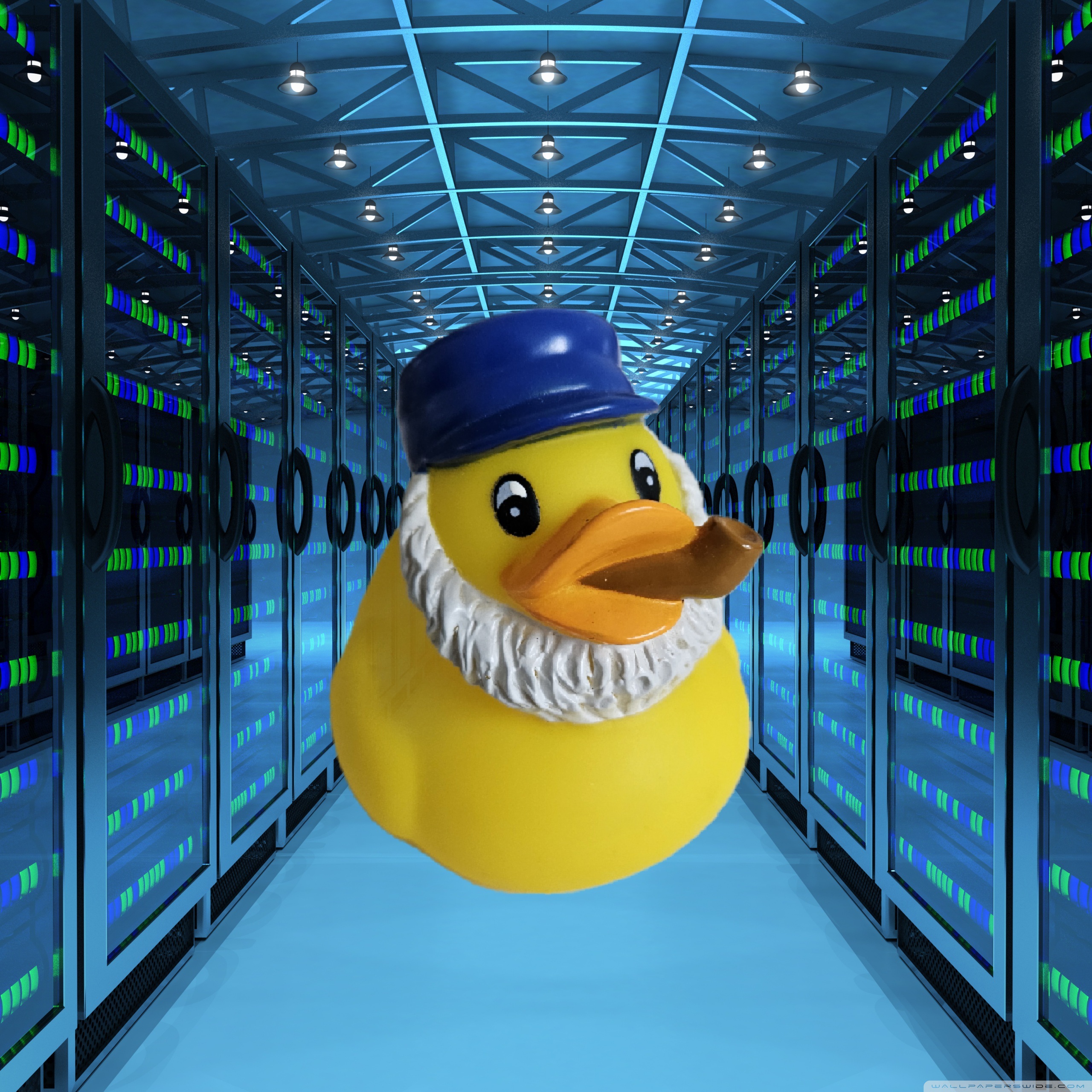

Like others I would caution against Manjaro, the distro maintainers have shown on multiple occasions that they are not exactly on top of it all.
Ubuntu derivatives are typically great works-out-of-the-box distros. Canonical (the company behind Ubuntu) has made a number of questionable moves with Ubuntu over the years so I would rather suggest going for Linux Mint instead. Mint is based on Ubuntu but IMHO fixes most of these issues.
Since Microsoft Teams is an electron app, it works very well as a web app in a chromium-based browser like Brave or
chromiumitself, there’s no real need to install any separate app. I use it daily that way and I have no issues either with screen sharing, videoconferencing or chat.Microsoft office is a tougher nut. LibreOffice may or may not work for you - there’s a good chance it won’t be 100% compatible with existing office documents, and may for example slightly change pre-existing formatting. If that doesn’t matter to you, LibreOffice could be completely fine as a replacement. Otherwise, Microsoft Office 365 in the browser works as well on Linux as on Windows, maybe try if that is a workable solution for you in most cases. I find that for me, the web version goes 95% of the way, and for the last 5% I keep a windows 10 VM with Office installed around.
The de facto standard virtualization solution on Linux is KVM/QEMU, but Virtualbox does appear to exist for Linux, so I don’t see a blocker there.
I don’t play much, but I don’t think there’s a good solution to that. Setting up non-Steam gaming setups on Linux (e.g. via Bottles or Lutris) is IMHO finicky at best. Also, AFAIK a number of online multiplayer games don’t work simply because the DRM software refuses to work on Linux. You can check ProtonDB for a database of games and their support on Linux. If there are blockers there, maybe consider a dual-boot setup.
Virtualbox works flawlessly on Linux, last used it with fedora 38
Yep virtual box works fine on Linux. But windows in a virtual machine if you really need something lie office.