Main Sources:
-
Datamined Loot Tables: https://gist.github.com/jordanbtucker/a950e3a041b95867bc123b71c4cf7f28 (all credit to Jordan Tucker)
-
A simplified list can also be found on Polygon
What even is an amiibo? (ELI5)
Amiibo figurines are collectible figurines with an NFC tag (imagine a small computer chip) in the pedestral. Your Nintendo Switch is able to read those, and scanning the figurine will give you in-game rewards in the form of items, food, weapons, arrows, and sometimes even special armor. A couple of “exclusives” like certain Paraglider fabrics[1] and the iconic “Epona” horse also exist.
The same figurines also work in other games, even ones not related to Zelda, but will have different effects then depending on the game[2]

(One of the currently 25 different Zelda-themed figurines)
The amiibo card sets commonly sold on ebay, amazon etc. are a whole lot cheaper than the figurines, but they’re counterfeit merchandise not licensed or manufactured by Nintendo. But even tho they’re bootlegged, will they still work the same - the reason being that both use identical hardware (the NFC tags in the same format) and software (cloned original amiibo data). Your console can’t tell the cards and legit amiibo apart since the only actual difference is whether or not a plastic figurine is glued to the chip.
… but if you’re worried about copyright infringement or just don’t feel comfortable with purchasing knockoffs, it is something you should keep in mind. (The sellers NEVER state that it is not official merch)
So how do I “scan” those things in the first place?
Your Switch has a built-in scanner hidden inside the right C-Stick. However, in order to actually use/scan an amiibo, it is not enough to “just” hold the figurine close to the C-Stick. You also need to:
- Enable amiibo usage in the first place. Open the option’s menu, go to the settings, and it should be the topmost result. Please note that you can not do this immediatly after starting a new game, likely to not make early game exploration TOO easy. Just keep playing for a while and the option will become availiable, adding the amiibo icon to your ability wheel:
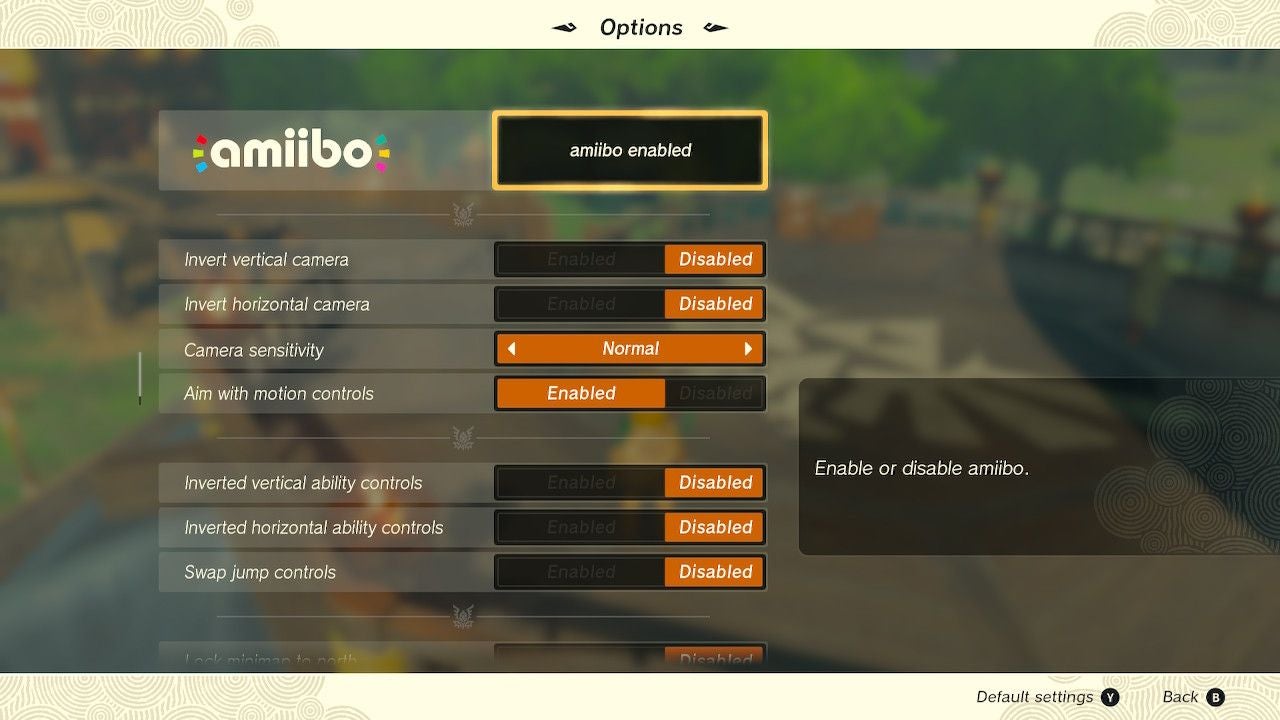

-
Then you need to actually use that ability in-game, point the glowing circle in front of Link to an open space (where you want the loot to land) and then hold the figurine close to the C-stick.
-
Some specific items also require gameplay progress, like completing the Great Sky Island or visiting the Depths at least once.
Please note that amiibo do not work everywhere - inside of shrines and certain special conditions (like playing minigames, bossfights etc.) the amiibo ability is disabled by default.
If done right, it will look like this:

The loot table said amiibo XYZ drops this particular item, but I scanned it and got something different!
The loot depends hugely on RNG. If you, for example, want ‘Sheik’s Mask’ from the Sheik amiibo, then don’t expect it to drop right on the first scan, as the drop chance for this item is only 50% from a loot table that gets selected in about 20% of all cases, so the overall probability per scan goes down to a meager 10% - and you can scan each individual amiibo only once per day.
Armor sets also never drop as a whole set, but in pieces instead - and duplicates are possible. If you, for example, want to get the Hero of Time armor set, you might get 3x Hat of Time, 1x Tunic of Time and 0x Trousers of Time after a month of daily scanning.
The good thing is that all “unique” armor pieces and weapons are also availiable in the base game (and you can sell duplicates for around 600 rupees each). Only the Paraglider Fabrics and Epona are amiibo-exclusive.
Is there anything I can do about those lousy drop chances…?
Yes! Savescumming works just fine with amiibo. You save the game before(!) scanning the amiibo, and if you are not satisfied with the loot that dropped, just reload and try again. Reloading un-does the daily scan so you can try an infinite amount of times (or until you’re bored / annoyed) until you get what you wanted. If you then save the game, you keep the item that dropped, and the amiibo enters cooldown until the next calendar day.
… and those calendar days depend on the internal system clock. If you want to keep scanning, go to the Switch’s settings and fast-forward a day or two. This will temporarily mess up the order of newly generated autosaves in your playthrough, but that’s a probem that fixes itself once you set the clock back to its normal time and keep playing.
Yet another method to boost your chances for the rare stuff is to scan the amiibo until it drops something from the “small hit” loot table, then save the game and continue scanning. If you get four items from the “small hit” table in a row, the game forces the “big hit” table to be selected 100% of the time for the fifth scan, so in the example above you would have odds of 50% to get Sheik’s Mask. In order to do this you need to pay close attention to the loot tables tho, as each amiibo has a different, unique table to pick from and some of the loot is inconclusive, so you won’t know which table was selected.
(But I’ll gladly explain it further if someone has questions regarding this mini guide)


deleted by creator