Hello,
I’m building my first keyboard (a dumbpad), and I have a basic question which should be easy to solve when you know how to do it.
I’ve choosen to socket the microcontroller (in case of error, bad choice…) but I have now a question for putting the screen above: what kind of header should I use ? Is there high profile header or should I stack multiples headers ?
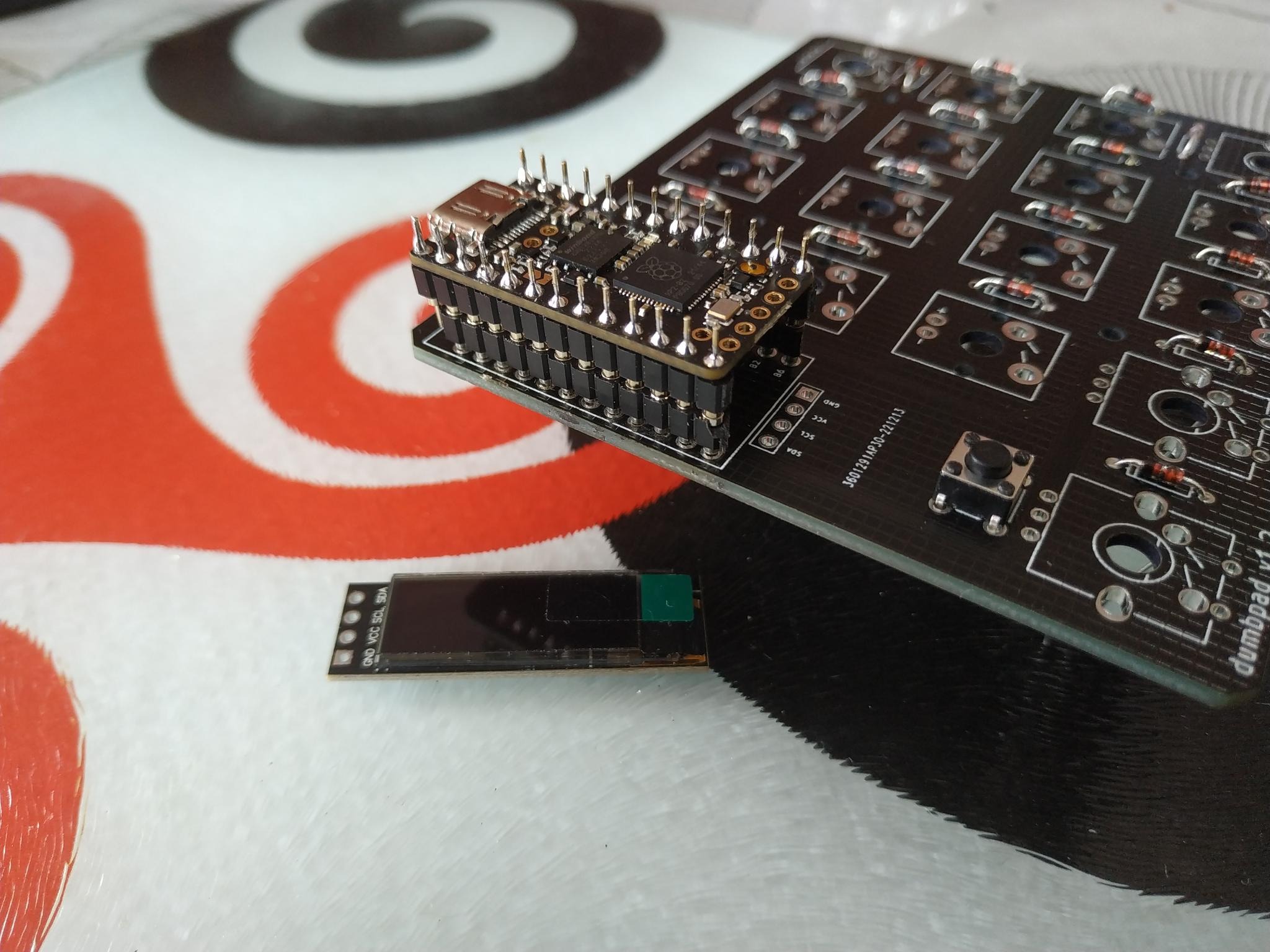
What would you use for this ?


I am a bit confused by your photo and the other comment.
Usually you installed female headers on the board and male pins on the controller.
Most keyboard designs also ask for the controller to be installed with the components facing down and not up like in your image.
So make sure to double check the correct direction for your keyboard before turning it on.
For the display you can use the same female headers and then just make the male pins that you solder to the display longer.
I recommend watching this stream of a lily58 keyboard build. It’s done by the creator of the nice nano.
https://youtu.be/kRrzfWv39G4
He shows how to properly solder controllers, sockets, diodes and so on. o
Thanks for taking your time and your remarks !
The dumbpad requires the controller to be facing up. The PCB helps because the pinout is printed on the board, and I’ve double checked the “GND” pins with the square hole on the controller. I’ve already plugged the controller and test the reset button: everything worked fine !
Thanks for your video ! I will see if I can keep some diode legs as male pin the screen.