I made a video to help Unity devs quickly navigate things before they make decisions. Watch is not necessary I copy paste my video description below with all the links I shown in video. If you like to hear my thoughts or opinion then watch I don’t mind, I don’t use youtube video to make a living.
-----copy paste below-----
This is not tutorial video, also not video to tell you to use UE. It is a video that tell you the information you might need to start and make a decision for yourself. There are plenty of other better tutorial content creator than me, feel free to search for those.
TL;DW: Just click through the links if you don’t want to spend 30+ mins hearing me talking about it.
1:06 Migration Doc: https://docs.unrealengine.com/5.0/en-US/unreal-engine-for-unity-developers/
2:18 License Portal: https://www.unrealengine.com/en-US/license
Standard License: https://www.unrealengine.com/en-US/eula/unreal
EULA Change Log: https://www.unrealengine.com/en-US/eula-change-log/unreal
8:16 UE Features: https://www.unrealengine.com/en-US/features
9:46 Setup Visual Studios: https://docs.unrealengine.com/5.3/en-US/setting-up-visual-studio-development-environment-for-cplusplus-projects-in-unreal-engine/
10:46 D3D Crash: https://docs.unrealengine.com/5.0/en-US/how-to-fix-a-gpu-driver-crash-when-using-unreal-engine/
14:04 Good Sample Projects to start
17:42 Show Lyra, talk about Blueprint, C++, making your thing in plugins
20:35 Convert Blueprint Project to C++ project.
21:15 Create your own plugins
24:24 Deal with Experimental, Beta features
27:07 Market Place free content and restriction
29:00 UEFN: https://dev.epicgames.com/community/fortnite/getting-started/uefn
30:28 Show UEFN, example island UEFN Doc: https://dev.epicgames.com/documentation/en-us/uefn/starting-out-in-unreal-editor-for-fortnite
32:41 Verse Doc: https://dev.epicgames.com/documentation/en-us/uefn/learn-programming-with-verse-in-unreal-editor-for-fortnite
34:27 Creator Economy 2.0: https://create.fortnite.com/news/introducing-the-creator-economy-2-0?team=personal


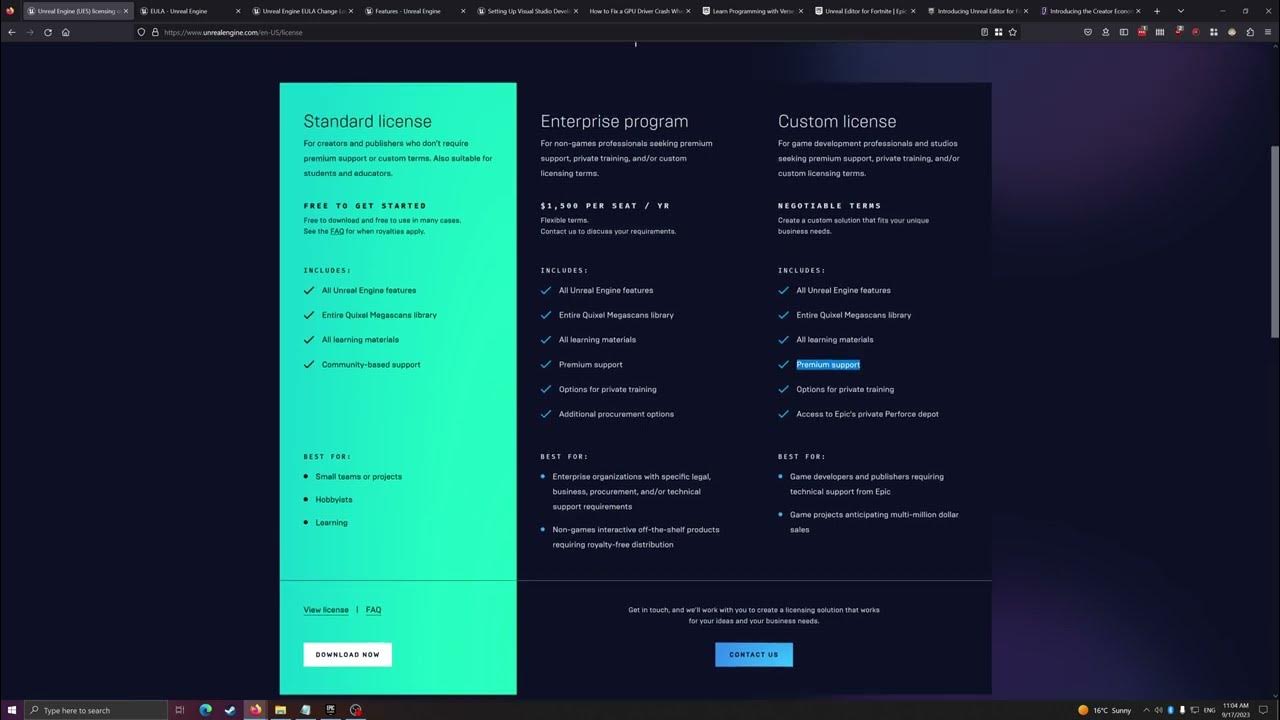
3D asset guy that wanted to play on the game dev side, unreal’s blueprint system made the coding a lot more digestible.
It does have it’s own trap but fortunately less of an issue compare to the initial investment having to compile your own code.(it took me about a week or so to put together a plugin BP function that depends on another module not by default included in the plugin wizard. And I know how to program since 80286 era.)
I personally like the BP idea a lot for prototyping, and it certain can be done if you want to release a BP only game with smaller scale. (ie. a polished up prototype game idea.) Like yes it would take longer to wiring the nodes if you have similar proficiency compare to C# based game engine(that compiles on the fly and run on VMs when you are developing), but IMO the graph node natural leads to less headaches compare to coding error. ie. infinite loops, syntax errors, bad scoping/indentation, etc. So it’s more beginner friendly and honestly they are running pretty fast as well after the nationalization was implemented.
Just remember to develop good habit to make your graph more reusable into macro/function/interface/etc. It’s a lot of learning but they will pay off.