Welcome to the RD thread!
This is a place for casual random chat and discussion.
A reminder for everyone to always follow the community rules and observe the Code of Conduct.

“So, here you are. Too foreign for home, too foreign for here. Never enough for both.” ― Ijeoma Umebinyuo
Mobile apps:
Quick tips:
- Upload videos to Streamable
- Miss the wide old.reddit look on desktop? Install this Greasemonkey script
Footnotes:
- Daily pixel art courtesy of adroitcell
- Report inappropriate comments and violators
- Message the moderation team for any issues

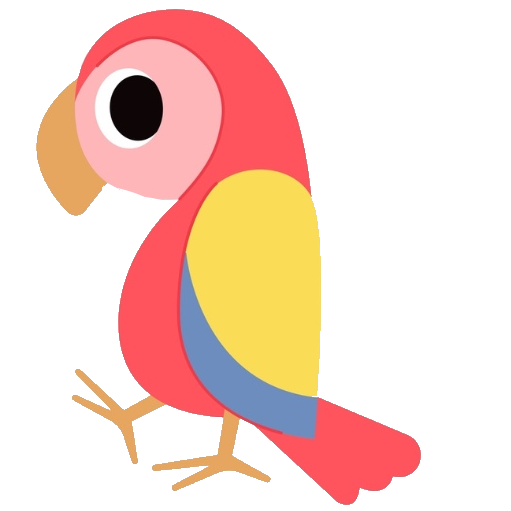
lipat na sa https://github.com/0x192/universal-android-debloater
ito na yung gold standard sa debloater.
Aside from convenience, in what ways is this better than the “standard” method of using ADB?
I mean, one of the steps is installing ADB and enabling developer mode on the phone. I guess you don’t have to pull up a list of the apps that you want to remove? I wonder if there’s anything more to it.
oh they also keep a list of apps that are safe to remove per device manufacturer. If something goes wrong. Open a github issue to warn others about it and so they could update the list.
Yeah, that’s one of the advantages I see over there (having a list already made for you, which is convenient).
I mean, the biggest advantage this has over the “standard method” is convenience:
Those three alone that I’ve listed already covers most of my pain points in the “standard method,” and for me personally, it already makes for a compelling case.
However I was wondering if it does something that isn’t possible using ADB. If there’s some feature that it is capable of, but ADB isn’t capable of, then that’d make for an even more compelling case.
EDIT: Formatting
At the end of the day, it is just a GUI for wrapping ADB commands.
It just makes the deleting and restoring the system apps much easier with just a few clicks, and having list to know which can be safely deleted.
Alright, got it! Thanks for the recommendation.
I think what I’d do is to get this for routine cleanup (after a MIUI update, for example), and then run things with ADB for the others that this tool might have missed.
I’ve already used this, and still those removed system apps appeared again after updating the ROM. Walang “gold standard” sa debloater, it’s still run its commands through ADB.
while I did exaggerate the gold standard term, Universal Android Debloater is still good for Non-root phones.
If you really want to remove those system apps, just root your phone. If the apps you’re talking about is about Google apps(like Chrome), some of it tends to come back to your phone once you update another google app since they used app dependencies, and if playstore didn’t find it then they’ll just install once again.
If you are desperate to remove those system apps, just root your phone.