Audio
-Audacity, you’ll find every single audio effect that you’ll need.
Picture
-GIMP
Video
-Olive. Olive 0.1 is currently in it alpha stage and it’s better than kdenlive, you’ll find many distort vfx, main effects, or which i personally use are more often are,
Transform, which gives you ability to scale, position, control opacity and the best part is that you can animate these in a graph editor and can achieve all those fancy/cool transitions that you see in AE, actually you can follow AE tutorials too, if there is any fav. creator and they have made a tutorial for their let’s say transition, you can follow them.
and other vfx like Tiles, waves, ripple, chroma key, and many more.
as of now, graph editor in Olive 0.2 do not work properly, so if you don’t want to animate your effects with graphs, then you should prefer 0.2(as it give an amazing feature of setting Preview resolution which is not in Olive 0.1) and if you want to animate your effects with graph editor then you’ll need to use olive 0.1. When olive 0.2 gets fix, this post will be edited.
-Natron
Although you can do much more than basic editing in Olive, but as i said, it’s in its development stage, and don’t have many vfx, so if you want to use more vfx, like glow, edge detect or many others which comes with famous plugins like sapphire or bcc, then you should use natron for applying effects, although I won’t recommend to use natron as the main editing software, but use what you like/prefer :)
3D stuff
BLENDER. blender is just the best for 3d stuff, if you want to make text like BCC plugins, you can animate your 3d text in blender and then you a solid color as background then use it in any video editing software, say Olive, then use chroma key. Off course there is much more to do in blender, but as a video editor, i guess you’ll only be needing it to make 3D animated text.
SLOWMO/TWIXTOR ALTERNATIVE
http://slowmovideo.granjow.net/download.html it requires ffmpeg. How to use it : http://slowmovideo.granjow.net/docs.html
If anything changes, I’ll update this post.
If you have got any suggestions, feel free to share, i’ll add those things too.
Have a Nice DAY

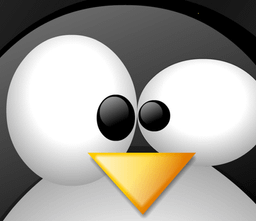
the thing with olive is that it’s in it’s development stage, and that’s why it doesnt hv templates like kdenlive does, other than those, olive is just far far better than kdenlive, you can do way more and advance stuff in olive and that’s why it’s my fav. video editor on linux. when i was on windows i used to use SVP, and on linux that just wasnt the case and i after sometime i found out about kdenlive, it just didnt suite me, it crashed for me a lot, didnt had graph/curve editor for advance animations, etc. I just love olive.
Of course- Early/alpha software’s never perfect- but it’s something to try out. I’m not expecting life-changing, especially when I’m an idiot editing video, honestly KdenLive does the super basic things I do just fine, I just like tinkering with things :D
yeah, at the end you should use what you like ;)